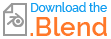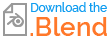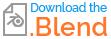This approach uses duplicate elements node:
- 1.seperate one point on each spline, that will represent raycasting ID
- 2.set spline Z positions to their ID and extrude
- 3.duplicate points by spline domain size and set their Z to duplicate index
- 4.now you have iterations separated by their Z position and you can start raycast
My english is limited (sorry no AI transl) so below are the images explaining the process + two blend files. One purged and second with extra nodes to help visualize and understand the process. I have not tested this in many scanariosscenarios yet, but it seems to work okOK and the timing in large counts is 10-30x faster comparing to the fill curve method.
thanks Markus with help on this!
file with extra nodes:
file purged: