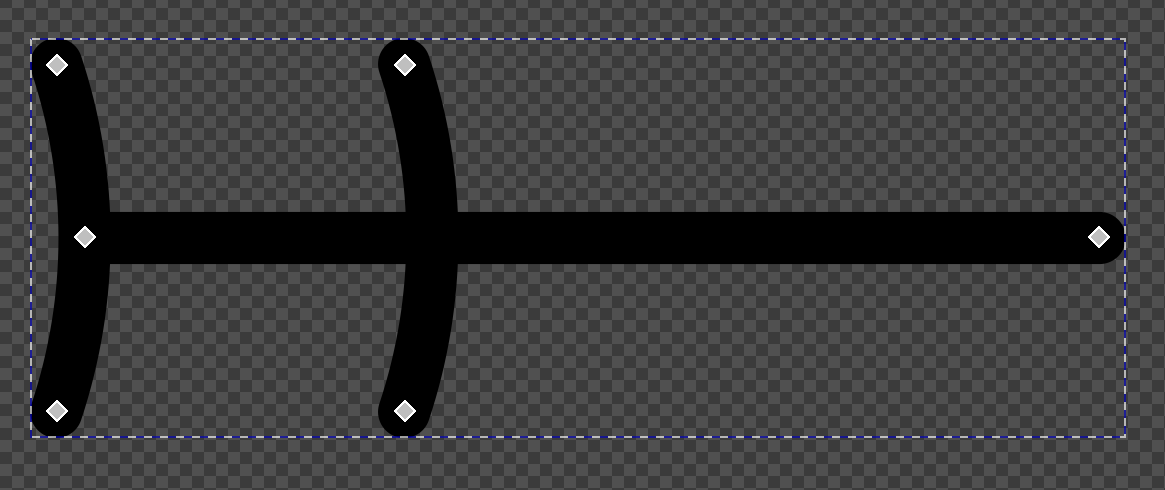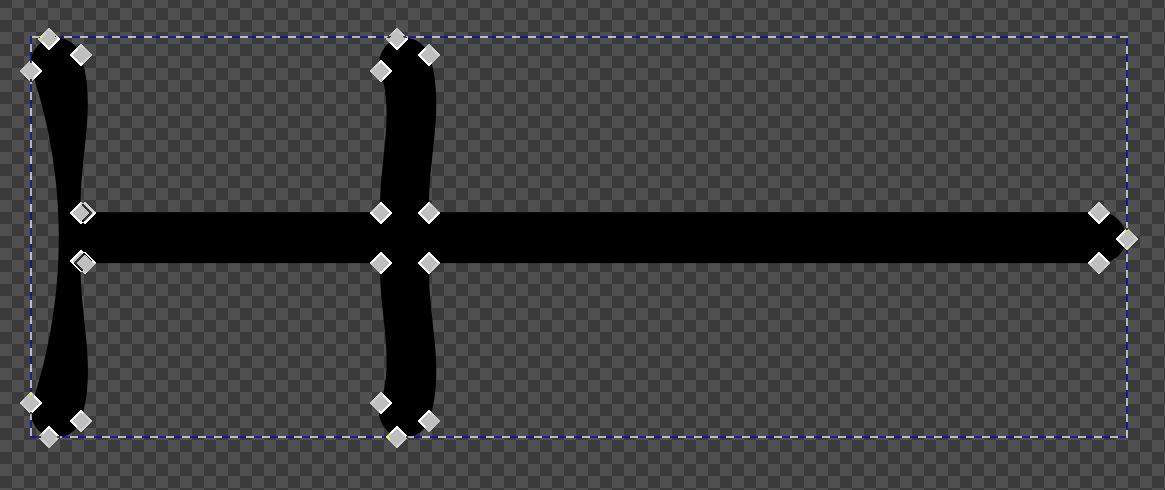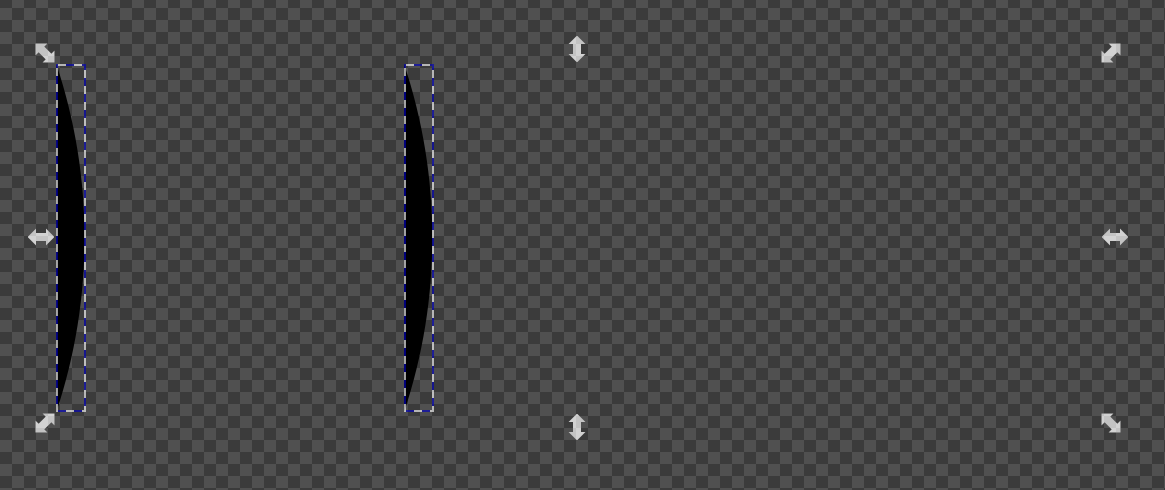I have an SVG file with some stroked paths in it (exported from a Cairo program), which I'm editing in Inkscape.
I want to import it into FontForge, but for that, I need these to be filled paths—that is, I need to create the path that makes an outline around this shape, and fill that.
This seems like it should be a job for Path > Stroke to Path, but when I do that, it gets distorted.
From searching online, it seems like the solution is to use Path > Break Apart first (to split it into individual paths), then Path > Union afterward. But when I use Path > Break Apart, everything goes wrong:
Yikes! This isn't the shape I want! It seems like Break Apart is getting rid of the style of the path, so it ends up with a black fill and no stroke.
Why is Break Apart doing this? I've made sure my path isn't in a group, for starters, but I don't know what else to try.
Or, am I on the wrong track, and there's a different and better way to turn a stroked path into an identical-looking filled path?