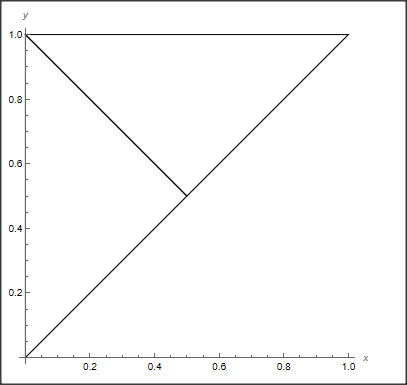Note you must first load << NDSolve`FEM`. Otherwise your example does not evaluate.
You may simple select the coordinates that fulfill the required condition and then create a new Mesh:
mesh1 = ToElementMesh@Select[mesh["Coordinates"], #[[2]] >= #[[1]] &] Show[mesh1["Wireframe"], Axes -> True, AxesLabel -> {x, y}] addendum
If you want the renumber the points so that all points in the reduced mesh appear before points that are not in the reduced mesh, you must renumber the points as well as the triangles. Here is your example:
dreiecke = mesh["MeshElements"][[1]][[1]] dreiecke1 = Select[dreiecke, Apply[And, RegionMember[ImplicitRegion[r >= z, {z, r}], p[[#]]]] &] pnew = p[[{1, 5, 3, 4}]]; dreiecke2 = dreiecke1 /. {2 -> tmp, 5 -> 2} /. tmp -> 5; mesh2 = ToElementMesh["Coordinates" -> pnew, "MeshElements" -> {TriangleElement[dreiecke2]}] Show[mesh2["Wireframe"], Axes -> True, AxesLabel -> {x, y}]