How do I apply Style to Around objects? Are there any workarounds, resource functions or custom solutions available? Thanks for your help.
Code:
Style[Around[10, 1] , 20, Red ] Style[ Around[10, {1, 0.5}] , 20, Red ] EDIT
I am using v12.2.0 on Win7-x64.
CurrentValue[{StyleDefinitions, "Around"}] {Selectable -> False, ShowStringCharacters -> False,
TemplateBoxOptionsDisplayFunction -> (RowBox[{#1, StyleBox["[PlusMinus]", "AroundSmall"], StyleBox[#2, "AroundTiny"]}] &), TemplateBoxOptionsTooltip -> None}
CurrentValue[{StyleDefinitions, "AroundAsym"}] {Selectable -> False, ShowStringCharacters -> False,
TemplateBoxOptionsDisplayFunction -> (SubsuperscriptBox[#1, StyleBox[RowBox[{"-", #2}], "AroundSmall"], StyleBox[RowBox[{"+", #3}], "AroundSmall"]] &), TemplateBoxOptionsTooltip -> None}
EDIT II Adding a toy example:
SeedRandom[1]; t = Transpose@{Range[10, 20], RandomReal[{-1, 1}, 11]}; data = Around @@@ t; ListLinePlot[Callout[#, Style[#, Blue]] & /@ data, PlotStyle -> Red, Mesh -> All, MeshStyle -> Directive[AbsolutePointSize[5], Red]] With a Gray color (instead of Blue) it is still usable.

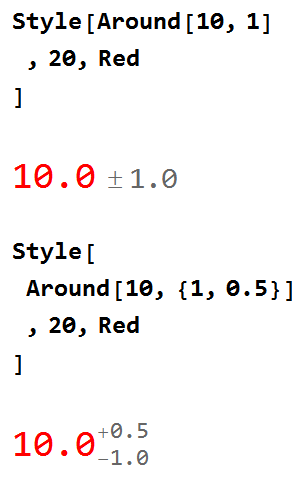
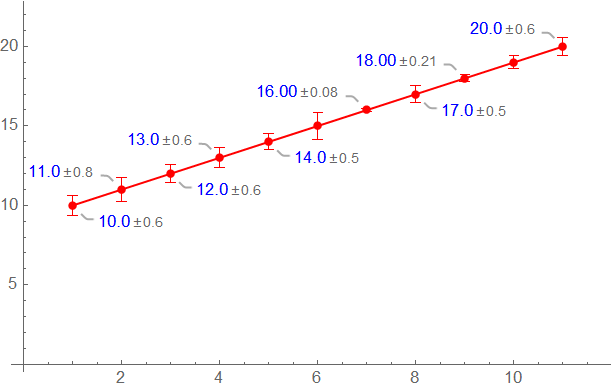
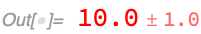
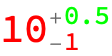
CurrentValue[{StyleDefinitions, "Around"}]and fromCurrentValue[{StyleDefinitions, "AroundAsym"}]? $\endgroup$Aroundobjects are stored at the stylesheet level, and to change them you need to modify them there. You can either create your own custom stylesheet, or modify it on a per-notebook method by adapting the code here. $\endgroup$Style[Around[10, {Style[1, Red], Style[0.5, Green]}], 20, Red]? Or did I misunderstand? $\endgroup$Around[10, {1, 0.5}] +Around[10, 0.2]withAround[10, {Style[1, Red] , Style[0.5, Green]}] + Around[10, Style[0.2, Blue]]as shown here. Can certainly write this as an answer although there is more going on there as we can see. $\endgroup$