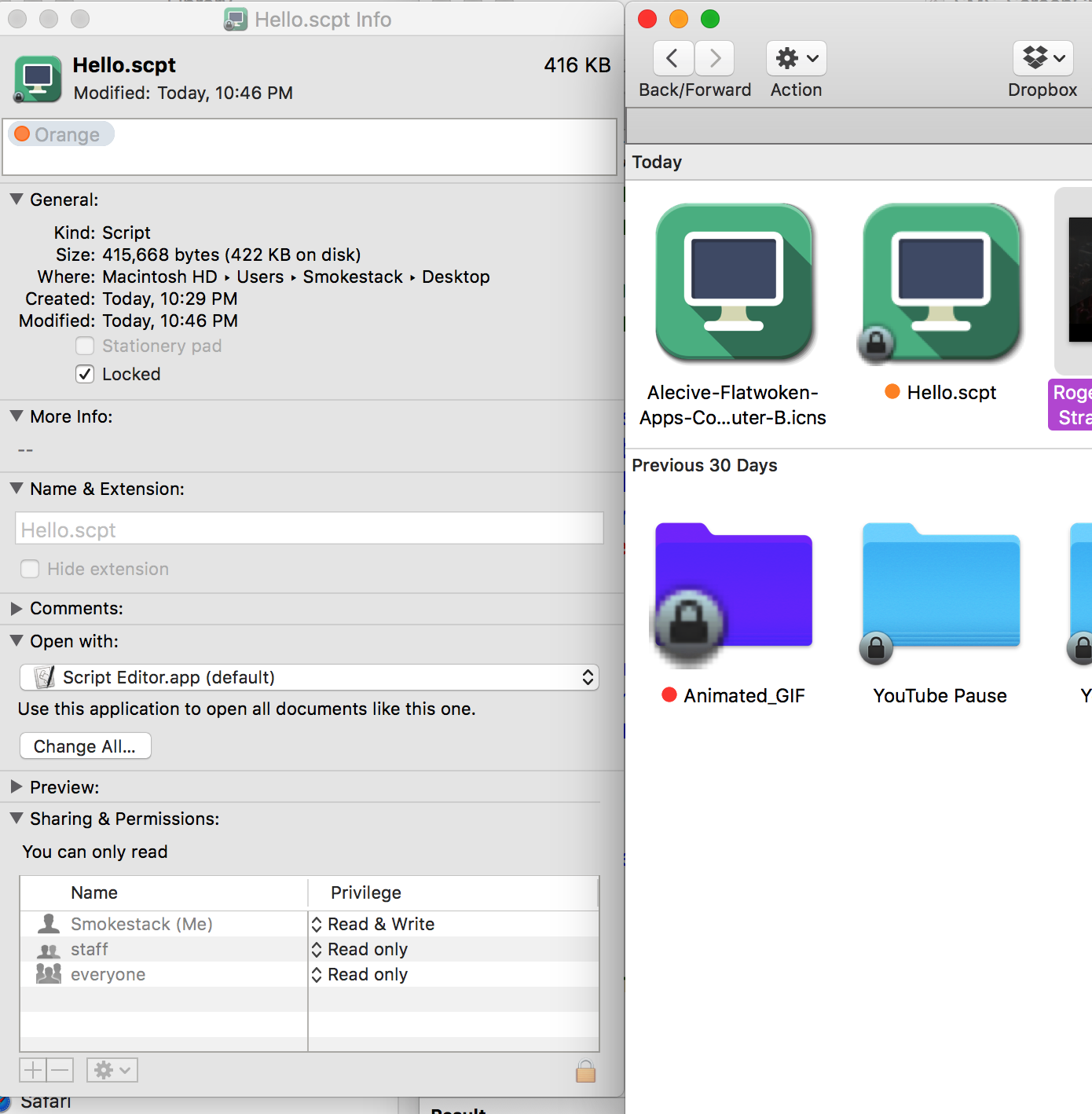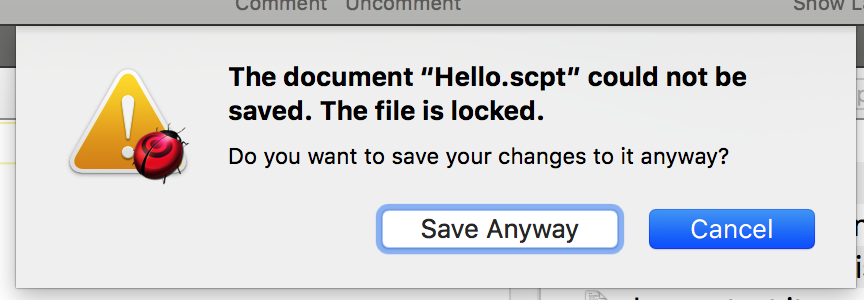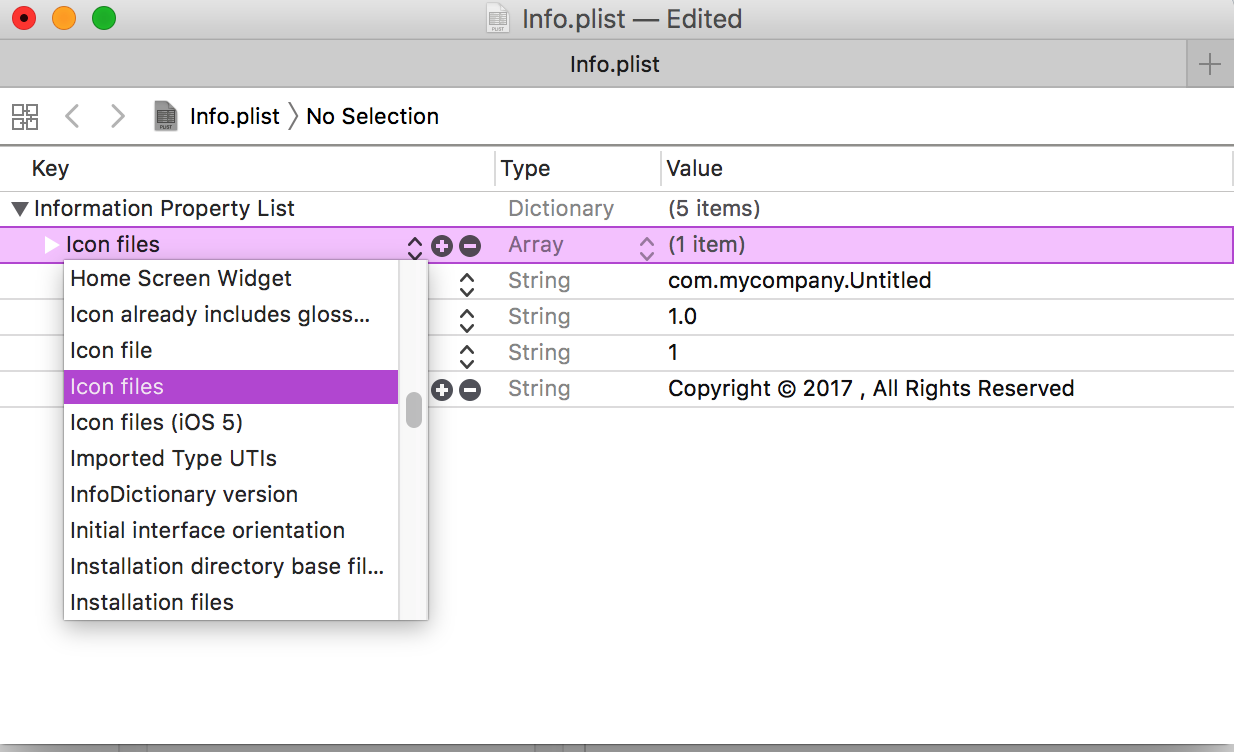Actually there is a solution. I downloaded the .icns file from the link you provided. I then dragged the entire .icns file from the Finder window to the icon image in the Get Info window of the script which I created in Script Debugger app. After the new icon was set, I selected the option to “lock file” in the Get Info window.
After this, I opened that script again in Script Debugger app and made a few changes to the script, recompiled the script and re-save it. When I tried to save it again, I got this message window.
I selected the option to “Save Ayway” and BINGO!! The edits were saved but the custom icon remained unchanged.
Here is a suggestion that maybe somebody can grab the ball and run with it. Instead of saving it as a script file in script debugger, save it as a script bundle (.scptd). After doing this, ctrl + click on that file in finder and select “Show Package Contents”. Add your custom .icns file to the Resources folder. You'll also notice an info.plist file. Open the info.plist file in Xcode. If you hit the + button on the information property list row, it gives the option to add icon files.
This is above the scope of my knowledge but maybe somehow the custom icons file can be set here.