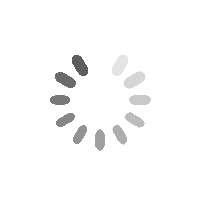বেটারডক্স প্রো আপনাকে দেয় manage multiple knowledge bases on your WordPress site simultaneously. It will help you to maintain separate online documentation for different products with full customization options. Check out this step-by-step guideline to manage your multiple knowledge base documentation with BetterDocs below:
পদক্ষেপ 1: একাধিক জ্ঞান বেস বৈশিষ্ট্য সক্ষম করুন #
First of all, make sure to use the ‘Enable Multiple Knowledge Base’ BetterDocs সাধারণ সেটিংস থেকে বিকল্প। এটি করতে, নেভিগেট করুন wp-admin > BetterDocs > Settings > General, and turn on the ‘Enable Multiple Knowledge Base’ to proceed further.
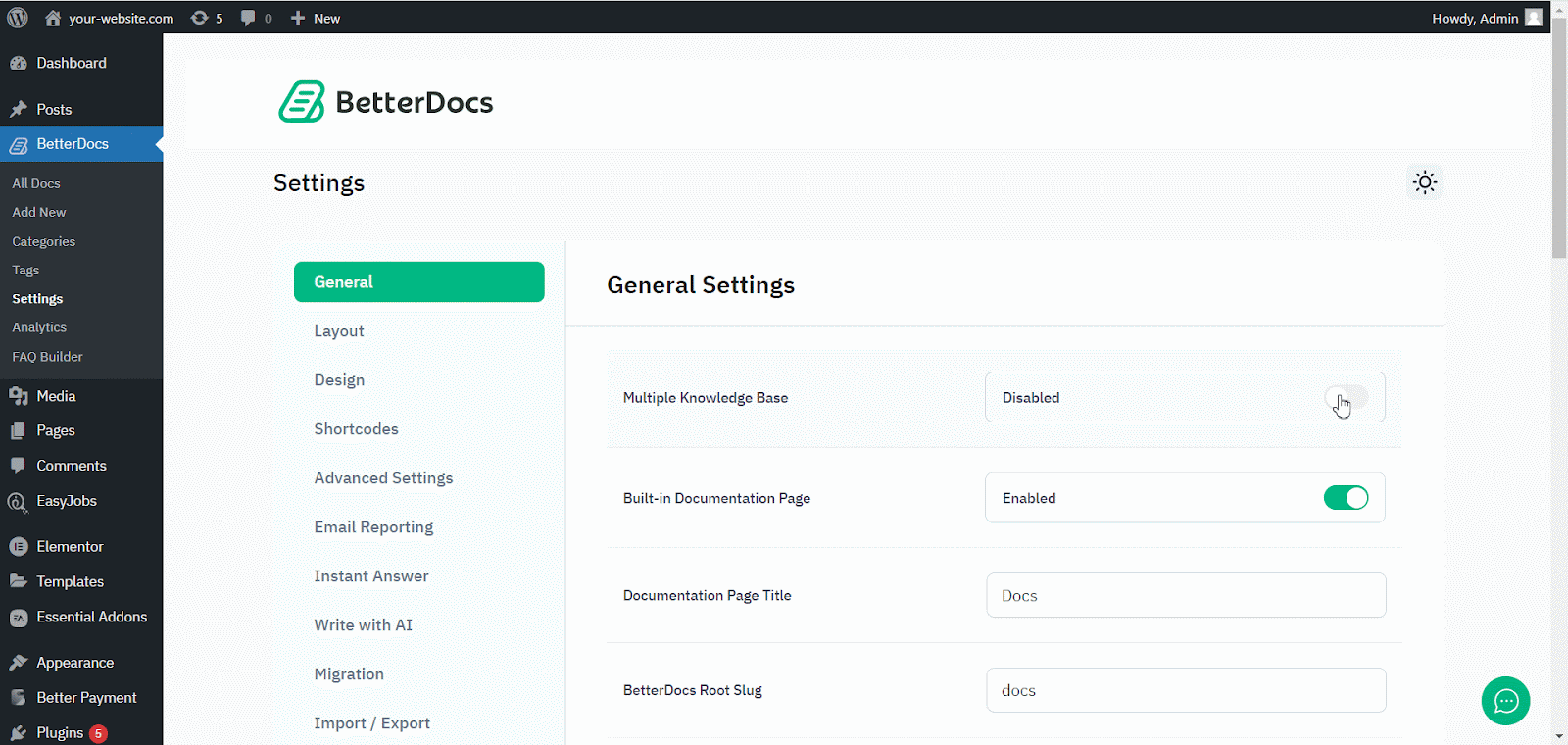
পদক্ষেপ 2: একাধিক জ্ঞান বেস তৈরি করুন #
একাধিক জ্ঞান বেস বৈশিষ্ট্য সক্ষম করার পরে, BetteDocs এ যান ‘Multiple KB’ আপনার জ্ঞান ঘাঁটি তৈরি শুরু করার বিকল্প।
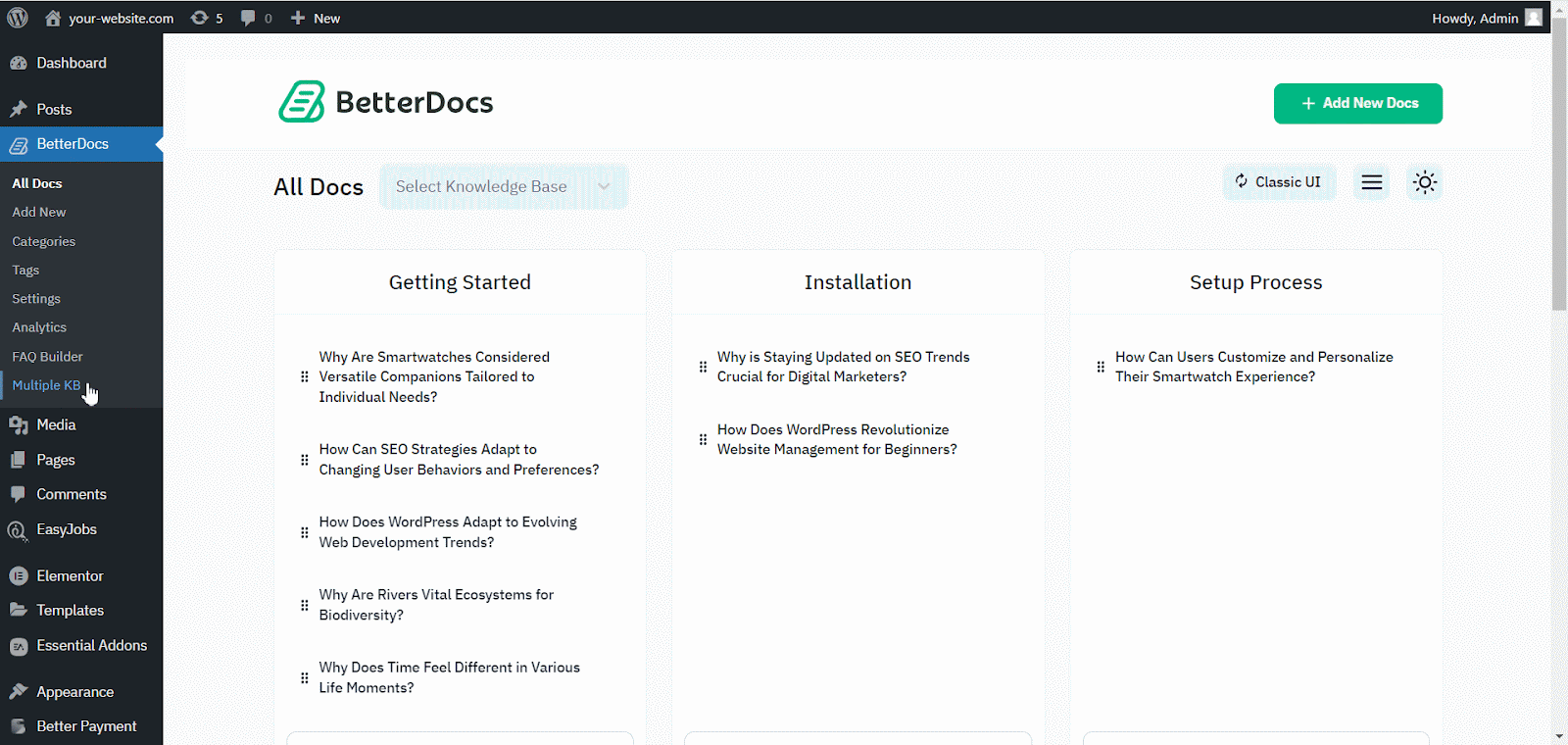
থেকে ‘Add New Knowledge Base’ section, you can insert ‘Name’ and ‘Slug’ for each documentation. Afterward, hit the ‘Add New Knowledge Base’ button to create your knowledge base.
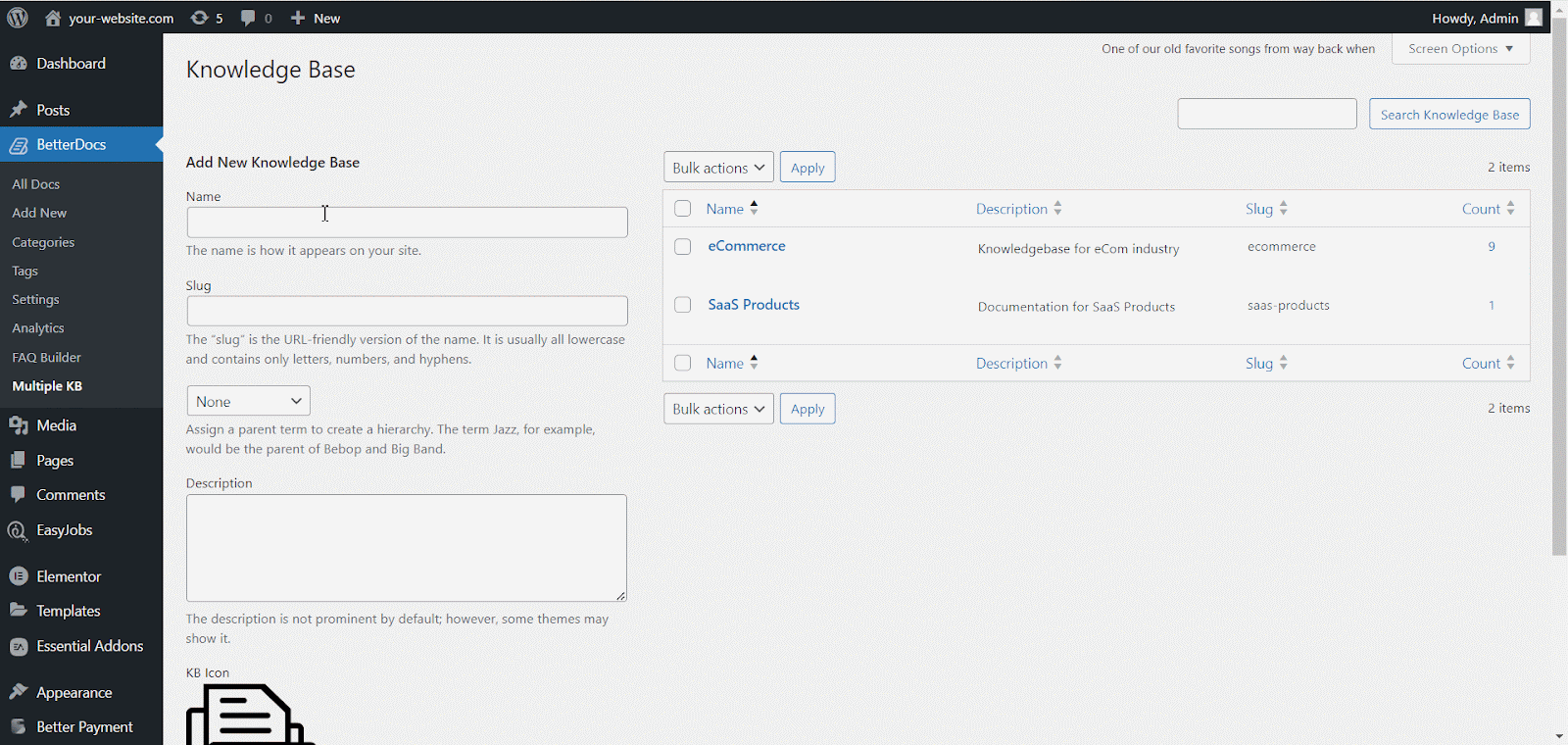
পদক্ষেপ 3: নতুন বিভাগ যুক্ত করুন #
এখন, BetterDocs এ যান ‘Categories’ to add a suitable category for your Knowledge Base.
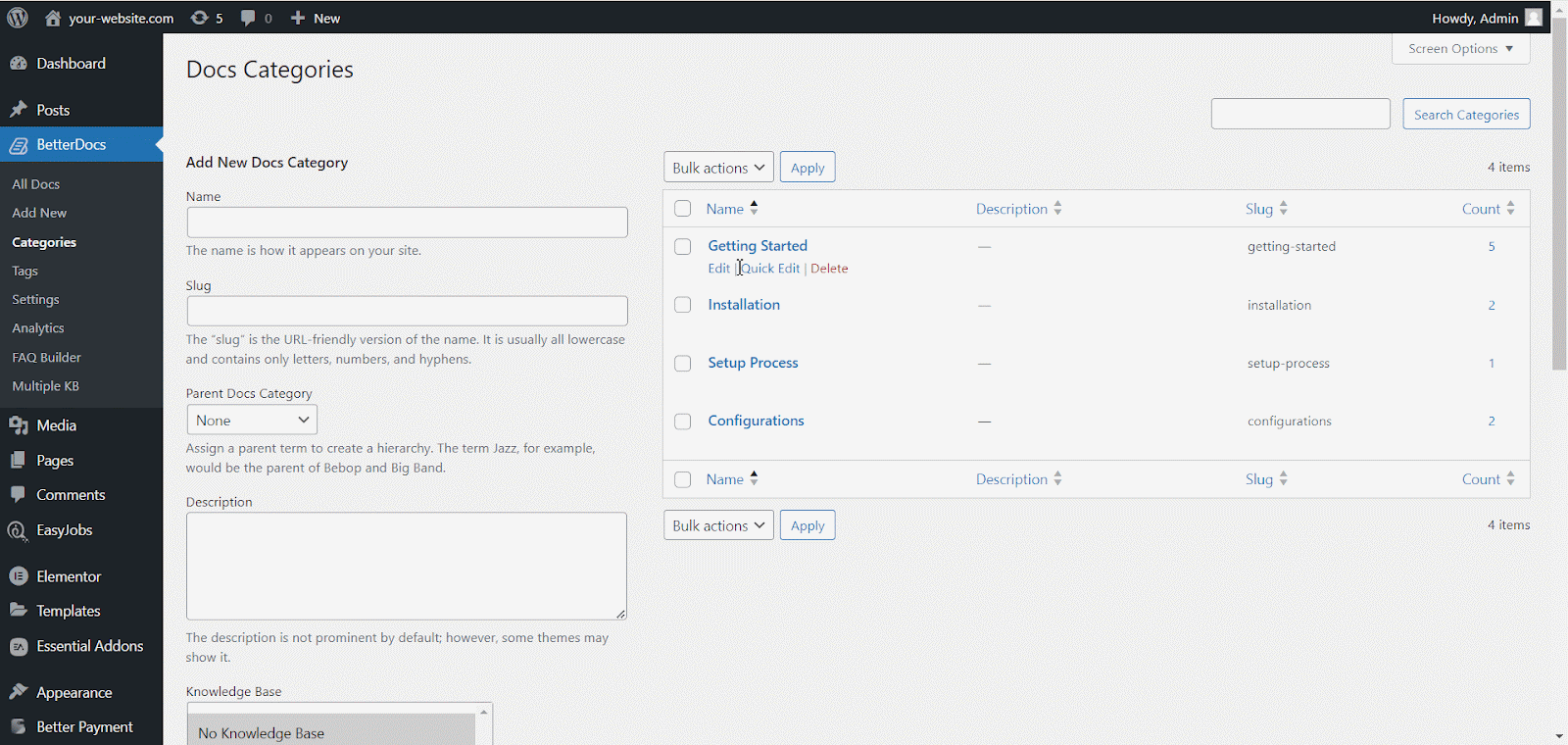
থেকে ‘Add New Docs Category’ section, you can create your Categories for your knowledge base. You can pick one or multiple knowledge bases for each category from the drop-down menu. Besides, you can insert icons for each category and pick their ‘Parent category’ তুমি যদি চাও.
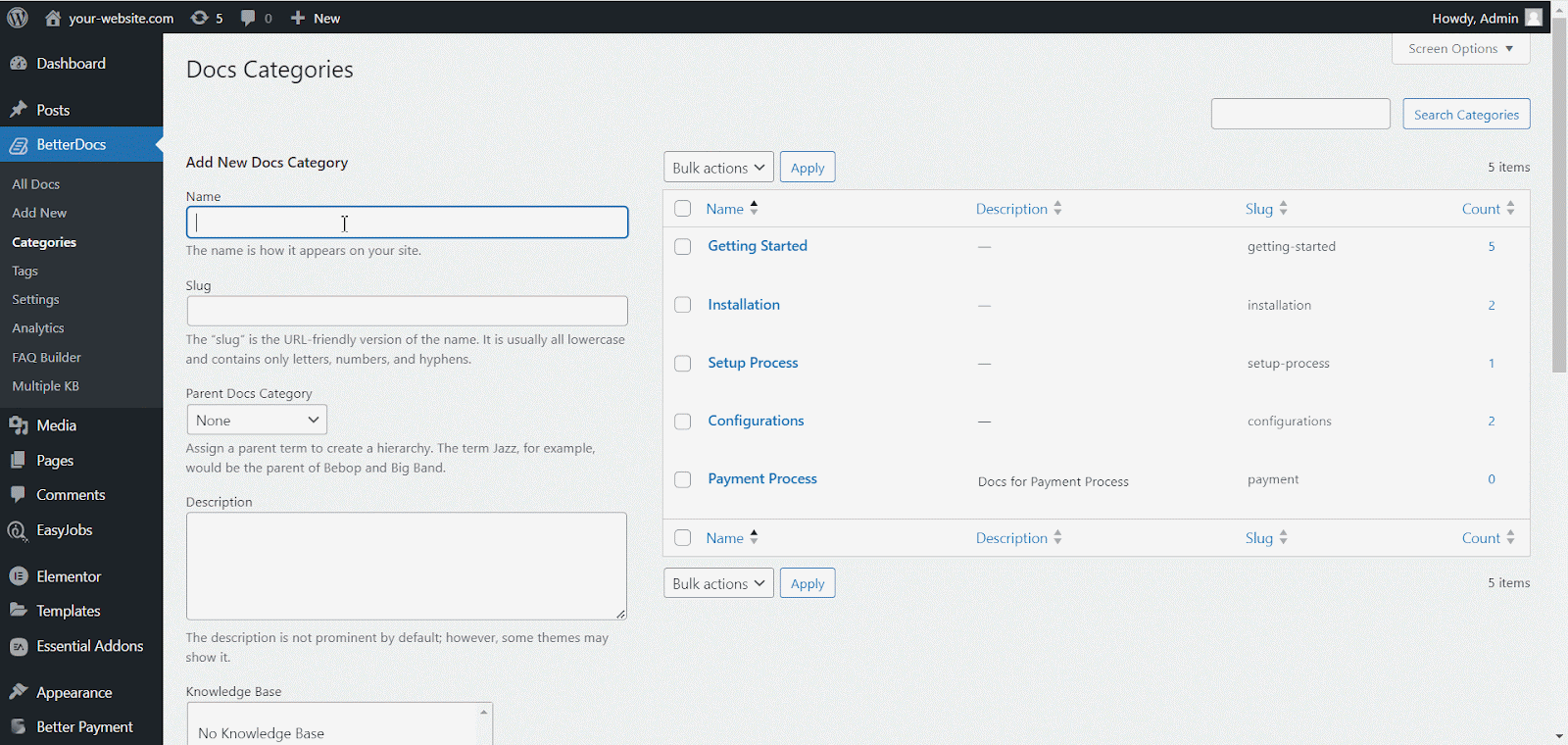
পদক্ষেপ 4: নতুন ডকুমেন্টেশন যুক্ত করুন #
Now, let’s create new documentation from the ‘Add New’ section of BetterDocs. You can go ahead and add the preferred title and description and pick categories. To display this doc under the ‘জ্ঞানভিত্তিক’ you have created, you will have to choose the ‘জ্ঞানভিত্তিক’ option. You can pick multiple knowledge bases if you want. Afterwards, simply ‘Publish’ the doc.
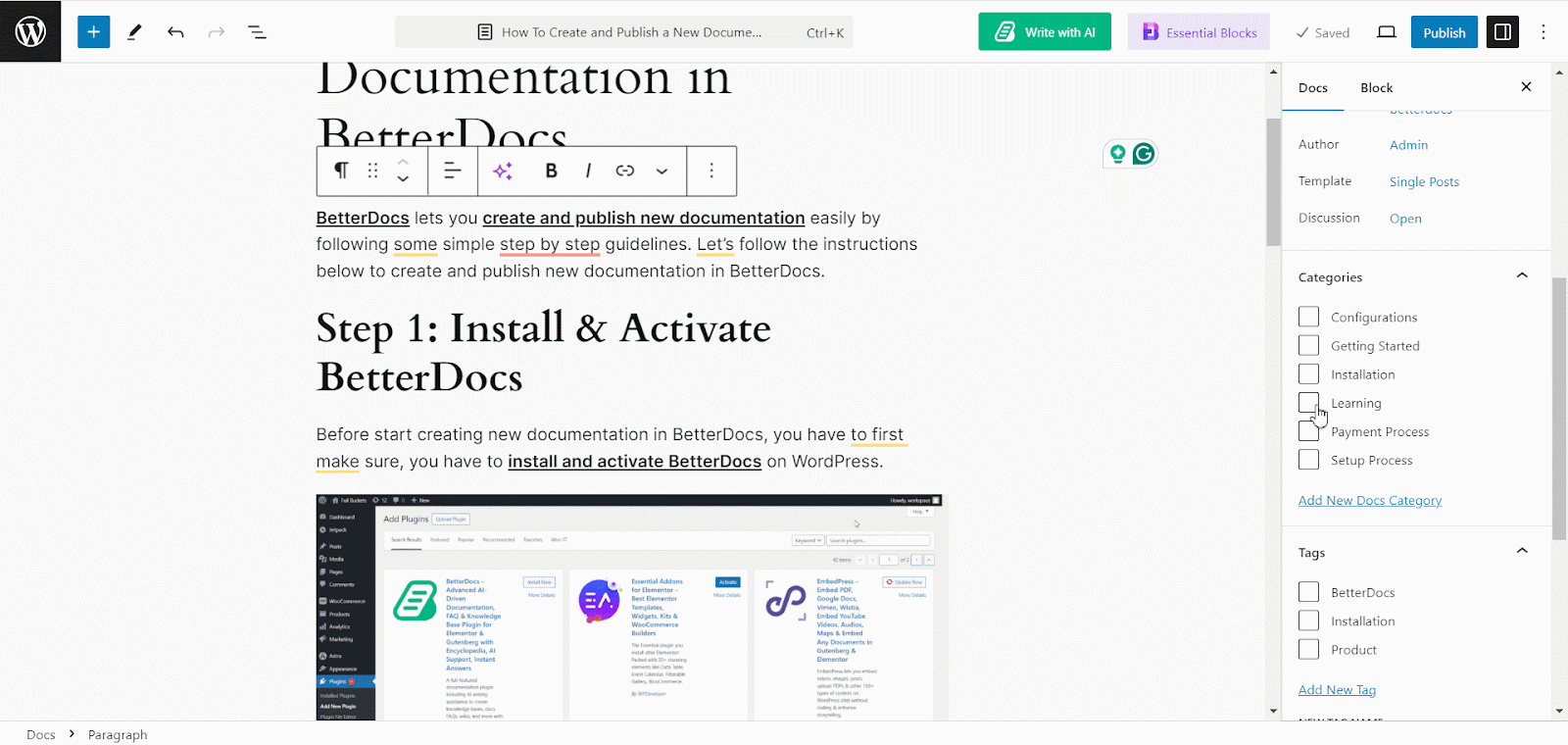
থেকে ‘All Docs’ section, you can use the drop-down menu to see your docs on their respective knowledge bases.
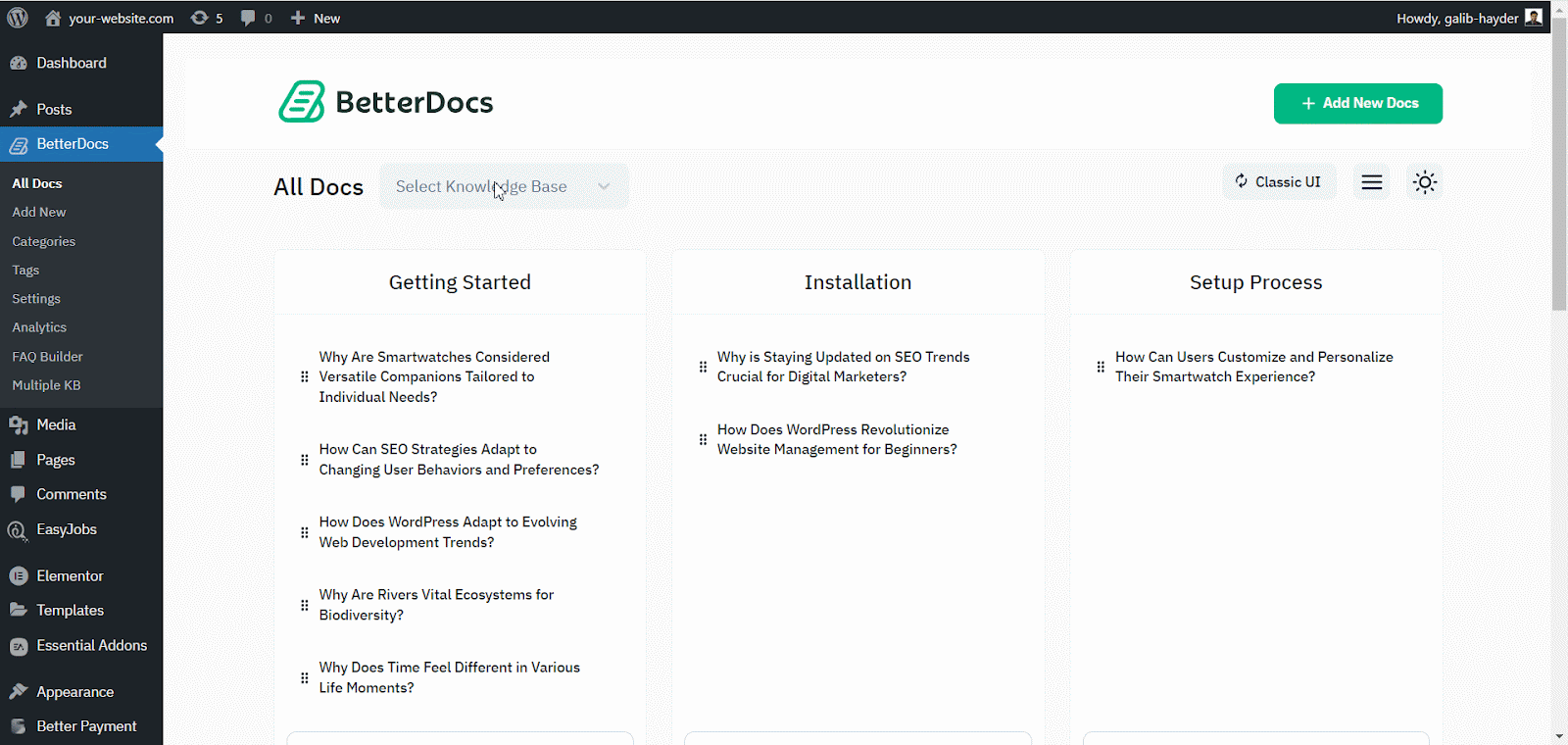
BetterDocs lets you add multiple knowledge base sections inside your existing documentation with a simple block in the Gutenberg editor. It will help your readers get access to other similar documents without having to look elsewhere. To add multiple knowledge bases in a document, simply search for ‘BetterDocs Multiple KB,’ and add the block.
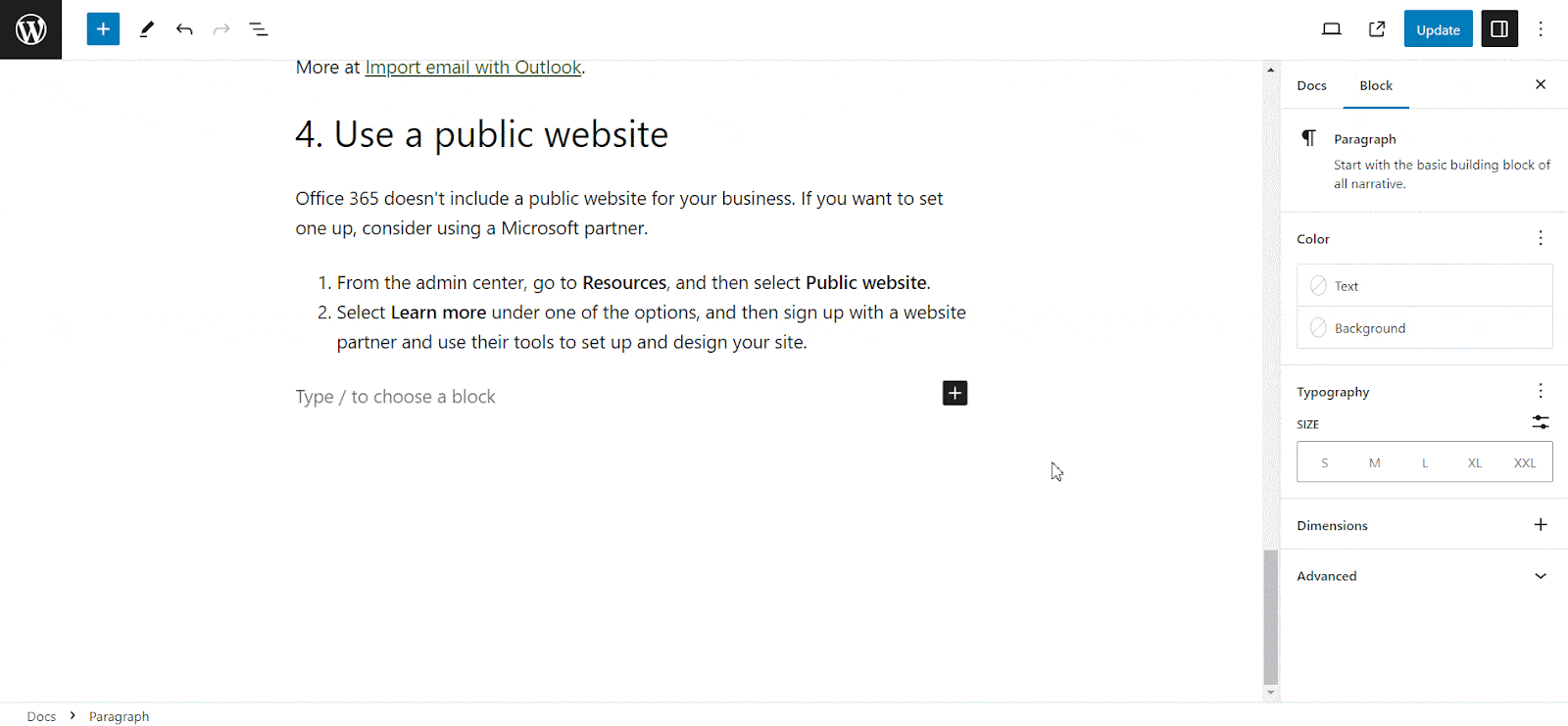
Here, you can customize the Multiple KB section with content and design needs. There are options to include or exclude a specific knowledge base. Additionally, you can set the display order, enable or disable icons, choose to show or hide the counts, and more. On the ‘Style’ tab, you will find options to change the height, width, background colour, image, etc., for the box, icon, title, and count.
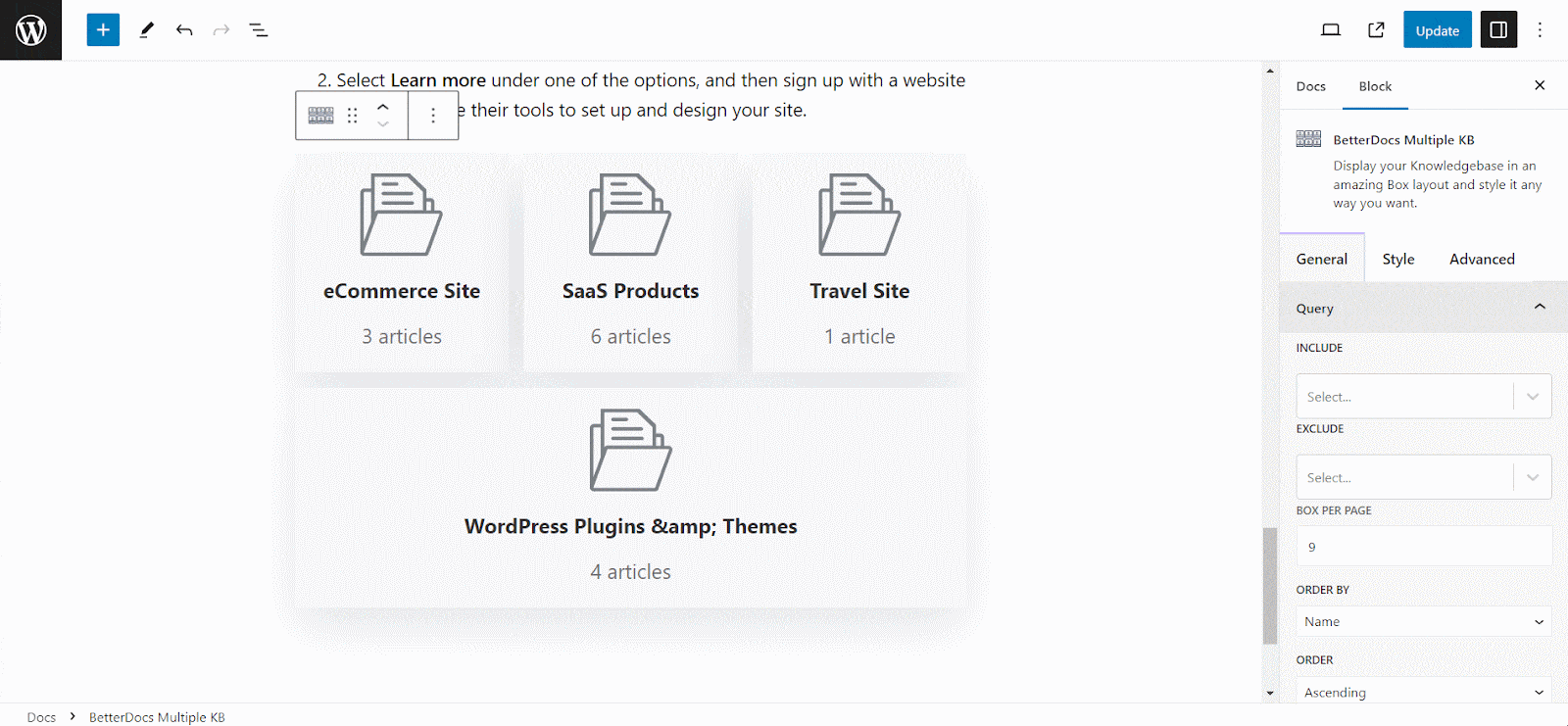
পদক্ষেপ 5: উপস্থিতিটি কাস্টমাইজ করুন #
তদতিরিক্ত, আপনি এর জন্য BetterDocs এর দুটি এক্সক্লুসিভ লেআউট ব্যবহার করে অনলাইন ডকুমেন্টেশনের দৃষ্টিভঙ্গি পরিবর্তন করতে পারেন ‘Multiple KB’ বৈশিষ্ট্য। এটি করতে, আপনাকে যেতে হবে BetterDocs > Settings > Design, and click on the ‘Customize in BetterDocs’ section.
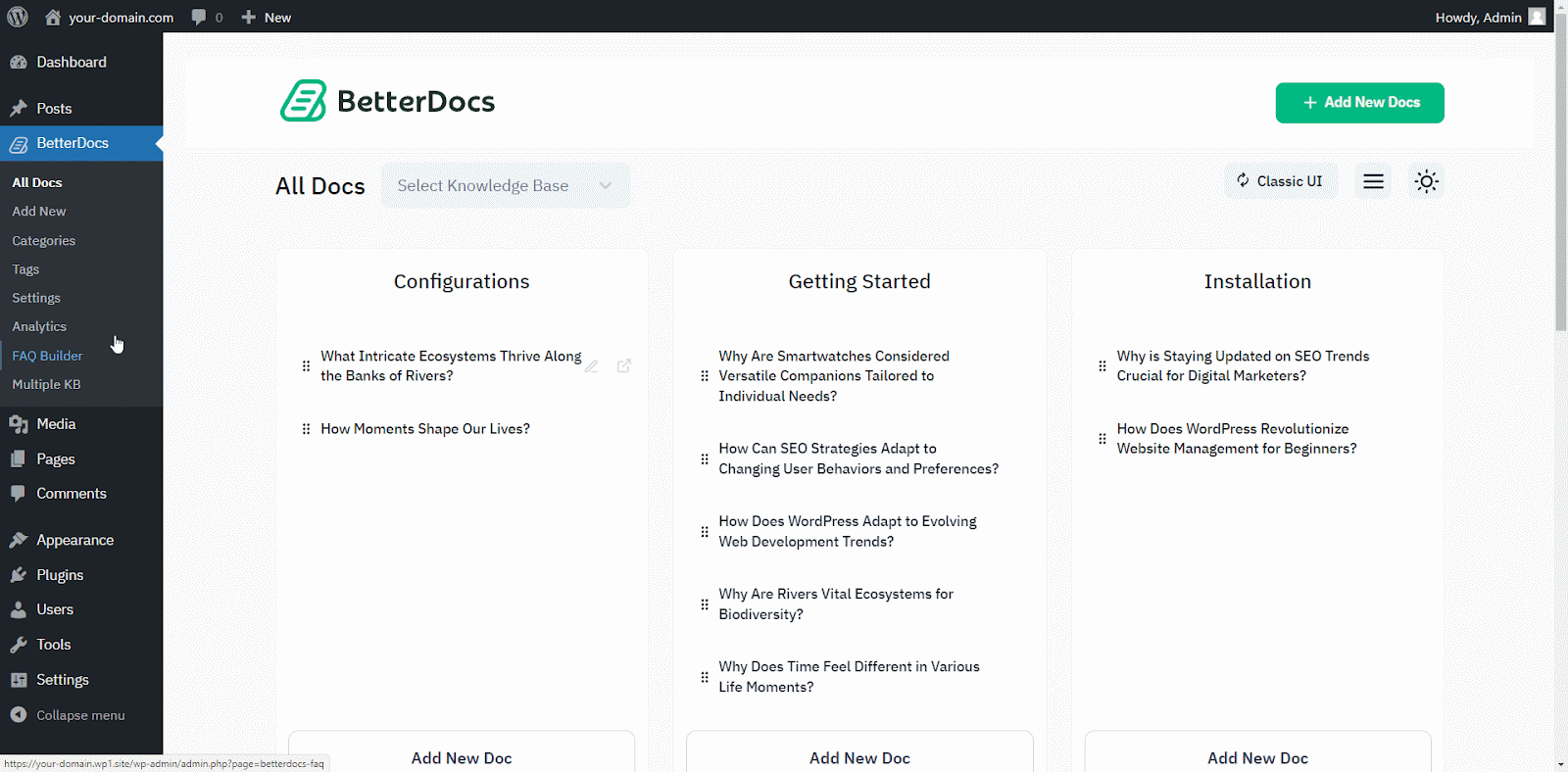
You will get a separate section named ‘Multiple KB’ to কাস্টমাইজ আপনার জ্ঞান বেস আপনি দুটি বিন্যাসের যে কোনও থেকে চয়ন করতে পারেন। এছাড়াও, আপনি অন্য পাবেন একচেটিয়া স্টাইলিং বৈশিষ্ট্য to modify the background colour, add a background image, configure the title colour, font size, content spacing, and more to make the BetterDocs documentation site interactive for your website visitors.
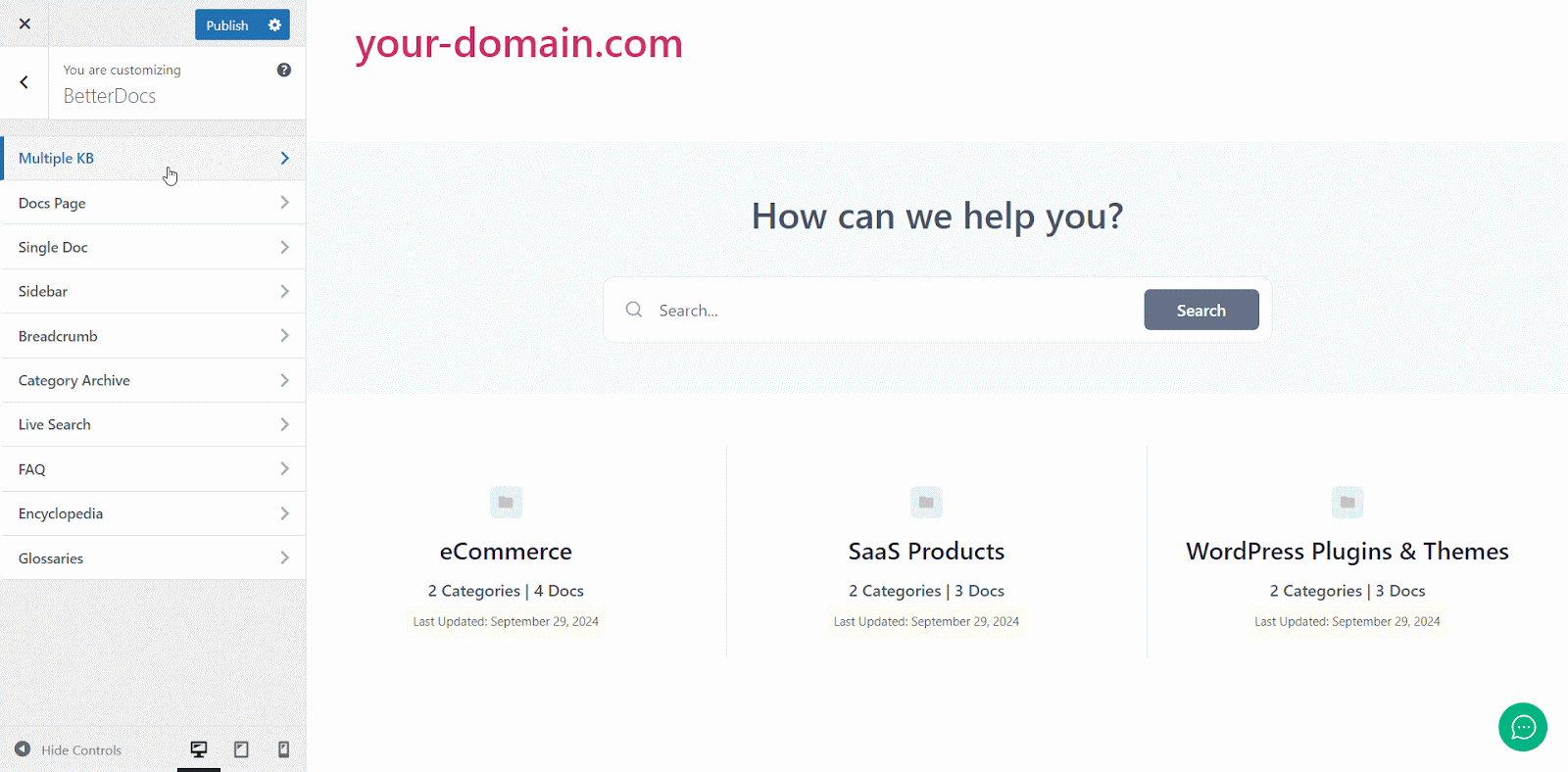
চূড়ান্ত ফলাফল #
উপরের সমস্ত পদক্ষেপগুলি কেবল অনুসরণ করে, আপনি যুক্ত এবং পরিচালনা করতে সক্ষম হবেন multiple knowledge bases আপনার WordPress ওয়েবসাইটে সহজেই BetterDocs দিয়ে।
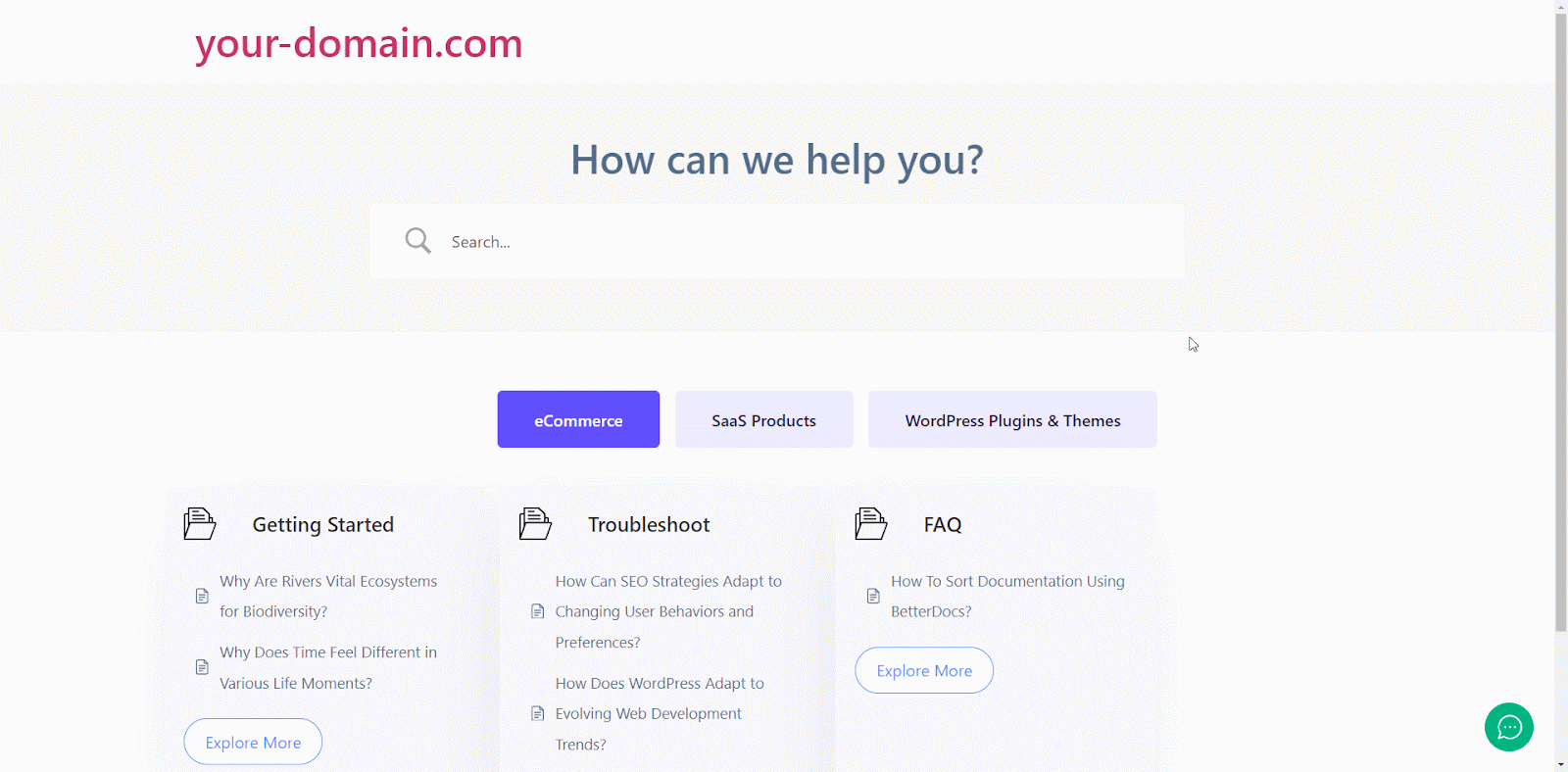
সাহায্যে BetterDocs, this is how you can manage multiple knowledge bases on your WordPress website and reduce pressure on your support system.Getting stuck? Feel free to contact our নিবেদিত সমর্থন দল।