BetterDocs offers the white-labeling option. So, you can easily usuń branding dla dowolnej paczki w BetterDocs. W przypadku pojedynczego artykułu można go wyłączyć w ustawieniach układu.
Iść do WordPress Dashboard → BetterDocs → Settings → Layout → General. Z the 'Generał' sekcji, możesz wyłączyć tutaj Kredyt. Pamiętaj, aby trafić w 'Zapisz ustawienia'.
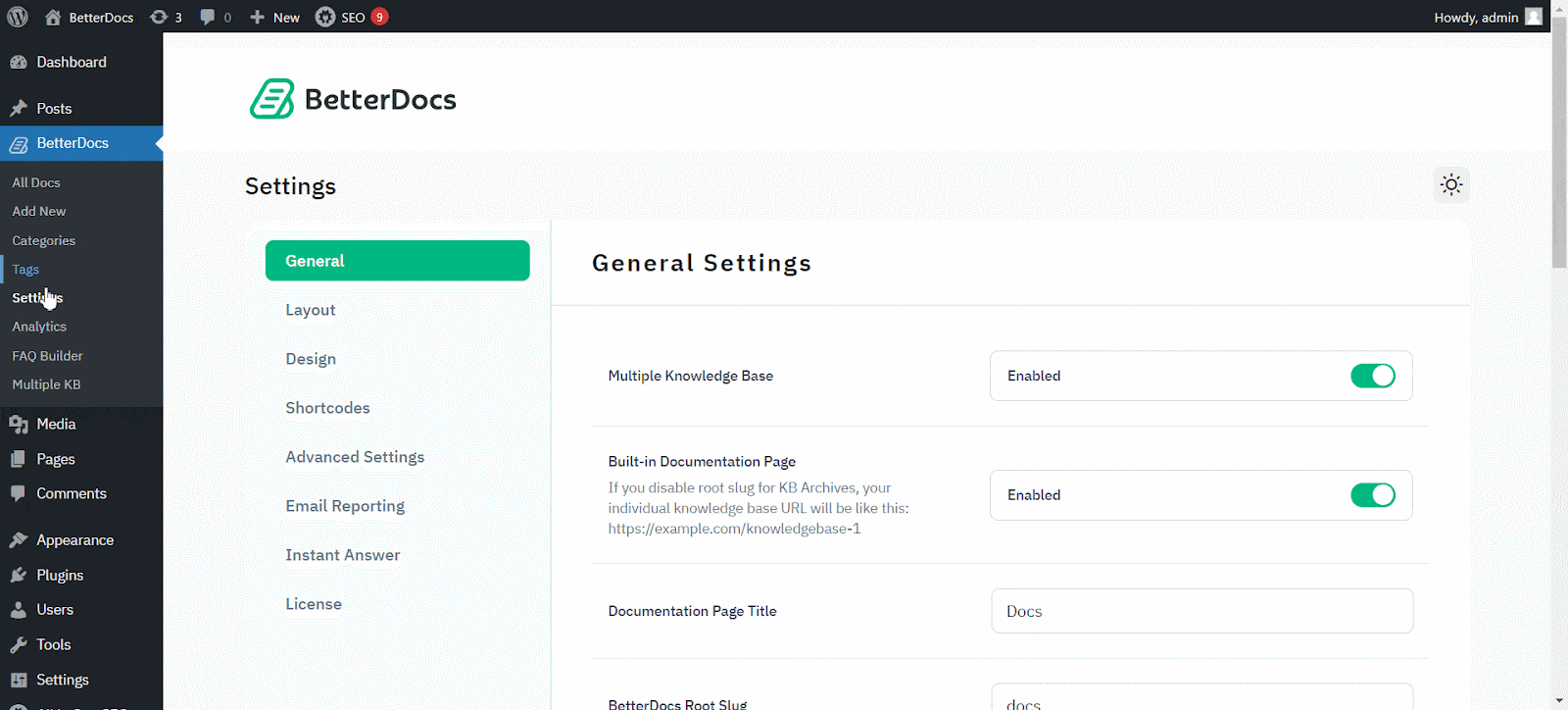
Do usuń branding z „Natychmiastowa odpowiedź”, iść do WordPress Dashboard → BetterDocs → Settings → Instant Answer → Single Doc.
Następnie z „Single Doc”, make sure to turn off the Branding toggle to make it ‘Disabled.’ Hit na 'Zapisz ustawienia'. W wyniku tego branding BetterDocs zostanie usunięty z Instant Answer.
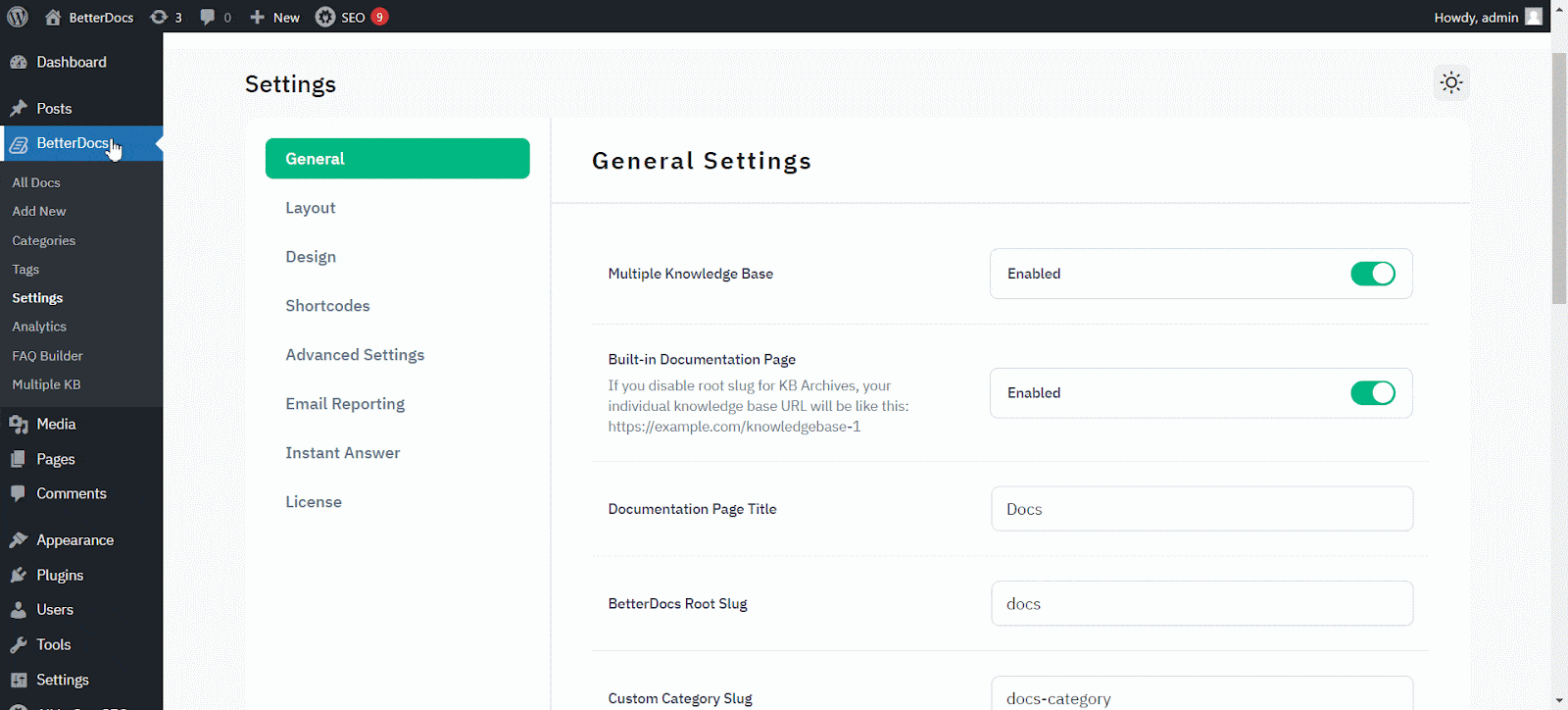
That’s how you can simply remove branding within a few steps. Getting Stuck? Feel free to contact our dedicated Grupa wsparcia for further assistance.




