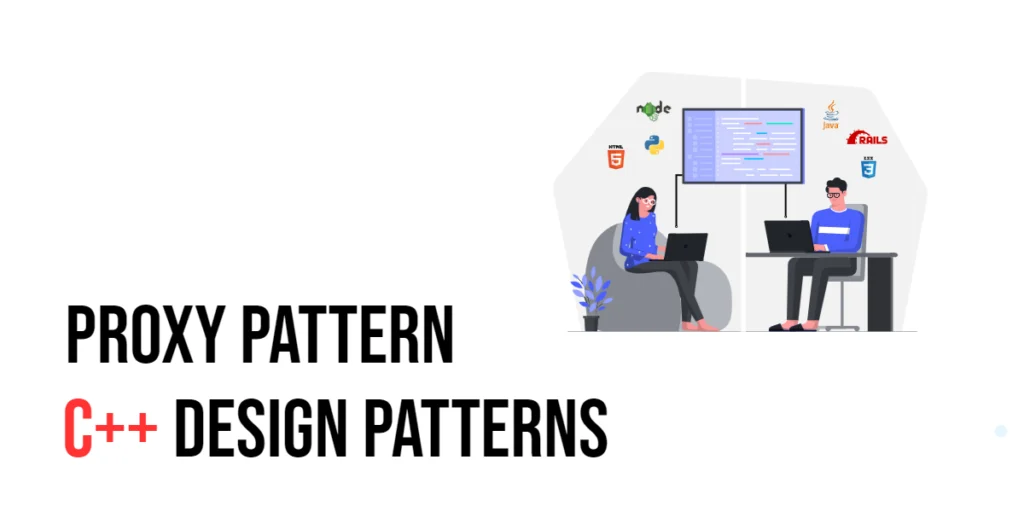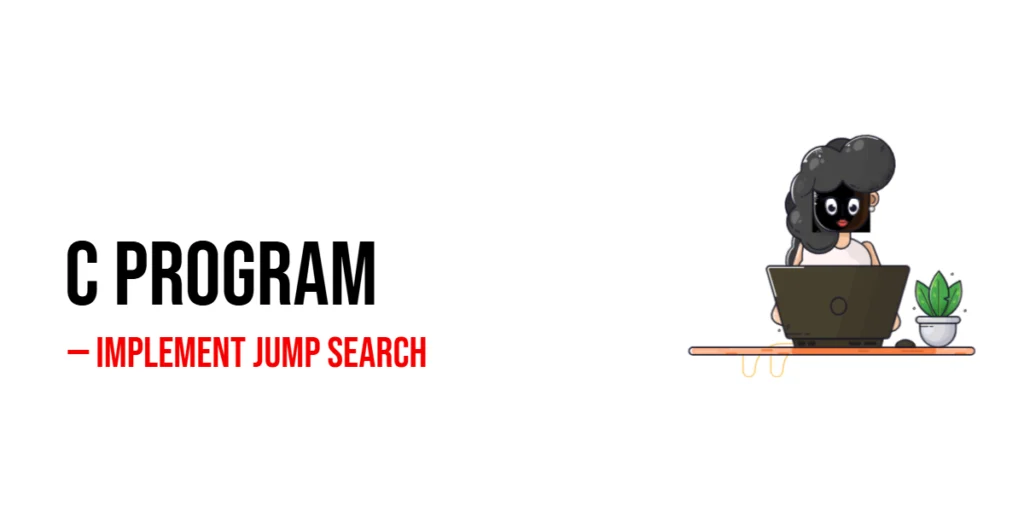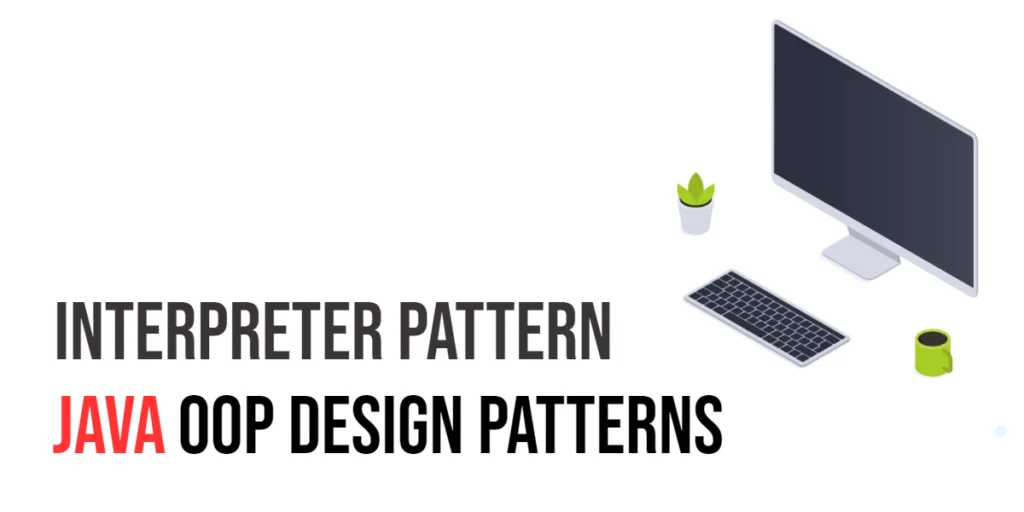When searching for a specific element in a sorted array, efficiency matters. While Linear Search checks elements one by one and Binary Search splits the search range in half, Interpolation Search goes a step further. It estimates the position of the target based on the values at the ends of the array, making it particularly effective for uniformly distributed data.

with hands-on learning.
get the skills and confidence to land your next move.
Interpolation Search works similarly to how you might look up a word in a dictionary. Instead of starting in the middle like Binary Search, it guesses the probable location by considering the value of the target relative to the first and last elements. This can significantly reduce the number of comparisons for large, evenly spaced datasets. For GoLang beginners, learning this algorithm helps understand both the concept of search optimization and arithmetic-based indexing.
Program 1: Iterative Interpolation Search
This first program demonstrates the standard iterative Interpolation Search, which estimates the position of the target element and adjusts the search range accordingly.
package main import "fmt" func interpolationSearch(arr []int, target int) int { low := 0 high := len(arr) - 1 for low <= high && target >= arr[low] && target <= arr[high] { if low == high { if arr[low] == target { return low } return -1 } pos := low + ((target-arr[low])*(high-low))/(arr[high]-arr[low]) if arr[pos] == target { return pos } else if arr[pos] < target { low = pos + 1 } else { high = pos - 1 } } return -1 } func main() { numbers := []int{10, 20, 30, 40, 50, 60, 70} target := 40 index := interpolationSearch(numbers, target) if index != -1 { fmt.Printf("Element %d found at index %d\n", target, index) } else { fmt.Printf("Element %d not found in the array\n", target) } }In this program, pos is calculated based on the target’s value relative to the low and high bounds. The search narrows around this estimated position, which can significantly reduce comparisons for evenly spaced arrays. Beginners can learn how mathematical formulas can optimize searching compared to fixed midpoints.
Program 2: Recursive Interpolation Search
Recursion can also be used with Interpolation Search. This program demonstrates a recursive approach to finding the target element.
package main import "fmt" func interpolationSearchRec(arr []int, target, low, high int) int { if low <= high && target >= arr[low] && target <= arr[high] { if low == high { if arr[low] == target { return low } return -1 } pos := low + ((target-arr[low])*(high-low))/(arr[high]-arr[low]) if arr[pos] == target { return pos } else if arr[pos] < target { return interpolationSearchRec(arr, target, pos+1, high) } else { return interpolationSearchRec(arr, target, low, pos-1) } } return -1 } func main() { numbers := []int{5, 15, 25, 35, 45, 55, 65} target := 25 index := interpolationSearchRec(numbers, target, 0, len(numbers)-1) if index != -1 { fmt.Printf("Element %d found at index %d\n", target, index) } else { fmt.Printf("Element %d not found in the array\n", target) } }Here, the function calls itself with a reduced range based on the estimated position. Recursive Interpolation Search is elegant and helps beginners see the connection between divide-and-conquer strategies and formula-based indexing.
Program 3: Interpolation Search with Step Printing
For learners, printing each estimated position helps visualize how Interpolation Search hones in on the target.
package main import "fmt" func interpolationSearchPrint(arr []int, target int) int { low := 0 high := len(arr) - 1 for low <= high && target >= arr[low] && target <= arr[high] { if low == high { if arr[low] == target { return low } return -1 } pos := low + ((target-arr[low])*(high-low))/(arr[high]-arr[low]) fmt.Printf("Checking position %d, value %d\n", pos, arr[pos]) if arr[pos] == target { return pos } else if arr[pos] < target { low = pos + 1 } else { high = pos - 1 } } return -1 } func main() { numbers := []int{10, 20, 30, 40, 50, 60, 70} target := 50 index := interpolationSearchPrint(numbers, target) if index != -1 { fmt.Printf("Element %d found at index %d\n", target, index) } else { fmt.Printf("Element %d not found in the array\n", target) } }This version prints each check, making it easy to follow how the estimated position moves closer to the target. Beginners can better understand the algorithm and visualize why it’s faster than linear search in uniformly distributed arrays.
Program 4: Interpolation Search with Multiple Occurrences
When an element occurs multiple times, it can be useful to find all positions. This program extends the search to collect all indices of the target.
package main import "fmt" func interpolationSearchAll(arr []int, target int) []int { indices := []int{} index := interpolationSearch(arr, target) if index == -1 { return indices } // Check left side left := index - 1 for left >= 0 && arr[left] == target { indices = append([]int{left}, indices...) left-- } // Add middle index indices = append(indices, index) // Check right side right := index + 1 for right < len(arr) && arr[right] == target { indices = append(indices, right) right++ } return indices } func interpolationSearch(arr []int, target int) int { low := 0 high := len(arr) - 1 for low <= high && target >= arr[low] && target <= arr[high] { if low == high { if arr[low] == target { return low } return -1 } pos := low + ((target-arr[low])*(high-low))/(arr[high]-arr[low]) if arr[pos] == target { return pos } else if arr[pos] < target { low = pos + 1 } else { high = pos - 1 } } return -1 } func main() { numbers := []int{10, 20, 20, 20, 30, 40, 50} target := 20 indices := interpolationSearchAll(numbers, target) if len(indices) > 0 { fmt.Printf("Element %d found at indices %v\n", target, indices) } else { fmt.Printf("Element %d not found in the array\n", target) } }This approach first finds one occurrence of the target and then scans left and right to find all duplicates. It’s practical for datasets with repeated values and teaches beginners how to extend algorithms for special cases.
Frequently Asked Questions (FAQ)
Interpolation Search is faster than simple searches in specific cases but can be confusing at first. Here are some common questions:
Q1: What is Interpolation Search?
It is a search algorithm that estimates the position of a target element based on its value relative to the start and end of a sorted array.
Q2: How is it different from Binary Search?
Binary Search always checks the middle element, while Interpolation Search estimates the likely position based on the target’s value.
Q3: What is the time complexity of Interpolation Search?
It has an average-case time complexity of O(log log n) for uniformly distributed data, but worst-case O(n) for non-uniform distributions.
Q4: Can Interpolation Search work with strings?
It is mainly used for numeric data. For strings, other searching algorithms like Binary Search are better.
Q5: When should I use Interpolation Search?
Use it when the array is sorted and the data is fairly evenly distributed, such as grades, salaries, or uniform sequences.
Conclusion
Interpolation Search is a powerful search algorithm for sorted, uniformly distributed datasets. It improves upon Binary Search by estimating the probable location of the target element instead of always checking the middle. Beginners can start with the iterative approach, move on to recursion, and explore variations like step printing or handling multiple occurrences to deepen understanding.
Practicing Interpolation Search in different scenarios helps you understand efficient searching strategies in GoLang, setting the stage for mastering more advanced algorithms.