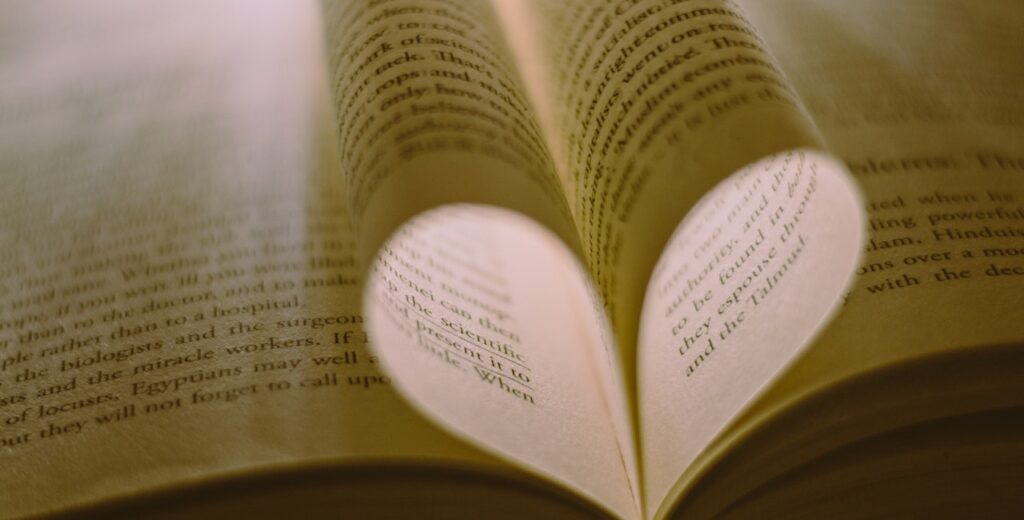Kotlin, a modern and versatile programming language, offers powerful reflection capabilities. Reflection allows a program to inspect and modify its own structure and behavior at runtime. This can be incredibly useful for various scenarios such as debugging, logging, and creating flexible APIs.

with hands-on learning.
get the skills and confidence to land your next move.
Reflection in Kotlin provides a way to access metadata about classes, functions, properties, and more. It allows developers to write more dynamic and adaptable code by enabling the inspection and manipulation of program elements at runtime. In this article, we will delve into the concept of reflection in Kotlin, understand how to access and use metadata, and explore practical examples to illustrate its applications.
Understanding Reflection in Kotlin
Definition
Reflection is a feature in programming languages that allows a program to inspect and modify its own structure and behavior at runtime. It provides the ability to analyze the program’s properties, functions, and other elements dynamically.
Benefits of Reflection
- Dynamic Code Analysis: Reflection enables dynamic inspection of code, which can be useful for debugging and logging.
- Flexible APIs: It allows the creation of flexible and dynamic APIs that can adapt to different data structures and types.
- Enhanced Testing: Reflection can be used to create more comprehensive and flexible test cases by inspecting and manipulating objects at runtime.
Getting Started with Kotlin Reflection
Adding the Reflection Library
To use reflection in Kotlin, you need to include the Kotlin reflection library in your project. If you’re using Gradle, add the following dependency to your build.gradle file:
dependencies { implementation("org.jetbrains.kotlin:kotlin-reflect") }Basic Reflection Usage
Kotlin’s reflection capabilities are provided by the kotlin.reflect package. Here’s a basic example of how to use reflection to access class information.
import kotlin.reflect.full.declaredMemberFunctions import kotlin.reflect.full.declaredMemberProperties data class Person(val name: String, val age: Int) fun main() { val personClass = Person::class println("Class Name: ${personClass.simpleName}") val properties = personClass.declaredMemberProperties println("Properties:") properties.forEach { println(it.name) } val functions = personClass.declaredMemberFunctions println("Functions:") functions.forEach { println(it.name) } }In this example, we use reflection to access the Person class’s name, properties, and functions. The ::class syntax retrieves the KClass instance representing the Person class.
Accessing Class Metadata
Retrieving Class Information
You can retrieve various pieces of metadata about a class using reflection. This includes the class name, properties, functions, and constructors.
import kotlin.reflect.full.createInstance data class Person(val name: String = "John Doe", val age: Int = 25) fun main() { val personClass = Person::class println("Qualified Name: ${personClass.qualifiedName}") println("Is Data Class: ${personClass.isData}") val instance = personClass.createInstance() println("Instance: $instance") }Here, we use reflection to access the qualified name of the Person class and check if it is a data class. We also create an instance of the class using the createInstance function.
Working with Properties and Methods
Reflection allows you to access and manipulate properties and methods dynamically.
import kotlin.reflect.full.memberProperties // Define a data class Person with two properties: name and age data class Person(var name: String, var age: Int) fun main() { // Create an instance of Person val person = Person("Edward", 24) // Get the class reference of the person instance val personClass = person::class // Print the initial state of the person object println(person) // Find the "name" property using reflection val nameProperty = personClass.memberProperties.find { it.name == "name" } // If the name property is found, retrieve and print its value nameProperty?.let { val nameValue = it.getter.call(person) // Call the getter to get the name println("Name: $nameValue") // Print the name } // Find the "age" property using reflection val ageProperty = personClass.memberProperties.find { it.name == "age" } // If the age property is found, update its value and print the new age ageProperty?.let { (it as? kotlin.reflect.KMutableProperty1<*, *>)?.setter?.call(person, 27) // Update age to 27 println("Updated Age: ${it.getter.call(person)}") // Print the updated age } // Print the updated state of the person object println(person) }In this example, we use reflection to get the value of the name property and update the value of the age property of a Person instance.
Advanced Reflection Techniques
Creating Instances
Reflection allows you to create instances of classes dynamically. This can be useful for dynamic object creation in frameworks and libraries.
// Define a data class Person with two properties: name and age data class Person(var name: String, var age: Int) fun main() { val personClass = Person::class val personInstance = personClass.constructors.first().call("Edward", 24) println("Created Person: $personInstance") }Here, we create an instance of the Person class using the primary constructor.
Calling Functions Dynamically
You can use reflection to call functions dynamically, which can be useful for creating flexible and adaptable APIs.
import kotlin.reflect.full.declaredMemberFunctions // Define a data class Person with two properties: name and age data class Person(var name: String, var age: Int) fun main() { val person = Person("Edward", 24) val personClass = person::class val greetFunction = personClass.declaredMemberFunctions.find { it.name == "toString" } greetFunction?.let { val result = it.call(person) println("Function Result: $result") } }In this example, we use reflection to call the toString function of a Person instance dynamically.
Practical Examples
Logging Property Changes
Reflection can be used to log changes to properties dynamically.
import kotlin.reflect.full.memberProperties // Define a data class Person with two properties: name and age data class Person(var name: String, var age: Int) fun logPropertyChanges(instance: Any) { val properties = instance::class.memberProperties properties.forEach { property -> println("${property.name} = ${property.getter.call(instance)}") } } fun main() { val person = Person("Edward", 24) logPropertyChanges(person) person.age = 27 logPropertyChanges(person) }Here, the logPropertyChanges function logs the values of all properties of an instance.
Dynamic Object Inspection
Reflection can be used for dynamic object inspection, which can be useful for debugging and testing.
import kotlin.reflect.full.memberProperties // Define a data class Person with two properties: name and age data class Person(var name: String, var age: Int) fun inspectObject(obj: Any) { val kClass = obj::class println("Class: ${kClass.simpleName}") val properties = kClass.memberProperties println("Properties:") properties.forEach { property -> println("${property.name} = ${property.getter.call(obj)}") } } fun main() { val person = Person("Edward", 24) inspectObject(person) }In this example, the inspectObject function inspects the properties of any object dynamically.
Conclusion
Reflection in Kotlin is a powerful feature that allows you to inspect and modify the structure and behavior of your code at runtime. By leveraging Kotlin’s reflection capabilities, you can create more dynamic and flexible applications. This article covered the basics of Kotlin reflection, including how to access class metadata, work with properties and methods, create instances, and call functions dynamically. Practical examples demonstrated how to use reflection for logging property changes and dynamic object inspection.
Additional Resources
To further your understanding of Kotlin reflection and its capabilities, consider exploring the following resources:
- Kotlin Documentation: The official documentation for Kotlin. Kotlin Documentation
- Kotlin by JetBrains: Learn Kotlin through official JetBrains resources. Kotlin by JetBrains
- Kotlin in Action: A comprehensive book on Kotlin programming. Kotlin in Action
- Kotlin Standard Library: Official documentation for the Kotlin standard library. Kotlin Standard Library
- KotlinConf Talks: Watch talks from the Kotlin conference. KotlinConf Talks
By leveraging these resources, you can deepen your knowledge of Kotlin and enhance your ability to develop efficient and maintainable applications.