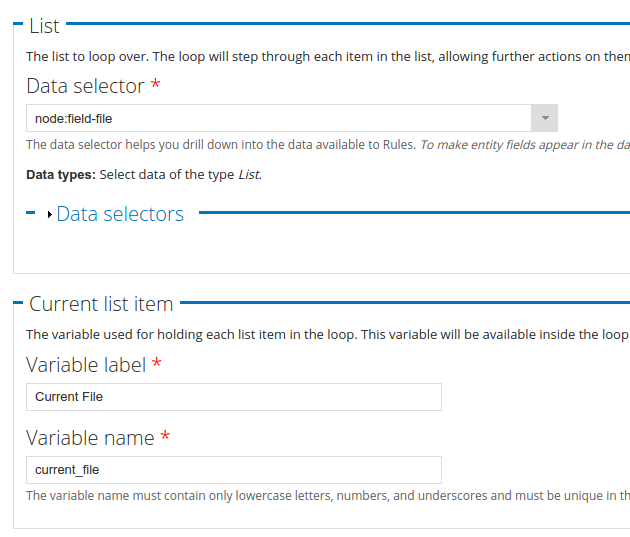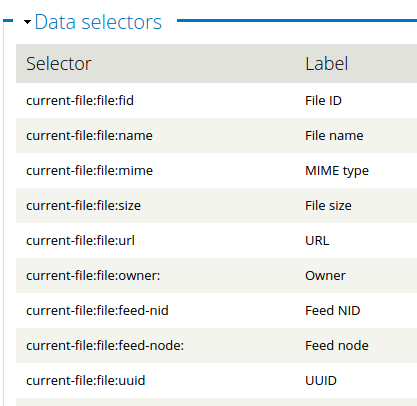Using Drupal 7, I am attempting to send a list of uploaded files on a newly created node via email.
In a content type, I have a File Field that allows unlimited values.
Within RulesRules, I created a loop calling the current item "current_file".
I am trying to concatenate all of the values into one longtext field called "file_list".
I intend to use the token for the value of "file_list" in the body of an email.
Unfortunately, I am unable to do so.
While in Data Selection mode, I can access the tokens created by the loop:
However, while in Direct Input mode, the tokens are not available to me. They are not listed in the "Replacement patterns" section.
When I attempt to fill the value with the following, I have no success:
[node:field-file-list] [current-file:file:url] What can be done to make the tokens available to me in Direct Input mode?
If I am doing this incorrectly, is there a different way for me to concatenate all of the URLs of each file so that I can put it in the body of an email action?
Thank you.