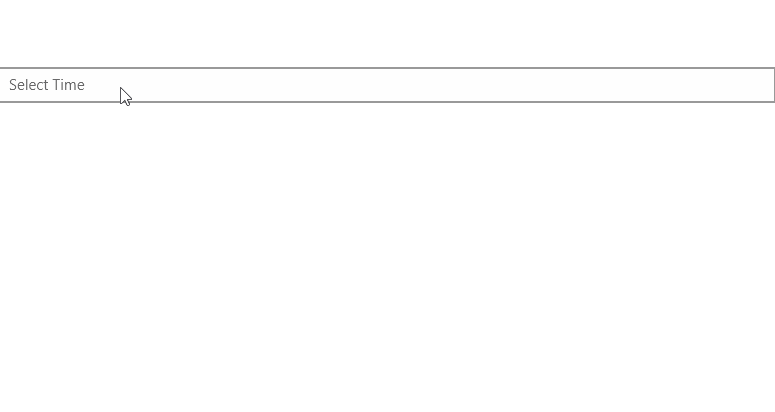The FontSize of the Spinner ItemStyle changes when scrolling through the date/time and the Date/Time/TimeSpan and DateTime Pickers have SpinnerStyle
And the code used:
<ContentPage.Resources> <ResourceDictionary> <Style x:Key="PopupSpinnerStyle" TargetType="telerikDataControls:RadSpinner"> <Setter Property="HeightRequest" Value="220" /> <Setter Property="ItemLength" Value="44" /> <Setter Property="Margin" Value="0, 16"/> <Setter Property="ItemStyle"> <Setter.Value> <Style TargetType="telerikDataControls:SpinnerItemView"> <Setter Property="TextColor" Value="LightCoral" /> </Style> </Setter.Value> </Setter> <Setter Property="SelectedItemStyle"> <Setter.Value> <Style TargetType="telerikDataControls:SpinnerItemView"> <Setter Property="TextColor" Value="Black" /> <Setter Property="FontAttributes" Value="Bold" /> </Style> </Setter.Value> </Setter> </Style> </ResourceDictionary> </ContentPage.Resources> <StackLayout> <telerikInput:RadTimePicker SpinnerStyle="{StaticResource PopupSpinnerStyle}"/> </StackLayout>
My mobile app requires that my data grid have frozen columns on the left that do NOT scroll horizontally. This is useful when the first column might be an ID column or a Date column that the user always needs to see when scrolling through the other data columns.
Text in specific pdf files is not visible in the viewer.
The text is not visualized due to the negative value for font size.
DateTimeContinuousAxis displays incorrect labels when MajorStepUnit is Month. There are two labels for some months with 31 days.
Hello,
I'd been testing the trial version of the Telerik chart control for Xamarin in an Android app. Because it was working well, I'd purchased a license yesterday. And, I replaced the NuGet trial package with the license package. So far, so good.
However, now, when I try to build the project, it fails. (I've tried building both the Release and Debug version.)
The errors I see are below:
SeverityCodeDescriptionProjectFileLineSuppression State
Errorfailed linking references.Ble.Client.Android
Errorresource style/MainTheme.Base (aka com.companyname.ble.client:style/MainTheme.Base) not found.Ble.Client.Android
ErrorNU1301 Failed to retrieve information about 'Xamarin.AndroidX.AppCompat' from remote source 'https://packagesource/FindPackagesById()?id='Xamarin.AndroidX.AppCompat'&semVerLevel=2.0.0'.Ble.Client.AndroidD:\2023_devwork\BLE_Xamarin\XamarinBleCodeBehind-main\XamarinBleCodeBehind-main\Ble.Client\Ble.Client.Android\Ble.Client.Android.csproj1
Any thoughts as to what might have broken, and, what I need to do in order to resolve the issue? (In case it helps, I'm including a screen capture of the Visual Studio 2022 output window.)
Thanks!
--Donn Morse
The scrollbar on UWP is blocking the content (including the options button which is also not clickable because of it
Workaround: Add a style for the column header and apply margin to the Options button:
<ContentPage.Resources> <ResourceDictionary> <telerikGrid:DataGridColumnHeaderStyle x:Key="headerstyle" TextColor="Black" OptionsButtonMargin="0,0,20,0" OptionsButtonFontSize="30" BorderColor="Black" BorderThickness="2"/> </ResourceDictionary> </ContentPage.Resources> <Grid> <telerikGrid:RadDataGrid ItemsSource="{Binding Items}" BackgroundColor="Red" AutoGenerateColumns="false"> <telerikGrid:RadDataGrid.Columns> <telerikGrid:DataGridTextColumn PropertyName="Country" HeaderStyle="{StaticResource headerstyle}"/> <telerikGrid:DataGridTextColumn PropertyName="Capital" HeaderStyle="{StaticResource headerstyle}"/> </telerikGrid:RadDataGrid.Columns> </telerikGrid:RadDataGrid> </Grid>
Steps to reproduce
- open QSF.sln
- open WorldClockView.xaml
- add x:Name="tabView" to RadTabView
- add IsVisible="False" to Auckland tab item !!!
- open WorldClockView.cs
- add this code to the end of page constructor:
var tabItem = new TabViewItem() { Header = new TabViewHeaderItem { Text = "Prague" }, Content = new StackLayout { Children = { new Label {Text = "Prague"} } }, }; var index = tabView.Items.Count - 2; tabView.Items.Insert(index, tabItem);
appointments show wrong time in different time zones due to daylight time changes.
The issue can be reproduced in scenarios:
- For US time zone 14th of march: If I click an empty slot, I have a popup that tells the time that is clicked. I click on the 9 AM slot and it says I'm clicking on "10:00". This only happens on 3/14/2021
- For European countries time zone: on 28th or march 2021 when is the daylight saving time
It works with versions: 2.88.5, 2.88.4, 2.88.3
When you zoom in on the graph, it always zooms to the center of the dataset. Even if I try to move, manually, horizontally the graph I lose the position when a point is added.
When point is added and chart is zoomed, cannot scroll to see other data, the chart reset the data visualization from the beginning.