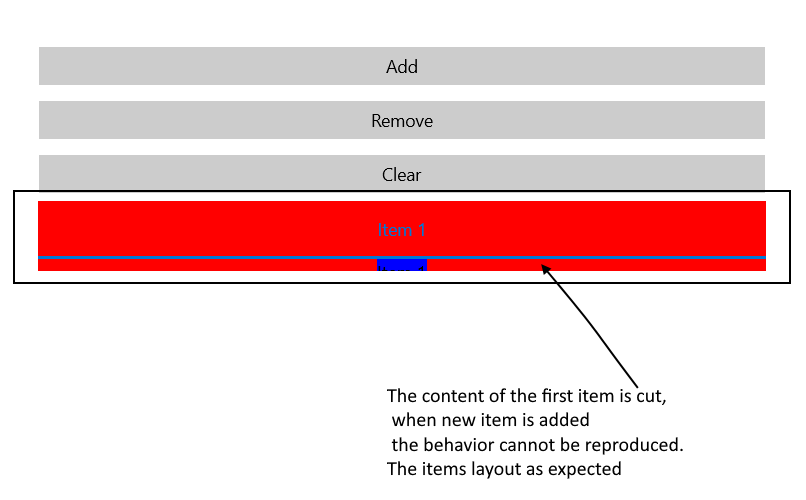Watermark text is not displayed on Android.
Workaround:
set the WatermarkText property in code-behind with some delay:
Device.BeginInvokeOnMainThread(() => { mask.WatermarkText = "enter e-mail here"; }
Bound SelectedItem = A
Bound Items to the ListPicker.ItemsSource= {B, C, D}
Open picker.
Item B is highlighted.
Do not scroll or tap anything, just press OK
Expected -> SelectedItem = B
Actual -> SelectedItem remains A.
When adding a RadCalendar with Day ViewMode in a TabView and switching tabs, null ref exception is thrown.
Workaround: Set TabView.IsContentPreserved to True
System.ArgumentOutOfRangeException: Count cannot be less than zero. Parameter name: count at System.String.Remove(Int32 startIndex, Int32 count) at Telerik.XamarinForms.Input.MaskedInput.MaskParser.ConstructCandidateTextForMaskTypeRegex(String oldText, Int32 startIndex, Int32 selectionLength, String enteredText, Boolean userDeletes, Int32& insertIndex) at Telerik.XamarinForms.InputRenderer.UWP.MaskedInputFormsTextBox.CreateCandidateText(KeyRoutedEventArgs e, Int32& actualInsertIndex)
The issue can be reproduced in SDK Browser application MaskedInput/Features/Regex Mask example IP and email masks when enter symbol like ., @, etc.
Hi Team,
Currently, you have ScrollItemIntoView support. However, that does not work unless you have rows and a reference to the data item.
I need an explicit mechanism to pick a specific X/Y cell position, or at least a column index, that can be scrolled to so that I can have horizontal scrolling capability.
For example, imagine a DataGrid that has only one row, but a 100 columns, I would like to be able to do this:
// Option 1 - Use the ItemsSource column reference var dataTableColumn = this.myDataTable.Columns[50]; this.MyDataGrid.ScrollIntoView(dataTableColumn); // Option 2 - Better! // This supports any possible data source type var telerikColumn = this.MyDataGrid.Columns[50]; this.MyDataGrid.ScrollIntoView(telerikColumn); // Option 3 - Ideal // Useful for every possible occasion var x = 5; var y = 12; this.MyDataGrid.ScrollIntoView(x, y);
When having the following code on a button click
private void Button_Clicked(object sender, System.EventArgs e) { this.chart.Zoom = new Size(); }The chart zoom is reset first time, but when zooming again and pressing the button, the zoom level does not reset. You have to pan the chart, then zoom reset works.
This code resets the zoom:
private void OnResetZoomClicked(object sender, EventArgs e) { this.chart.Zoom = new Size(1, 1); // This line is added as a workaround to reset the Zoom level this.chart.Zoom = new Size(); }
Add a Map control to the product suite.
When the RadShadow is added inside the Xamarin ListView cell, and then when scrolling through the ListView, the content in the cell disappear.
Solution:
Use Telerik Xamarin RadListView control instead.
Using a DynamicResource to set the GaugeRange Color property does not work: <!-- does not work --> <gauges:GaugeRange Color="{DynamicResource GrayBackgroundColor}" ... /> Using a StaticResource works as expected: <!-- works --> <gauges:GaugeRange Color="{StaticResource GrayBackgroundColor}" ... /> Side-Note: Using DynamicResource for Indicator Fill works as expected.
In Xamarin R1 2023 (version 2023.1.117), there's an issue which Combobox placeholder is not showing when search is enabled. Placeholder only shown when isEditable is set to false.
This issue only present in the latest version. As I've tried to downgrade to the old version and it's working fine.
Please fix it, thanks.
There is an inconsistence in the behavior. Android Calendar changes the day to Monday. iOS not.
Having a ComboBox inside the RadListView ItemTemplate.
Binding the ComboBox SelectedItems.
On UWP when PropertyChanged is called on an item in the ListView, it fires the ComboBox SelectedItems CollectionChanged with action Remove, which is wrong behavior. And as a result the ComboBox SelectedItems collection is cleared.
On Android an iOS works as expected, the ComboBox SelectedItems collection is not cleared.
when TabView is inside Stack and item is added dynamically to the RadTabView, the content of this first item does not layout as expected.
<StackLayout> <Button Text="Add" Clicked="OnAddClicked" /> <Button Text="Remove" Clicked="OnRemoveClicked" Margin="0,5,0,5" /> <Button Text="Clear" Clicked="OnClearClicked" /> <telerikPrimitives:RadTabView BackgroundColor="Red" x:Name="tabView" AutomationId="tabView"/> </StackLayout>
We should consider exposing a property that will leave the side drawer opened even when you click on the main content.