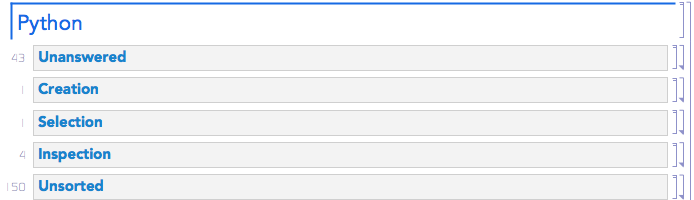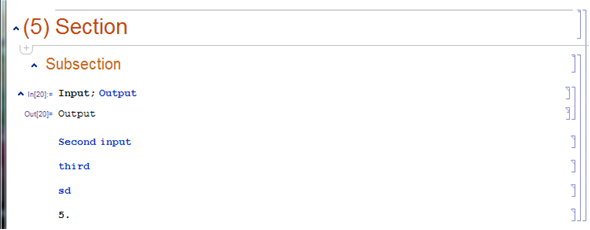Wasn't sure where to put this and couldn't connect with you on chat so here goes: this is the behavior I'm seeing (mentioned in the comments), noteAs Kuba's comment fixes the problematic raggedness:
and this is my code for the counter cell dingbat:
SetOptions[EvaluationNotebook[], NotebookEventActions -> {{"MenuCommand", "Save"} :> (Scan[ Module[{nr}, SelectionMove[#, All, CellGroup, AutoScroll -> False]; nr = Length@ Select[SelectedCells[], Experimental`CellStyleNames[#] === "ItemNumbered" & (*1*)]; SetOptions[#, CellDingbat -> Cell[BoxData[ PaneBox[ StyleBox[ToString[nr] <> " ", RGBColor[0.5, 0.5, 0.67, 0.81], FontFamily -> "Continuum Light", 15]]15], Alignment -> Right, ImageSize -> 40]], Background -> White]];] &, Cells[CellStyle -> "Subsection"] (*2*)]), PassEventsDown -> True}]