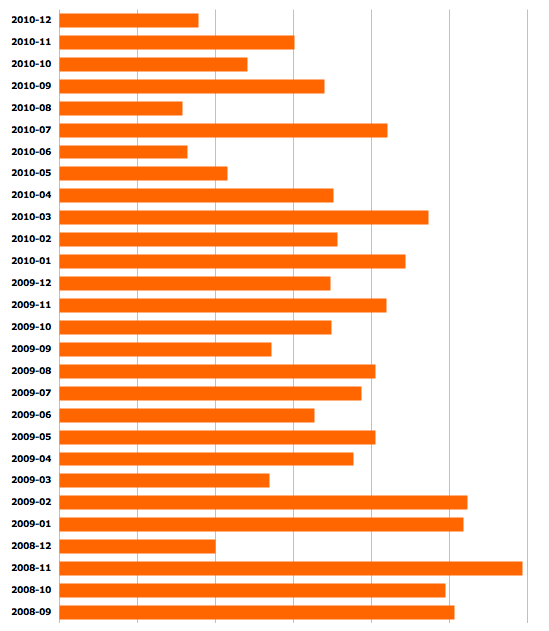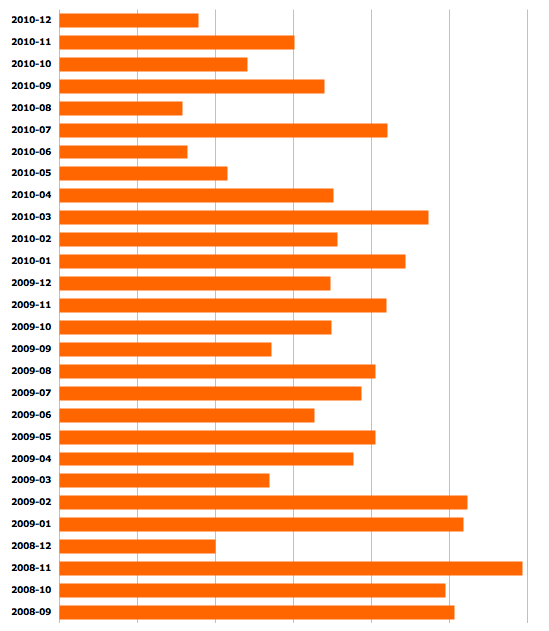Since May 2011, images uploaded through SE sites are uploaded to stack.imgur.com. It seems that removing that stack part does not get one (the samethe same) image, so it seems to be a standalone installation? Any details on that new domain? And: any new way to circumvent blocks of imgur.com?
And this nicely shows folks are kind of abusing the SE image upload... But when using the data dump, can one also refer to the images from the SE hosting?
Like https://i.sstatic.net/tfSdv.png works fine:
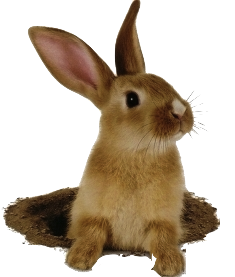
But when removing stack, http://i.imgur.com/tfSdv.png (currently) does not refer to an image:
Also Imgur's firewall/proxy/blocking circumventing alternative domain http://imgur.voxcdn.com/tfSdv.png does not work, and neither does http://stack.imgur.voxcdn.com/tfSdv.png:
http://imgur.voxcdn.com/tfSdv.png http://stack.imgur.voxcdn.com/tfSdv.png
And of course the non-official filmot.com proxy doesn't know the new SE images either.
Likewise, existing images such as https://i.sstatic.net/mPYaC.png do not did not work when adding stack to it, https://i.sstatic.net/VB5JX.png: