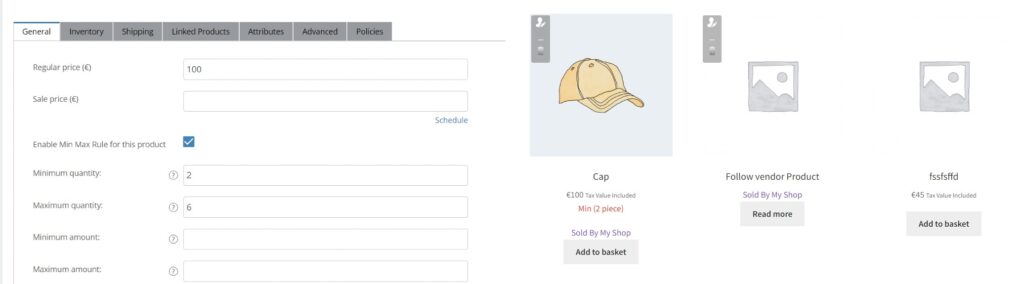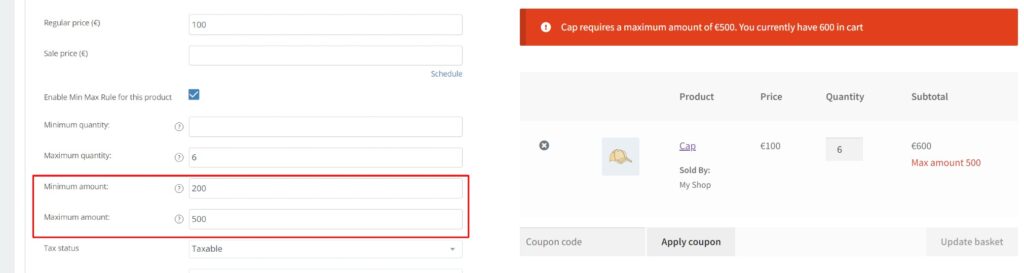Table of Contents
Now vendors can set the minimum/maximum order amount for customers. That means in order to complete the order customers will have to choose a set quantity of products or his/her subtotal amount has to match a certain amount.
Requirements #
Configuration of Min-Max quantities in Admin dashboard #
Go to MultiVendorX–>Modules–>Product Management –>Min Max Quantities, and enable the option.
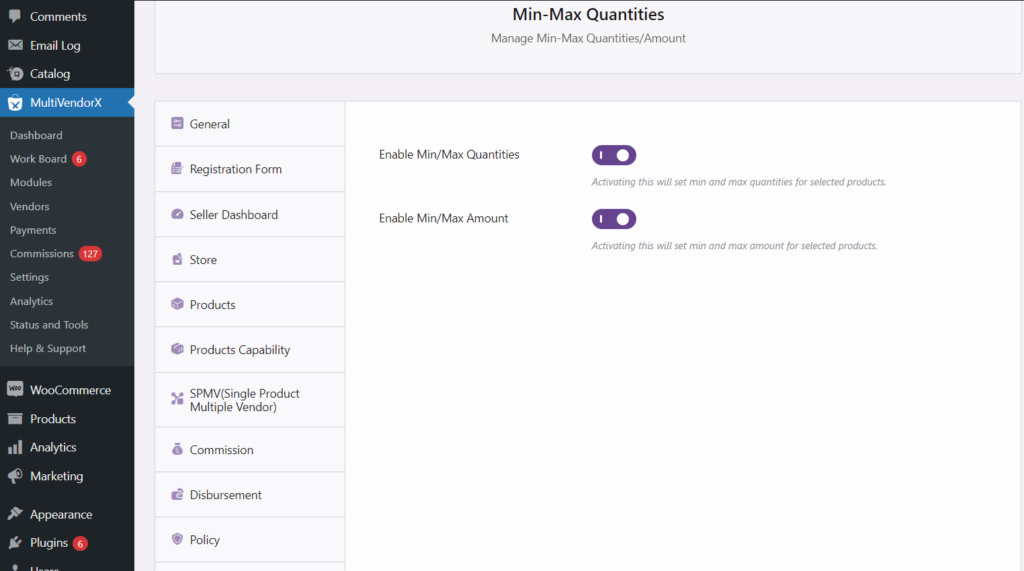
There are two types of Minimum/Maximum order types, and enabling them will display those fields for each product page :
- Minimum/Maximum order based on product quantity
- Minimum/Maximum order based on total order amount.
Setting up Minimum/Maximum amount and quantity #
The vendor needs to add a product to set those parameters. The data added by the vendor will be displayed at the shop page, cart page.