I have a parent site , and two subsites deriving from it. However, I need to apply a master page template to one of the sub sites only, but I am unable to do so in SP 2013. I have tried applying the master page to a subsite using sp designer but that doesn't seem possible, I can however re-apply the default template e.g seattle, if the subsite has inherited a custom master page template from the parent site. What is the right way going about this ? Say in a more complex situation, with a parent site, having for example 25 subsites, how can I change that one subsite to use a custom master page, without resetting all the other subsites to the default template.
1 Answer
Kareem,
Browse to Site Settings page of the subsite and click on the "Master Page" under "Look and feel" section.
Select "Specify a master page to be used by this site and all sites that inherit from it:"
Select the master page from the dropdown shown in the following screen grab
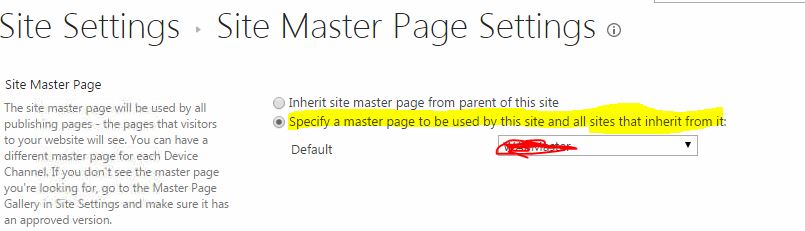
Let me know if you have any questions
