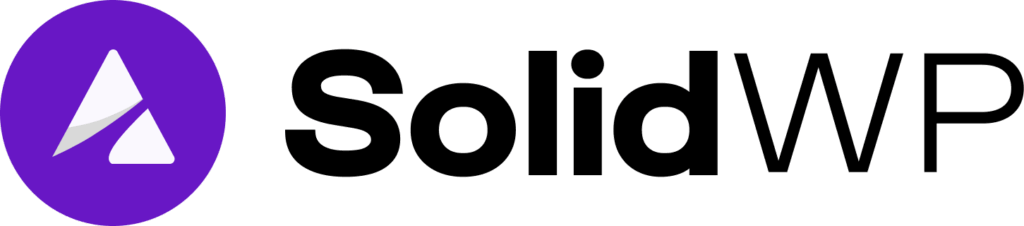Why Go Pro?
Why go pro?
Upgrade from Solid Security to the most powerful security
plugin for WordPress:
Stay protected with the leading WordPress security plugin

Gain peace of mind with security tools that never sleep.
Depend on best-in-class brute force protection.
Secure every path into your site to keep bad actors out.
Keep hackers from stealing session IDs and compromising your site.
What’s Included?
Free
Pro
Protect Login, Registration, and Password Reset from Bots
Password Expiration
Refuse Compromised Passwords
Two-Factor Authentication
Strong Password Enforcement
Real-time WordPress security dashboard widget
Settings Import & Export
Local & Network Brute Force Protection
Custom Firewall Rules
User Activity Logging
Restrict user capabilities on unrecognized devices
Require Two-Factor for vulnerable users
Site Scanner
File Permission Check
Reduce Spam Comments
Restore to Production