Hi, Dear users of WordPress Tooltip plugin, we hope this message finds you well and that you’re enjoying wonderful day with your family. 🙂 A WordPress tooltip Pro Plus webmaster wrote to us saying that he had found an error in APACHE2’s log. We immediately checked for him and found out that the reason was that he did not set the file permissions of his LAMP server directory correctly. Although we didn’t cause this problem, our WordPress tooltip developers said we should improve the robustness of our code. The code corresponding to this prompt is a performance optimization module with WordPress tooltip Pro Plus version of the move all inline JavaScript code of tooltip term in a static JavaScript file to speed up page load speed. So we redeveloped the WordPress Tooltip Pro Plus plugin and released version 25.1.8 🙂
In comparison to the free version and the pro version of WordPress Tooltips, in the WordPress Tooltip Pro Plus version, we have introduced numerous new modules. These include , WooCommerce Directory, WooCommerce Glossary, artificial intelligence-powered automatic generation of WordPress Tooltip content, AI-driven automatic content generation for WordPress posts with automatic publishing, comprehensive optimization of page loading performance to meet the needs of large-scale WordPress Tooltip websites…etc, in the WordPress Tooltip Pro Plus version, we offer hundreds of options, providing powerful and comprehensive functionality for WordPress tooltips, glossaries, and directories, along with enhanced frontend effects for WordPress tooltips.
Basically, our wordpress tooltip plugin’s performance optimization module is auto-loaded, whenever the wordpress tooltips pro plus plugin is loaded by the page, the wordpress tooltip plugin’s performance optimization module will automatically work and if necessary, will generate new The wordpress tooltip plugin’s static javascript files are used to improve the loading speed of wordpress pages, and the wordpress tooltip plugin’s performance optimization module works automatically to adjust the performance of the wordpress tooltip plugin when you create or modify a wordpress page. The performance optimization module of wordpress tooltip plugin will work automatically when you create or modify a wordpress page to adjust the content of wordpress tooltip’s static javascript file, of course, you can also choose regenerate tooltips javascript file in the backend of the RESET Tooltips panel to manually update the static javascript file of the wordpress tooltip and improve the speed of wordpress pages. javascript file, and improve the loading speed of wordpress post, we provide a flexible and comprehensive services to automatically optimize the loading speed and performance of wordpress post 🙂
Thanks for the feedback, we give the user a gift : WordPress Thumbnail Original Image Modal Plugin with Tooltip plugin, because we found this user has created a huge album of images, and our WordPress Thumbnail Original Image Modal with Tooltip plugin is a light-weight and fast plugin for wordpress to show original image in a popup modal when users hovering over thumbnail, when user mouse hover a thumbnail, Thumbnail Original Image Modal plugin will try to find out the original image of the thumbmail, and display the original image in a popup modal, we hope this will help improve the user experience and functionality of this gallery site a bit 🙂
If you have any more question of wordpress tooltips plugin, please don’t hesitate to contact us 🙂
Thanks, have a blessed day with your family 🙂
Best Regards,
WordPress tooltip plugin support




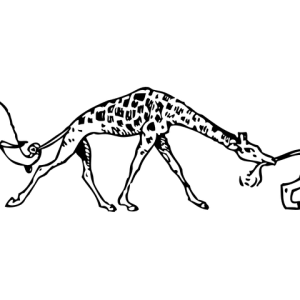

Leave a Reply