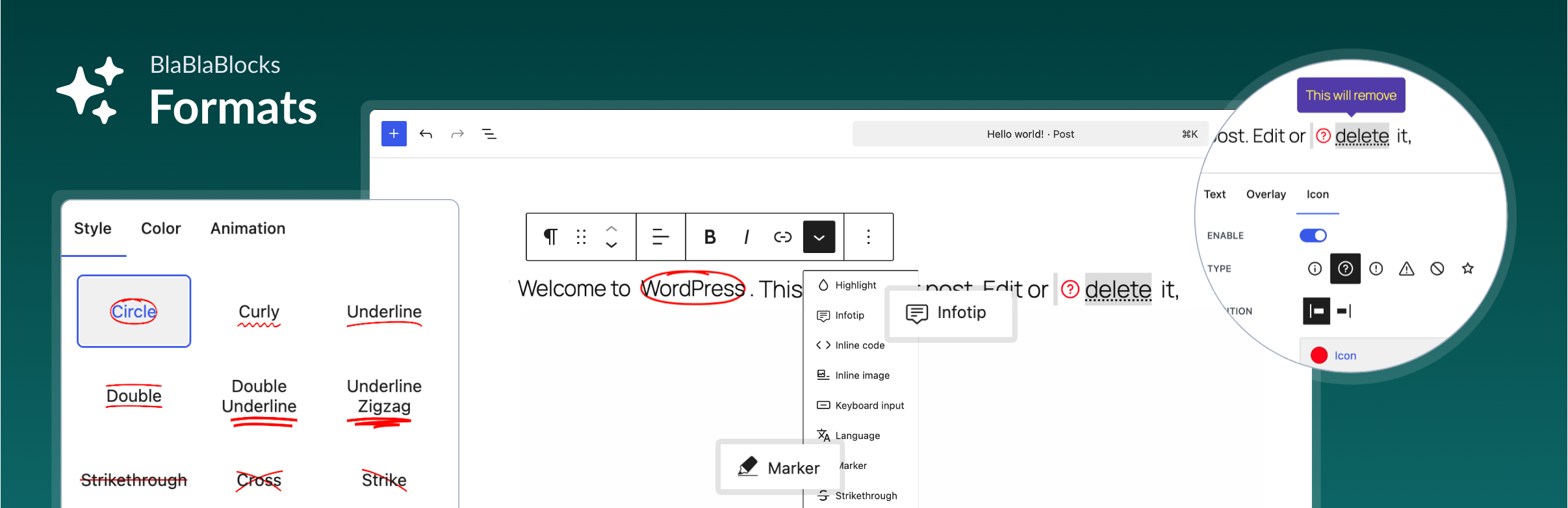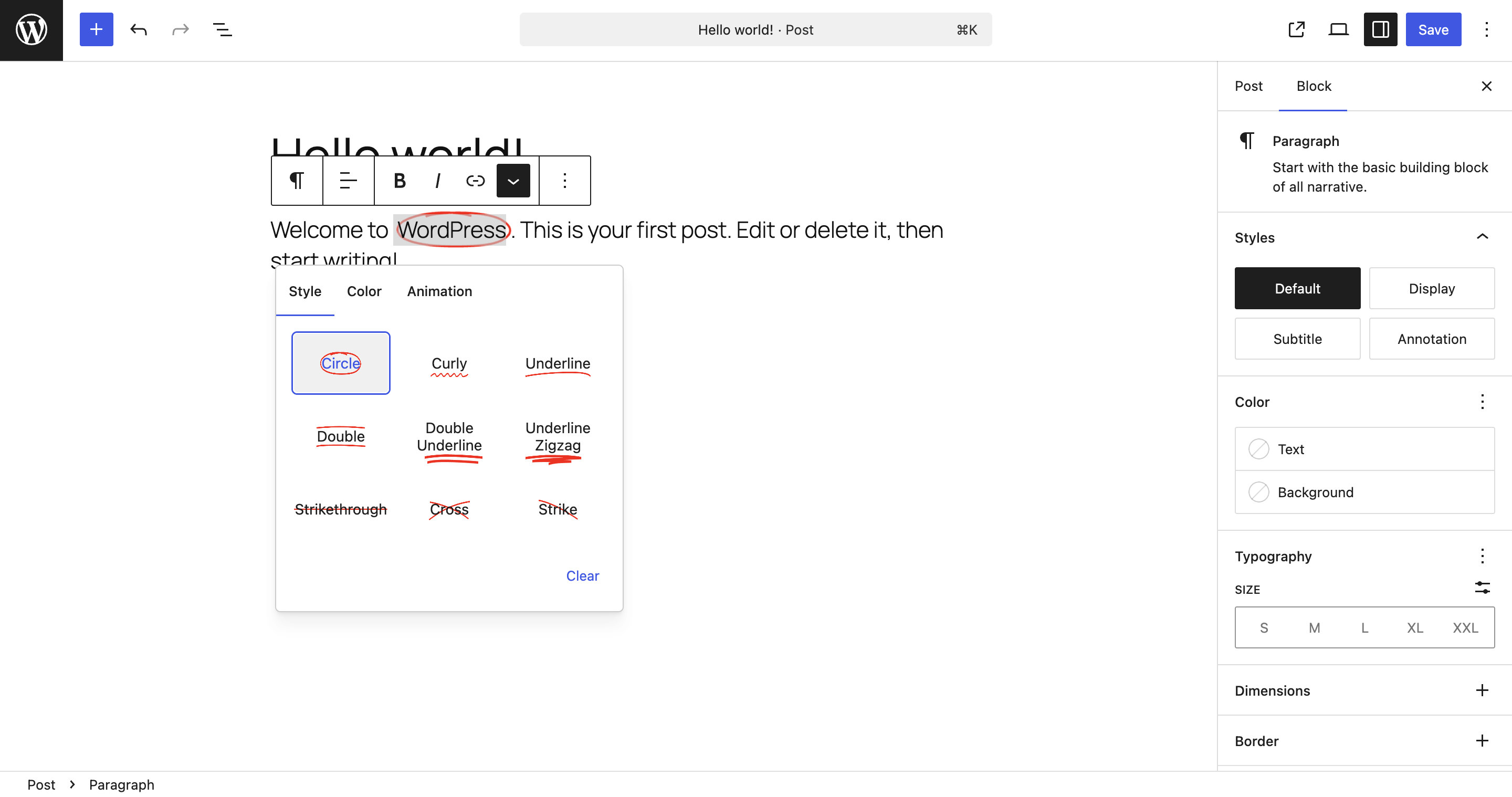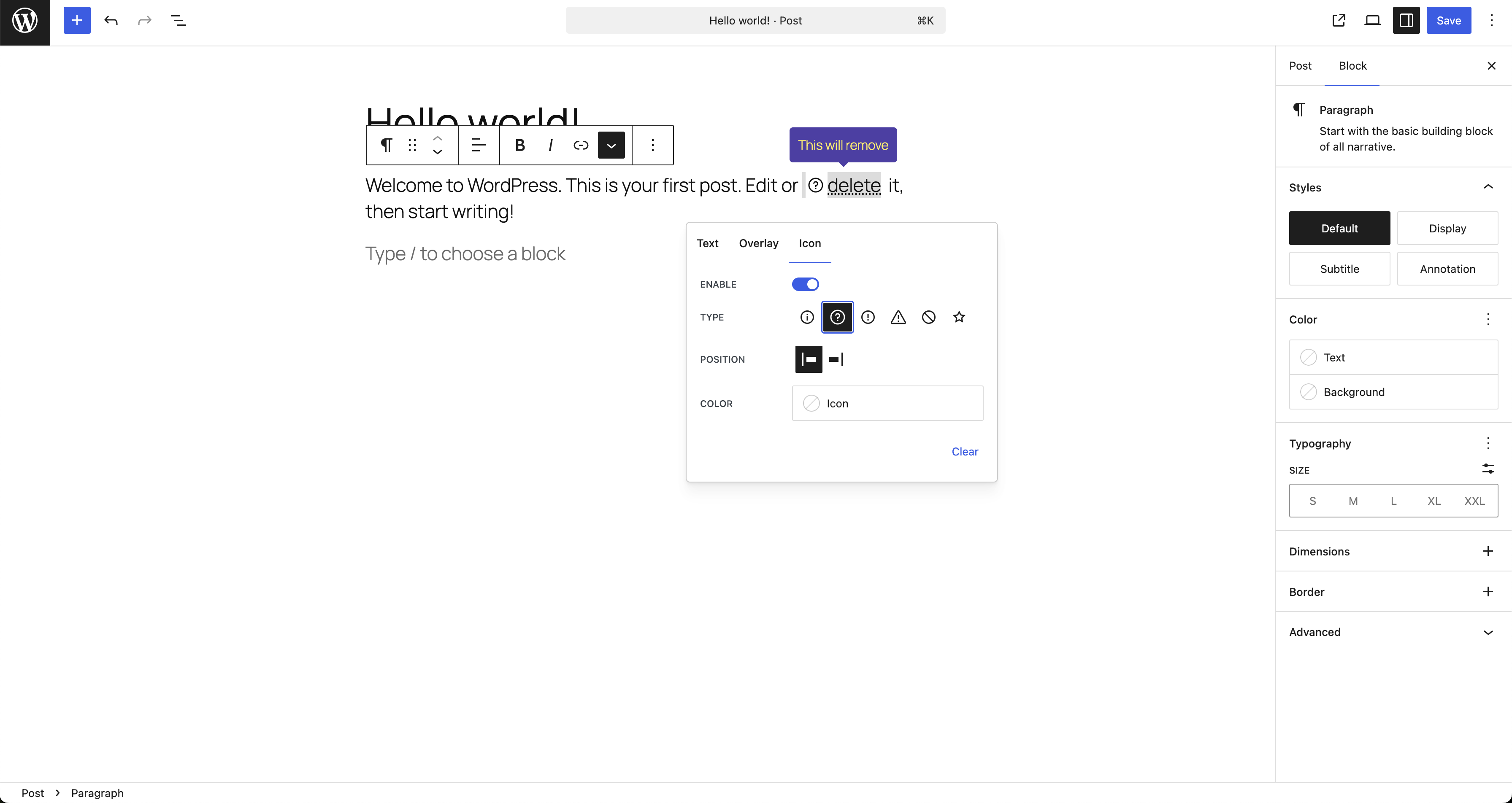Description
BlaBlaBlocks Formats lets you enhance your Gutenberg editor with interactive rich text formats like tooltips, animated highlights/markers directly inside WordPress.
No coding needed. Just select your text, choose a format, and instantly make your content more engaging.
With BlaBlaBlocks Formats, you can add animated markers, interactive tooltips that improve readability, emphasize key information, and bring motion to your writing.
Key Features
- Interactive text formats – Add InfoTips, markers, and highlights directly from the block toolbar.
- Live customization – Change color, animation, and behavior in real time.
- Lightweight & optimized – Assets load only when formats are used.
- Native Gutenberg integration – Seamlessly fits the WordPress Block Editor.
Why Choose BlaBlaBlocks Formats?
Because plain text doesn’t always tell the full story!
Highlight key phrases, provide helpful InfoTips, or animate your words all within the familiar block editor UI.
- No shortcodes or custom HTML needed.
- 100% visual control inside the editor.
- Works with all themes and blocks.
How It Works
- Select any text in the Gutenberg editor.
- Choose a format: Highlight, or InfoTip.
- Adjust style and behavior using the sidebar options.
- See the preview instantly.
Formats are rendered on both editor and frontend views with minimal code overhead.
Use Cases
- Add InfoTips to glossary terms or product details.
- Highlight important phrases in tutorials or documentation.
- Create animated text markers for blog emphasis.
- Design interactive learning content in WordPress.
Available Formats
1. Marker
Underline or highlight text segments with customizable color and animation.
2. InfoTip
Attach informative tooltips to any text selection perfect for definitions, links, or extra context.
Customization Options
- Marker color & animation style
- Tooltip position, size, and behavior
- Animation speed & easing type
- Backend-only or frontend-visible options
- Per-format settings saved automatically
Performance & Optimization
- BlaBlaBlocks Formats loads assets only when necessary, reducing frontend bloat.
- No React, Redux, or large JS libraries
- Powered by the web component, not loaded on the public site unless formats are active.
Open Source and Free
The BlaBlaBlocks Formats is open source. Not only is it free to use, but you are also welcome to collaborate and contribute to its development.
-
Source Code:
https://github.com/lubusIN/blablablocks-formats -
Report Issues:
https://github.com/lubusIN/blablablocks-formats/issues -
Documentation:
https://github.com/lubusIN/blablablocks-formats/wiki
Screenshots
Installation
You can install this plugin either automatically through the WordPress admin or manually via FTP.
Automatic
- Log in to your WordPress dashboard.
- Navigate to Plugins > Add New.
- In the search field, type “BlaBlaBlocks Formats, then hit Enter or click Search Plugins.
- Click Install Now, then Activate.
Manual
Manual installation method requires downloading the BlaBlaBlocks Formats plugin and uploading it to your web server via your favorite FTP application. The WordPress codex contains instructions on how to do this here.
FAQ
-
1. How do I add an InfoTip to text?
-
Select your text in the block editor, open the format dropdown, and choose InfoTip. Add your tooltip text and customize appearance instantly.
-
2. Will this work with third-party blocks?
-
Yes. BlaBlaBlocks Formats integrates with all core and third-party Gutenberg blocks that support rich text.
-
3. Can I customize highlight colors?
-
Absolutely! You can set custom colors or choose from prebuilt palettes via the sidebar controls.
-
4. Does it affect site performance?
-
Not at all. Scripts are only loaded when formats are applied, ensuring a minimal footprint.
-
5. Does it work with Full Site Editing (FSE)?
-
Yes, the formats are fully compatible with block themes and the Site Editor.
-
6. Is it open source?
-
Yes! BlaBlaBlocks Formats is MIT-licensed and open for contributions.
Reviews
Contributors & Developers
“Rich Text Formats – Animated Highlight, Marker, Tooltip” is open source software. The following people have contributed to this plugin.
ContributorsTranslate “Rich Text Formats – Animated Highlight, Marker, Tooltip” into your language.
Interested in development?
Browse the code, check out the SVN repository, or subscribe to the development log by RSS.
Changelog
1.1.1
- Fixed unnecessary backend scripts (React, Redux, etc.) from loading on the frontend when applying formats.
1.1.0
- Added a conditional check to load assets only when specific formats are used.
1.0.0
Initial release 🎉