The Deque interface is a part of the java.util package and extends the Queue interface. It stands for Double-Ended Queue, and represents a linear collection that allows insertion, removal, and retrieval of elements from both ends
- Flexible Data Structure: Can be used as a stack (LIFO) or a queue (FIFO).
- Null Elements Not Allowed: Some implementations, like ArrayDeque, do not allow null.
- Resizable Implementations: Implementations like ArrayDeque grow dynamically as needed.
- Thread Safety: Most implementations are not thread-safe; synchronization is required for concurrent use.
Declaration of Deque
public interface Deque<E> extends Queue<E>
Here, E is the type of elements stored in the deque.
Java import java.util.ArrayDeque; import java.util.Deque; public class Geeks { public static void main(String[] args) { // Create a Deque of Strings Deque<String> d = new ArrayDeque<>(); d.addFirst("1"); d.addLast("2"); String f = d.removeFirst(); String l = d.removeLast(); // Displaying the Deque System.out.println("First: " + f + ", Last: " + l); } } Hierarchy of Deque interface
It extends the Queue interface which extends the Collection Interface. It has implementation classes like ArrayDeque and LinkedList.
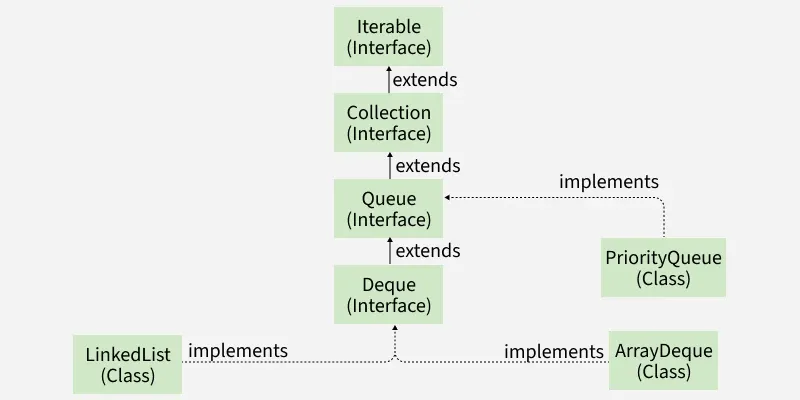 Deque
DequeCommon Implementations classes
- ArrayDeque: Resizable array implementation; fast for insertion/removal at both ends; not thread-safe.
- LinkedList: Doubly-linked list; supports all deque operations; allows nulls.
- ConcurrentLinkedDeque: Thread-safe deque based on linked nodes; suitable for concurrent use.
Deque Operations using ArrayDeque
Let’s see how to perform a few frequently used operations on the Deque using the ArrayDeque class.
1. Adding Elements
To add elements in a Deque, you can use add() , addFirst(), or addLast(), allowing insertion at either end, unlike a standard Queue which only adds at the tail.
Java import java.util.*; public class ArrayDequeDemo { public static void main(String[] args) { // Initializing an deque Deque<String> dq = new ArrayDeque<String>(); // add() method to insert dq.add("For"); dq.addFirst("Geeks"); dq.addLast("Geeks"); System.out.println(dq); } } Output[Geeks, For, Geeks]
2. Removing Elements
Elements can be removed from both ends using removeFirst(), removeLast(), pop(), or poll() variants; pop() throws an exception if empty, while poll() is safe.
Java import java.util.*; public class ArrayDequeDemo { public static void main(String[] args) { // Initializing an deque Deque<String> dq = new ArrayDeque<String>(); // add() method to insert dq.add("For"); dq.addFirst("Geeks"); dq.addLast("Geeks"); System.out.println(dq); System.out.println(dq.pop()); System.out.println(dq.poll()); System.out.println(dq.pollFirst()); System.out.println(dq.pollLast()); } } Output[Geeks, For, Geeks] Geeks For Geeks null
3. Iterating through the Deque
Since a Deque can be iterated from both directions, the iterator method of the Deque interface provides us two ways to iterate. One from the first and the other from the back.
Java import java.util.*; public class ArrayDequeDemo { public static void main(String[] args) { // Initializing an deque Deque<String> dq = new ArrayDeque<String>(); // add() method to insert dq.add("For"); dq.addFirst("Geeks"); dq.addLast("Geeks"); dq.add("is so good"); for (Iterator itr = dq.iterator(); itr.hasNext();) { System.out.print(itr.next() + " "); } System.out.println(); for (Iterator itr = dq.descendingIterator(); itr.hasNext();) { System.out.print(itr.next() + " "); } } } OutputGeeks For Geeks is so good is so good Geeks For Geeks
Methods of Deque Interface
| Method | Description |
|---|
| addFirst(E e) | Inserts element at the front (head). |
| addLast(E e) | Inserts element at the end (tail). |
| offerFirst(E e) | Adds element at head; returns false if unable. |
| offerLast(E e) | Adds element at tail; returns false if unable. |
| add(E e) | Adds element at the tail. |
offer(E e) | Adds element at the tail. |
| removeFirst() | Removes and returns first element; throws exception if empty. |
| removeLast() | Removes and returns last element; throws exception if empty. |
| pollFirst() | Removes and returns first element; returns null if empty. |
| pollLast() | Removes and returns last element; returns null if empty. |
| poll() | Removes and returns head safely; returns null if empty. |
| getFirst() | Retrieves first element without removing; throws exception if empty. |
| getLast() | Retrieves last element without removing; throws exception if empty. |
| peekFirst() | Retrieves first element safely; returns null if empty. |
| peekLast() | Retrieves last element safely; returns null if empty. |
| peek() | Retrieves head element safely; returns null if empty. |
| push(E e) | Inserts element at the head (top of stack). |
Explore
Java Basics
OOP & Interfaces
Collections
Exception Handling
Java Advanced
Practice Java