In R programming, objects are the fundamental data structures used to store and manipulate data. Objects in R can hold different types of data, such as numbers, characters, lists, or even more complex structures like data frames and matrices.
An object in R is important an instance of a class and can be assigned to a variable. Unlike many other programming languages, R does not require variables to be explicitly declared with a data type. Instead, variables in R are associated with objects and R automatically determines the object type based on the assigned value.
Key Points
- Dynamic Typing: R automatically infers the type of an object based on the data assigned to it.
- Types of Objects: R supports various objects like vectors, lists, data frames, matrices and functions.
- Memory Allocation: Unlike many languages, where memory is allocated based on explicit data types, R assigns memory dynamically when objects are created or modified.
- Manipulating Objects: Once an object is created, it can be manipulated using various built-in functions and the type of the object can be checked using functions like class(), typeof() and mode().
Type of Objects
There are 5 basic types of objects in the R language:
1. Vector
Vectors are one of the basic types of objects in R programming. Atomic vectors can store homogeneous data types such as character, doubles, integers, raw, logical and complex. A single element variable is also said to be vector.
Example:
R x <- c(1, 2, 3, 4) y <- c("a", "b", "c", "d") z <- 5 a <- c("Jayan will be",25,"years old in",2028) cat(x,":" ,class(x),"\n") cat(y,":" ,class(y),"\n") cat(z,":" ,class(z),"\n") cat(a,":" ,class(a),"\n") Output:
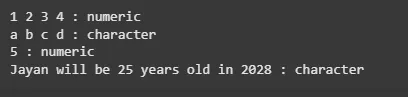 Vectors
Vectors2. List
List is another type of object in R programming. List can contain heterogeneous data types such as vectors or another lists.
Example:
Python ls1 <- list(c(1, 2, 3, 4)) ls2 <- list("a", "b", "c") ls3 <- c(ls1,ls2) ls class(ls) print("------------------------------") ls2 class(ls2) print("------------------------------") ls3 class(ls3) Output:
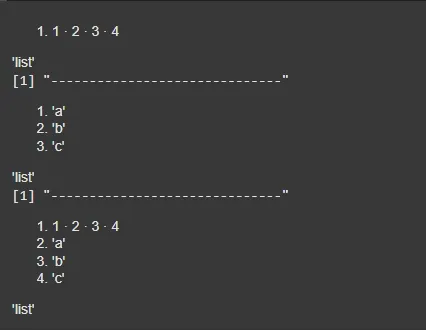 Lists
Lists3. Matrix
Matrix is used to store values as 2-Dimensional array, matrices are used in R. Data, number of rows and columns are defined in the matrix() function.
Syntax:
matrix(data = NA, nrow = 1, ncol = 1, byrow = FALSE, dimnames = NULL)
Example:
R x <- c(1, 2, 3, 4, 5, 6, 7, 8, 9) mat <- matrix(x, nrow = 3) print(mat) class(mat)
Output:
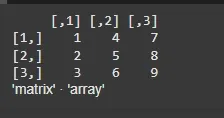 Matrix
Matrix4. Factor
Factor object encodes a vector of unique elements (levels) from the given data vector.
Example:
R s <- c("spring", "autumn", "winter", "summer","spring", "autumn") factor(s) print(nlevels(factor(s))) Output:
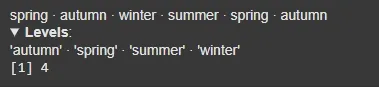 Factors
Factors5. Array
An array is a data structure that stores elements of the same type in a fixed-size, indexed collection. array() function is used to create n-dimensional array.
Syntax:
array(data, dim = length(data), dimnames = NULL)
Example:
R arr <- array(c(1, 2, 3), dim = c(3, 3, 3)) print(arr)
Output:
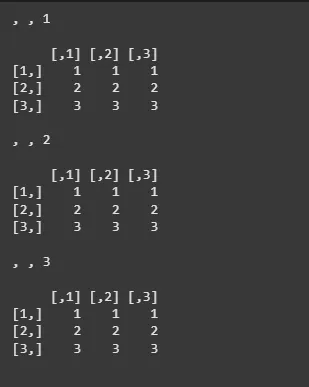 Arrays
Arrays6. Data Frame
Data frame is 2-dimensional tabular data object in R programming. It consists of multiple columns and each column represents a vector. Columns in data frame can have different modes of data unlike matrices.
Example:
R x <- 1:10 y <- LETTERS[1:10] z <- c("Ansh", "Raj", "Sahil", "Vikram", "Ravi", "Kareena", "Anita", "Jayan", "Priya", "Sunil") df <- data.frame(x, y, z) df Output:
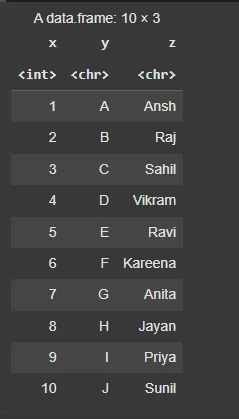 Data Frame
Data FrameIn this article, we explored various types of objects in R programming, including vectors, lists, matrices, factors, arrays, and data frames, each with their own unique properties and uses for data storage and manipulation.
Explore
Introduction
Fundamentals of R
Variables
Input/Output
Control Flow
Functions
Data Structures
Object Oriented Programming
Error Handling
File Handling