The SQL WITH clause (Common Table Expression or CTE) defines a temporary result set that can be used within a query. It simplifies complex SQL statements, making them easier to read, manage, and reuse.
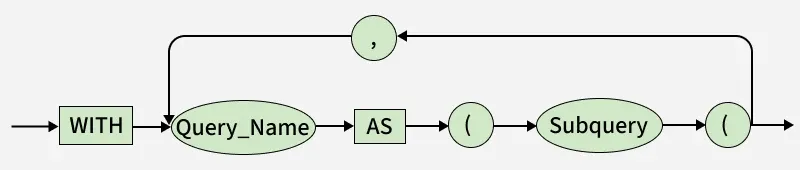
- WITH: Starts the CTE definition, creating a temporary result set.
- QueryName: User-defined name to reference the CTE later.
- AS: Connects the CTE name with its subquery.
- ( ) : Encloses the subquery (e.g., a SELECT statement).
- Subquery: Provides data for the CTE, improving readability and reuse.
- Flow: Syntax — WITH QueryName AS (Subquery) followed by the main query.
Syntax:
WITH cte_name (column1, column2, ...)
AS (
SELECT column1, column2, ...
FROM table_name
WHERE condition
)
SELECT *
FROM cte_name;
- cte_name is the name of the Common Table Expression.
- The query inside parentheses defines the temporary result set.
- The main query uses this CTE as if it were a table.
Examples of SQL WITH Clause
First, we will create a demo SQL database and table, on which we will use the WITH Clause command.
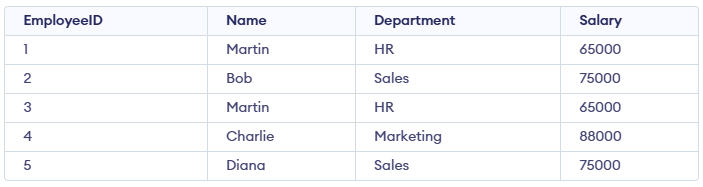
Example 1: Finding Employees with Above-Average Salary
This example demonstrates how to find all employees whose salary is higher than the average salary of all employees in the database. The query calculates the average salary using the WITH clause and compares each employee's salary against this average to return those with above-average salaries.
Query:
WITH AvgSalaryCTE (averageValue) AS (
SELECT AVG(Salary)
FROM Employees
)
SELECT
EmployeeID,
Name,
Salary
FROM
Employees
WHERE
Salary > (SELECT averageValue FROM AvgSalaryCTE);
Output:
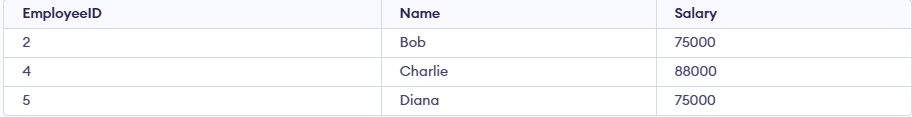
Explanation:
- This query returns employees whose salary is higher than the average salary.
- The CTE (temporaryTable) first calculates the average salary, and the main query then selects employees earning more than that value.
Example 2: Finding Employees with Above-Average Salary
In this example, we aim to find airlines where the total salary of all pilots exceeds the average salary of all pilots in the database. The WITH clause will be used to first calculate the total salary for each airline and then compare it to the overall average salary.
Query:
WITH MinSalaryCTE (min_salary) AS (
-- 1. Calculate the single lowest salary value
SELECT MIN(Salary)
FROM Employees
)
SELECT
e.EmployeeID,
e.Name,
e.Salary
FROM
Employees e
WHERE
e.Salary = (SELECT min_salary FROM MinSalaryCTE);
Output
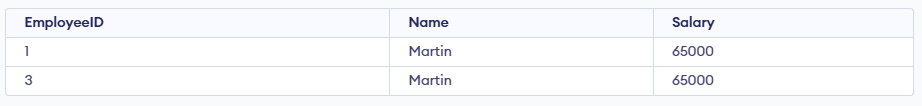
Explanation:
- CTE (WITH MinSalaryCTE): A temporary step that calculates and stores the single lowest salary value from the entire Employees table using the MIN(Salary) function.
- Main SELECT: Retrieves the details (EmployeeID, Name, Salary) from the Employees table.
- WHERE Filter: Compares every employee's salary to the lowest value calculated in the CTE, returning only the rows where the employee's salary is equal to the company minimum.
Nested (Chained) WITH Clauses
A Nested or Chained WITH Clause defines multiple Common Table Expressions (CTEs) within a single query, where a later CTE references the result of a previous CTE. This allows you to break down a complex, multi-step calculation into logical, readable parts.
WITH RankedEmployees AS (
SELECT
EmployeeID,
Name,
Department,
Salary,
RANK() OVER (
PARTITION BY Department
ORDER BY Salary DESC
) AS SalaryRank
FROM Employees
)
SELECT
EmployeeID,
Name,
Department,
Salary
FROM RankedEmployees
WHERE SalaryRank = 1;
Output:
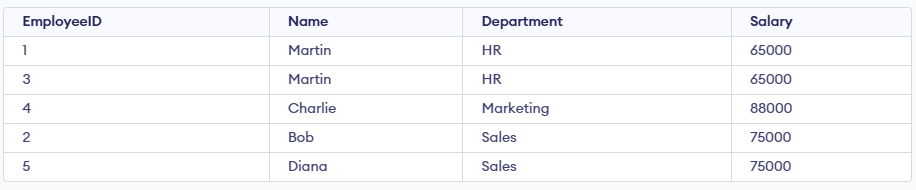
- WITH RankedEmployees AS (...) (CTE): A temporary step that calculates a rank for every employee.
- RANK() OVER: This is the core logic. It groups employees by Department and then assigns SalaryRank 1 to the highest salary in each group.
- Final SELECT: Filters the results to only include employees whose SalaryRank is 1, effectively listing the top earner(s) for every department.
Note: When a query with a WITH clause runs, the subquery inside it is executed first to create a temporary result set, which is then used by the main query.
Explore
Basics
Queries & Operations
SQL Joins & Functions
Data Constraints & Aggregate Functions
Advanced SQL Topics
Database Design & Security