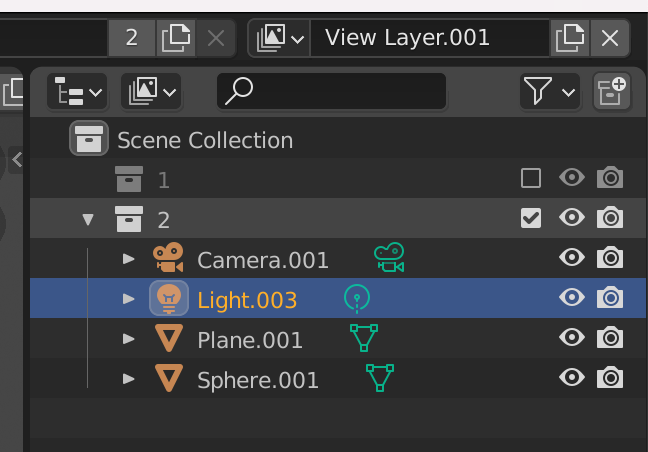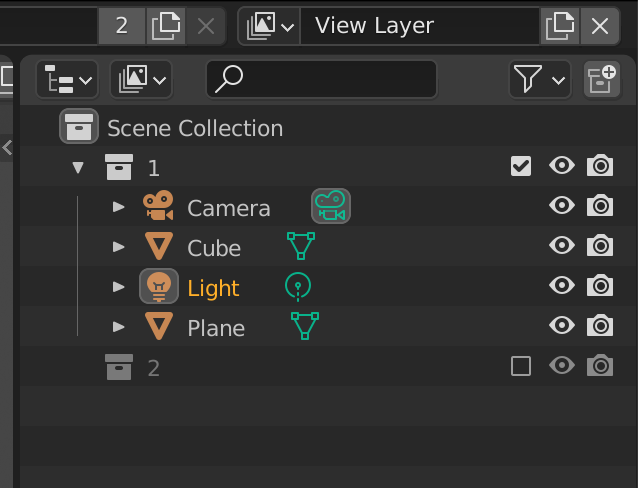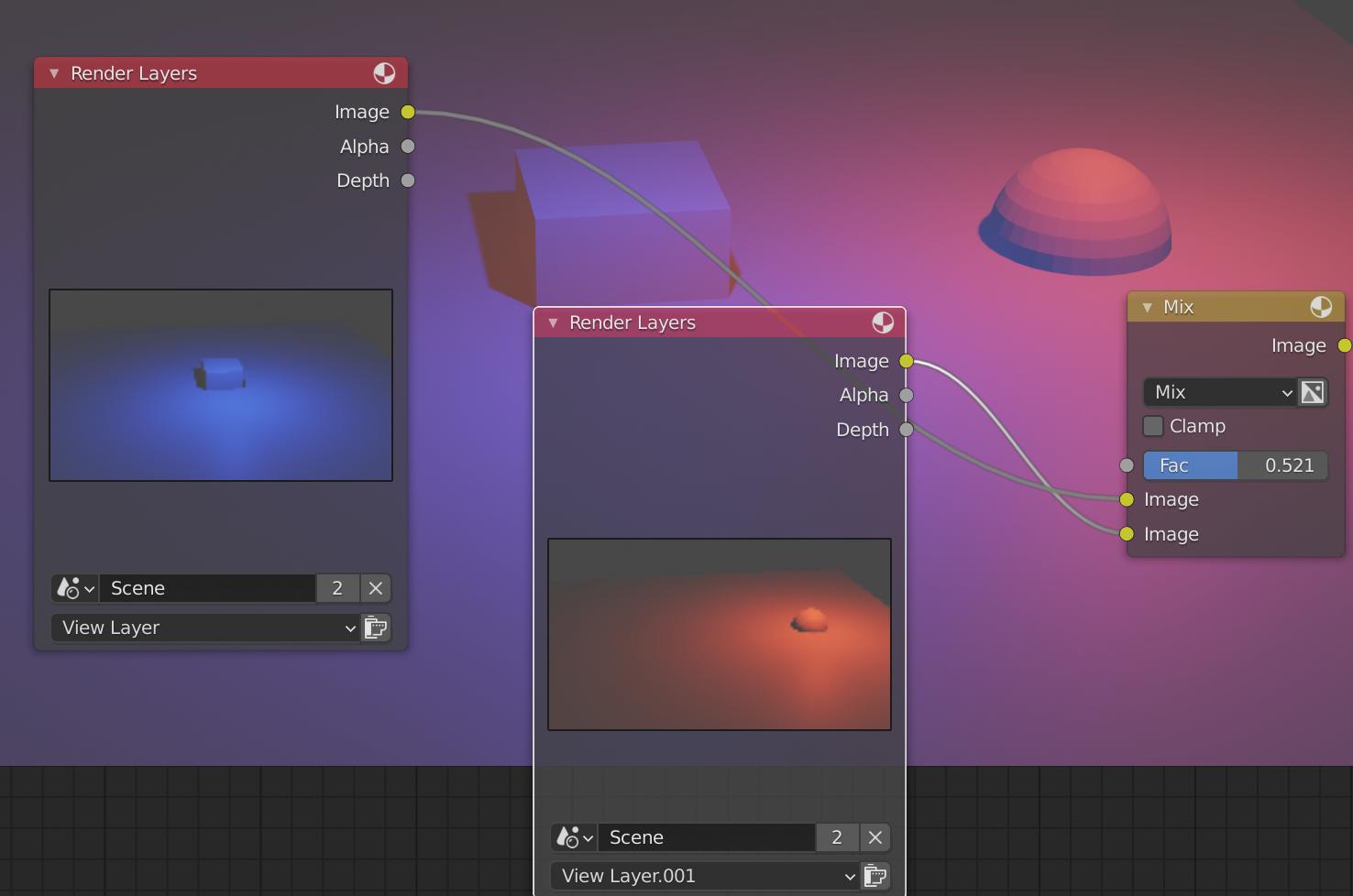There are many objects in the scene, and multiple lights too. Now, if I do not want a specific object's shadow for a specific light, what should be done?
Note that there are a few answers like this explaining the way to disable all the shadows of an object (then the object casts no shadows at all for any light), but what I want to achieve is disabling shadow of that object only for a specific light.