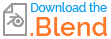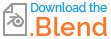Ref: https://youtu.be/eI2p6hNi6w8?si=WGZPfm4rK0vkjXd2
So I was following this tutorial of creating a alpha mask texture effect (nanotech suit from Ironman) and was intrigued how I could add a bit of glowing light effect to the edges of this mask (make the effect look like it's a laser etching the texture out of nowhere). I am a bit lost here as after the color-ramp I should be able to add a emission node to get the desired result but it's inverting the effect and emitting the entire object in this case. How can I make this happen?