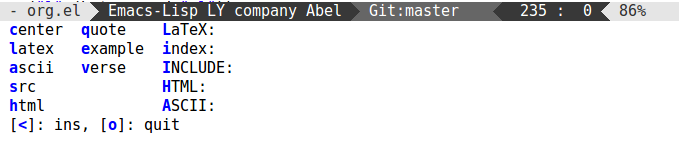You can make use of this hydra code to assist you in entering many Org block templates:
(defun hot-expand (str) "Expand org template." (insert str) (org-try-structure-completion)) (defhydra hydra-org-template (:color blue :hint nil) " _c_enter _q_uote _L_aTeX: _l_atex _e_xample _i_ndex: _a_scii _v_erse _I_NCLUDE: _s_rc ^ ^ _H_TML: _h_tml ^ ^ _A_SCII: " ("s" (hot-expand "<s")) ("e" (hot-expand "<e")) ("q" (hot-expand "<q")) ("v" (hot-expand "<v")) ("c" (hot-expand "<c")) ("l" (hot-expand "<l")) ("h" (hot-expand "<h")) ("a" (hot-expand "<a")) ("L" (hot-expand "<L")) ("i" (hot-expand "<i")) ("I" (hot-expand "<I")) ("H" (hot-expand "<H")) ("A" (hot-expand "<A")) ("t" (hot-expand "<t")) ("<" self-insert-command "ins") ("o" nil "quit")) (define-key org-mode-map "<" (defun org-self-insert-or-less () (interactive) (if (looking-back "^") (hydra-org-template/body) (self-insert-command 1))))
Here's the hint you'll see in the echo area after pressing < from beginning of line:
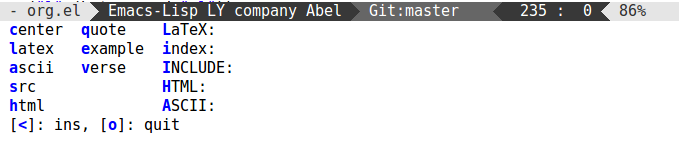
See also.