I'm not aware of a place where this is available in a unified view. As @wvxvw comments, the refs buffer will show ahead/behind counts against the upstream branch but not an arbitrary branch.
The closest the refs buffer curently gets is showing the number of commits each branch is ahead of a selected branch or revision. By default, things are compared to HEAD, but you can use C-u y to select another branch. Then, in the refs buffer, C-y b will show the ahead counts for each branch. If you press tab on a line, it will expand to show the commits (with an indication of whether each commit has been applied to the selected branch).
You could fairly easily produce the GitHub-like view by iterating over the branches and calling (magit-rev-diff-count "master" <branch>).

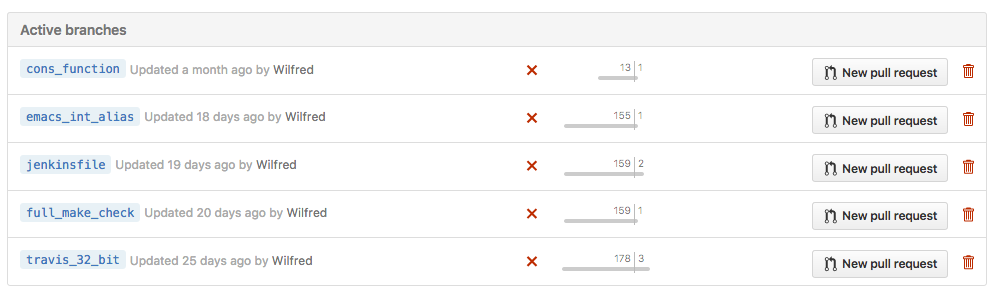
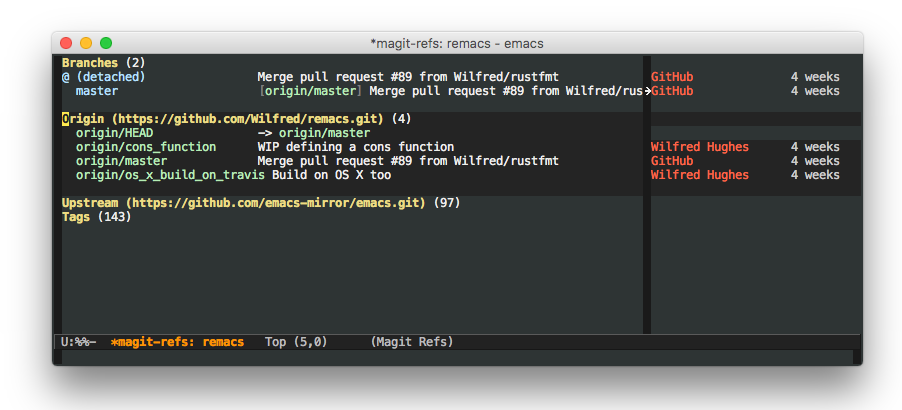
refsbuffer, even though I don't have any specific settings for this. Maybe I'm using an older version than the one you have? In my version the tracked branch appears inside brackets and whenever there's a difference in commits between remote and local it shows the numbers.cons_functionfor example, to see the difference between it and the remote, otherwise there's really nothing to show (Git doesn't know what to compare it to).