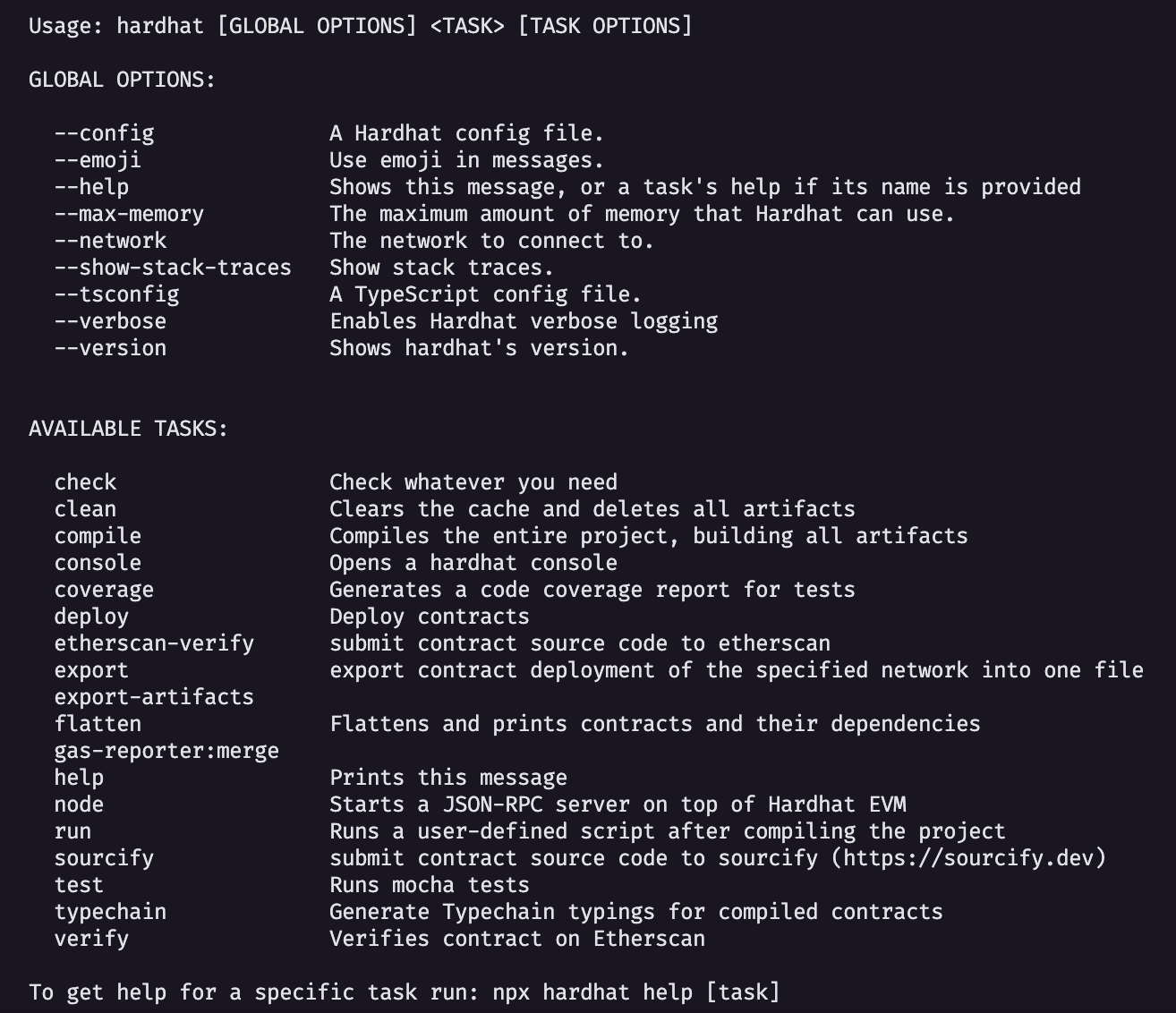When I run the following commands:
- Terminal 1:
npx hardhat node - Terminal 2:
npx hardhat run scripts/sample-script.js --network localhost
I see the blockchain node created on terminal 1 execute things as I'd expect: 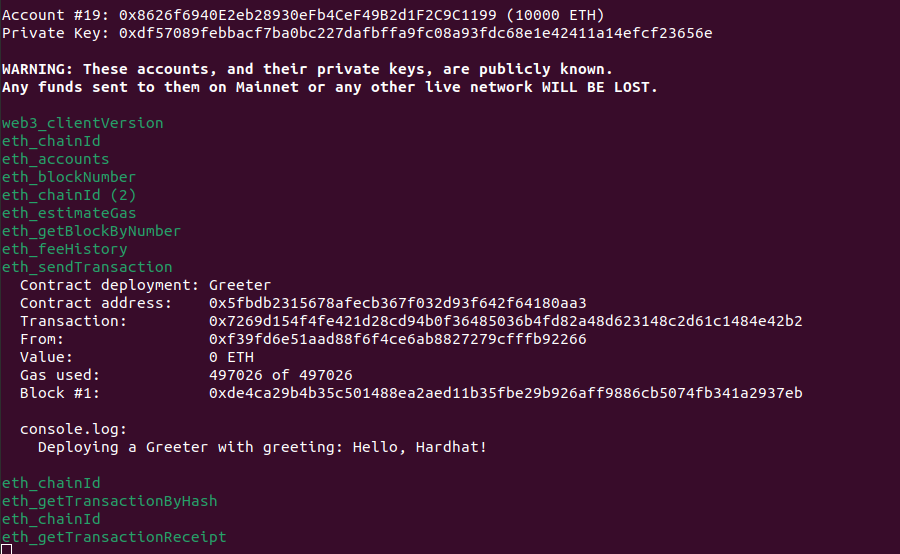
But if I run the following commands:
- Terminal 1:
npx hardhat node(no changes) - Terminal 2:
node scripts/sample-script.js --network localhost
I see no activity on Terminal 1.
So what's the difference between node /* ... */ and npx hardhat run /* ... */?
I'm running the standard sample-script.js (pasted below without its original comments):
const hre = require("hardhat"); async function main() { const Greeter = await hre.ethers.getContractFactory("Greeter"); const greeter = await Greeter.deploy("Hello, Hardhat!"); await greeter.deployed(); console.log("Greeter deployed to:", greeter.address); } main() .then(() => process.exit(0)) .catch((error) => { console.error(error); process.exit(1); });