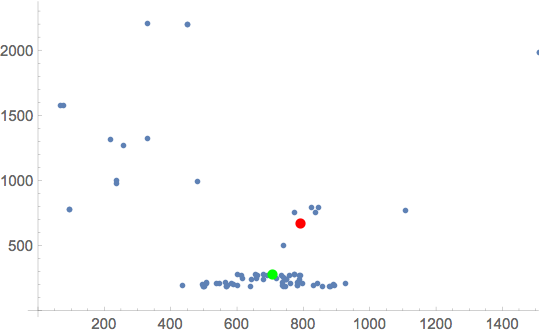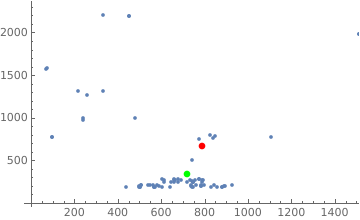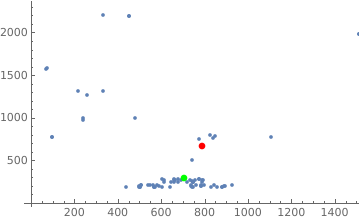I have such points
pts = Uncompress[FromCharacterCode[ Flatten[ImageData[Import["https://i.sstatic.net/zEP05.png"],"Byte"]]]]; ListPlot[pts] 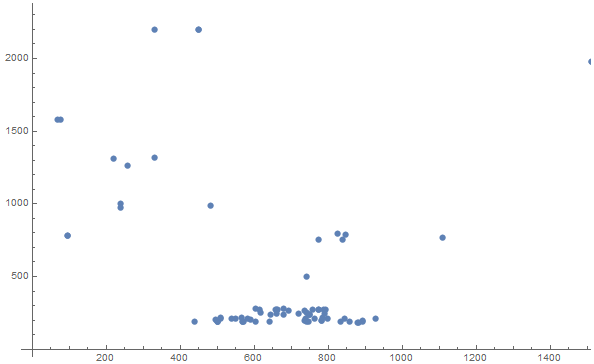
If I use the normal method to calculate the center point, it will be in the red area.
ListPlot[pts, Epilog -> {Red, PointSize[.02], Point[Mean[pts]]}] 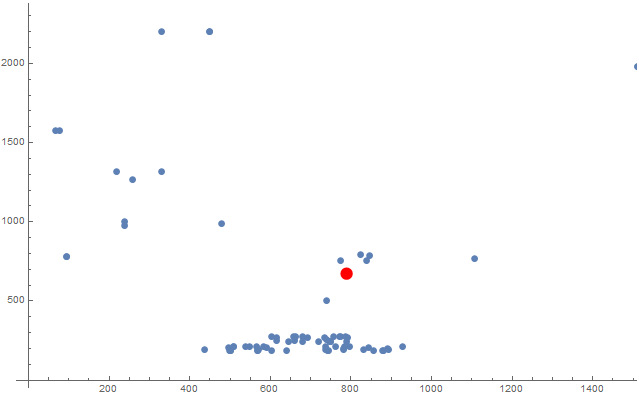
Now I want to calculate the specific "center" point. When the point in the denser area, it has greater weight. I think the "center" point I'm after should be at the bottom of that red point. But how to calculate it?