I would like to modify the window title upon initialisation so that the code base is readily identifiable, e.g. Live, Beta, Development, etc. Apparently some systems use different colours to make this obvious. Different frame colours would be great too, but the title would be a very handy place to identify the code base. (Required for Mathematica on Windows.)
I think the ideal solution would be at startup to modify the string "Wolfram Mathematica 11.2" and replace it with "Beta - Mathematica 11.2", for example.
Examples

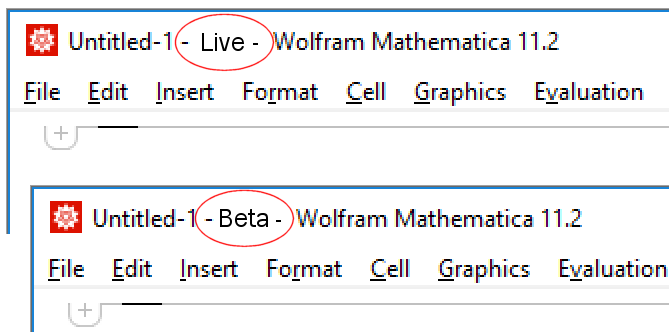
CurrentValue[EvaluationNotebook[],WindowTitle]=FileBaseName@NotebookFileName[]<> " - beta"? $\endgroup$