I have mathematica 10 and 8 on different computers. Version 8 always shows me the error message about what goes wrong while I don't see any error message in version 10. I find it quite inconvenient as it take much time to figure out the problem. How to switch on error messages in version 10 ?
I remember that version 10 did show the warning messages, but somebody calculated something using my mathematica and all error messages were gone after that.

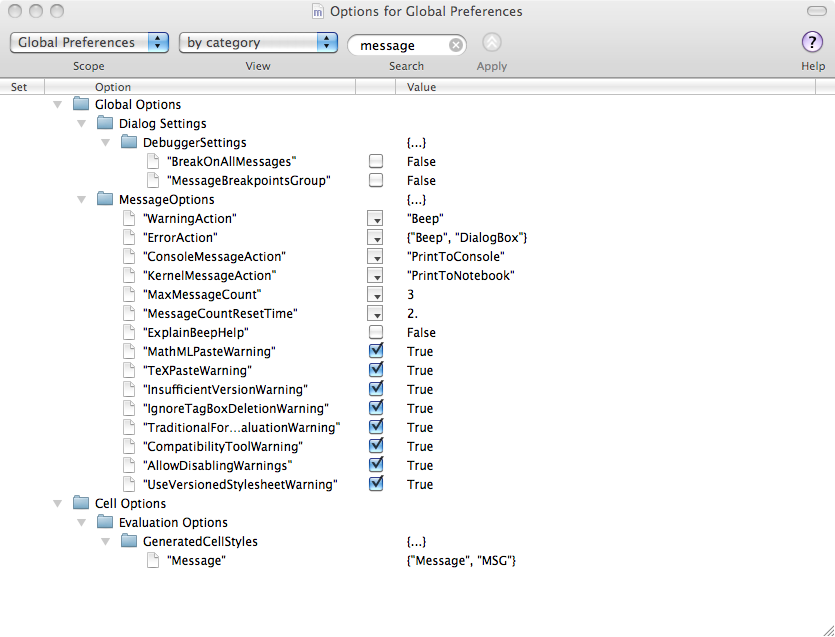
On[]help? $\endgroup$// Quiet. $\endgroup$