There is an odd white mesh that appears on top of any contour plot I make.
ContourPlot[x + 2 y, {x, 80, 300}, {y, 50, 100}] Any ideas on how I get rid of this? I've tried a new notebook with just that command but it does not go away.
Just adding that this is also happening in the ContourPlot help page so I think some global variable has been set that is doing this. Restarting Mma has not helped.
Version 10.2 on Win 8.1 64-bit.
Added output of Options
Options[ContourPlot] {AlignmentPoint -> Center, AspectRatio -> 1, Axes -> False, AxesLabel -> None, AxesOrigin -> Automatic, AxesStyle -> {}, Background -> None, BaselinePosition -> Automatic, BaseStyle -> {}, BoundaryStyle -> None, BoxRatios -> Automatic, ClippingStyle -> None, ColorFunction -> Automatic, ColorFunctionScaling -> True, ColorOutput -> Automatic, ContentSelectable -> Automatic, ContourLabels -> Automatic, ContourLines -> True, Contours -> Automatic, ContourShading -> Automatic, ContourStyle -> Automatic, CoordinatesToolOptions -> Automatic, DisplayFunction :> $DisplayFunction, Epilog -> {}, Evaluated -> Automatic, EvaluationMonitor -> None, Exclusions -> Automatic, ExclusionsStyle -> None, FormatType :> TraditionalForm, Frame -> True, FrameLabel -> None, FrameStyle -> {}, FrameTicks -> Automatic, FrameTicksStyle -> {}, GridLines -> None, GridLinesStyle -> {}, ImageMargins -> 0., ImagePadding -> All, ImageSize -> Automatic, ImageSizeRaw -> Automatic, LabelStyle -> {}, LightingAngle -> None, MaxRecursion -> Automatic, Mesh -> None, MeshFunctions -> {}, MeshStyle -> Automatic, Method -> Automatic, PerformanceGoal :> $PerformanceGoal, PlotLabel -> None, PlotLegends -> None, PlotPoints -> Automatic, PlotRange -> {Full, Full, Automatic}, PlotRangeClipping -> True, PlotRangePadding -> Automatic, PlotRegion -> Automatic, PlotTheme :> $PlotTheme, PreserveImageOptions -> Automatic, Prolog -> {}, RegionFunction -> (True &), RotateLabel -> True, TargetUnits -> Automatic, Ticks -> Automatic, TicksStyle -> {}, WorkingPrecision -> MachinePrecision} 
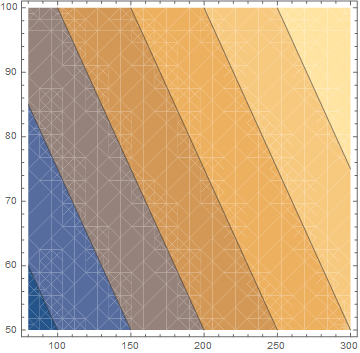
![mwe of SetOptions[$FrontEndSession, Antialiasing -> True]](https://i.sstatic.net/8nWoA.png)
"TransparentPolygonMesh"mesh problem, but I cannot reproduce it. Possible duplicate(?): mathematica.stackexchange.com/questions/1400/… $\endgroup$