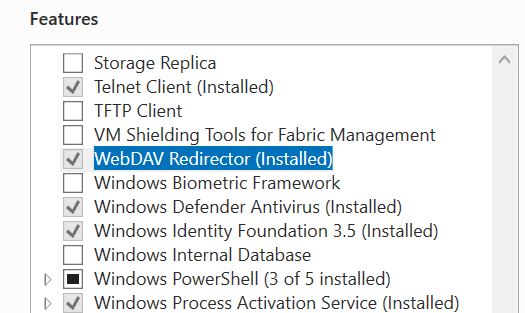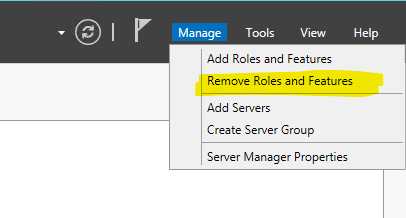I have SharePoint 2019 Farm in Production and enabled Open with Explorer view by Enable Server feature WebDAV Redirect, now i want to disable this server feature and what are recommmended steps to disable this server feature without impact to Production web application document libraries data and its SharePoint Permissions.
1 Answer
The recommended steps to disable WebDAV Redirect feature for SharePoint 2019 Server are as follows:
1.Stop the web client service in the windows services.
2.Server Manager Dashboard -> Manage -> Remove roles and features.
3.Remove WebDAV Redirector feature.
In theory, disabling this feature does not affect the production web application document library data and its SharePoint permissions.
===================================
If the answer is helpful, please click "√" on the left panel of the answer and kindly upvote it.
- I’m checking how the things are going on about this issue. Whether the answer helps you? If there is any problem with this issue, feel free to let me know.Emily Du - MSFT– Emily Du - MSFT2022-06-06 07:43:28 +00:00Commented Jun 6, 2022 at 7:43