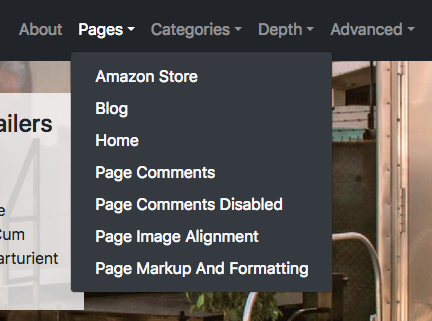I am trying to change both the background, and font color of the bootstrap 4 dropdown navigation.
I tried to use
.nav.nav-tabs > li.dropdown.active.open > a, .nav.nav-tabs > li.dropdown.active.open > ul.dropdown-menu a:hover, .nav.nav-tabs > li.dropdown.open > a, .nav.nav-tabs > li.dropdown.open > ul.dropdown-menu a:hover { color: #fff; background-color: #b91773; border-color: #fff; } But this wasn't working too well for me. Here is my HTML:
<li class="nav-item dropdown"> <a class="nav-link dropdown-toggle" href="http://example.com" id="navbarDropdownMenuLink" data-toggle="dropdown" aria-haspopup="true" aria-expanded="false"> Dropdown link </a> <div class="dropdown-menu" aria-labelledby="navbarDropdownMenuLink"> <a class="dropdown-item" href="#">Action</a> <a class="dropdown-item" href="#">Another action</a> <a class="dropdown-item" href="#">Something else here</a> </div> </li>