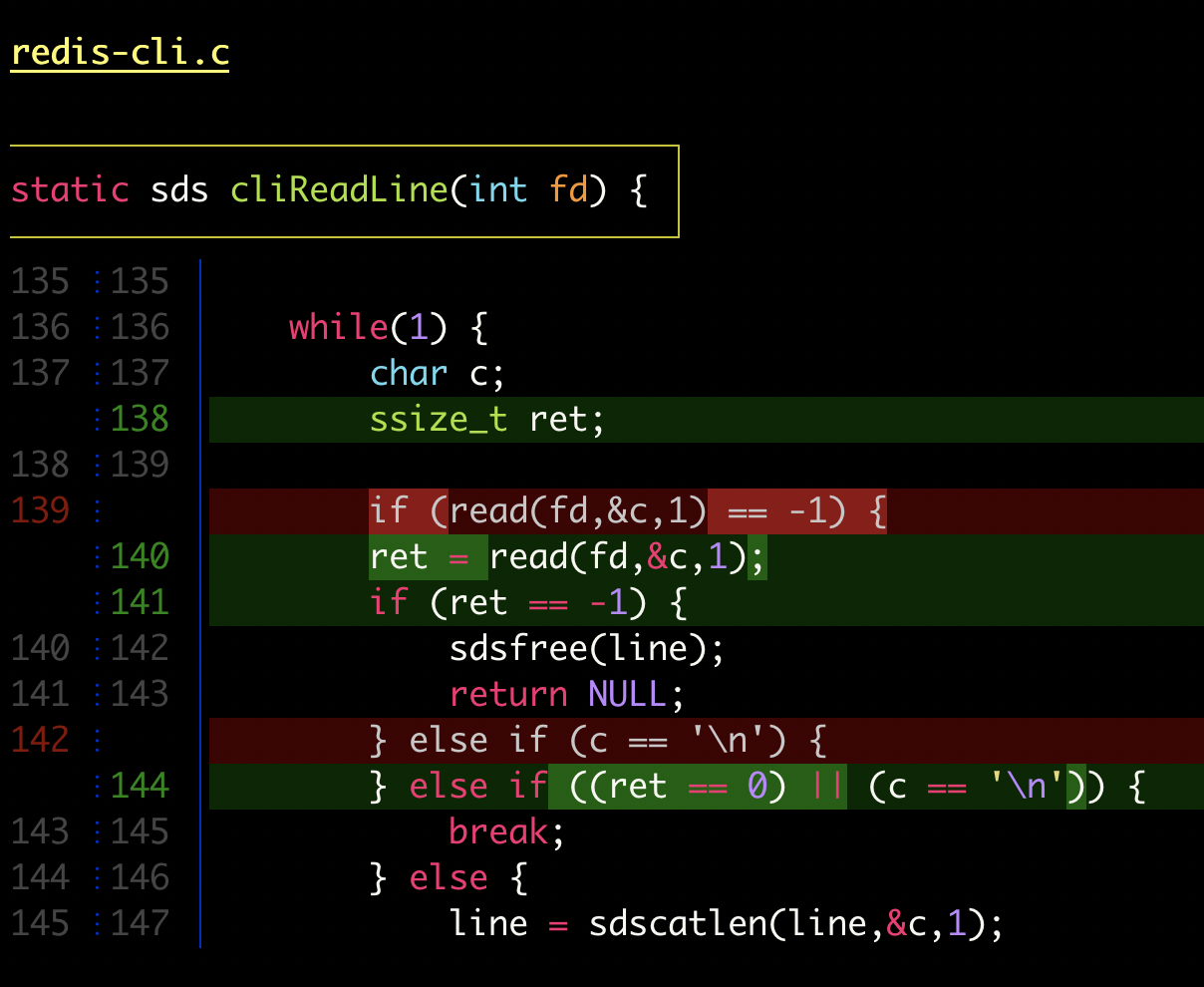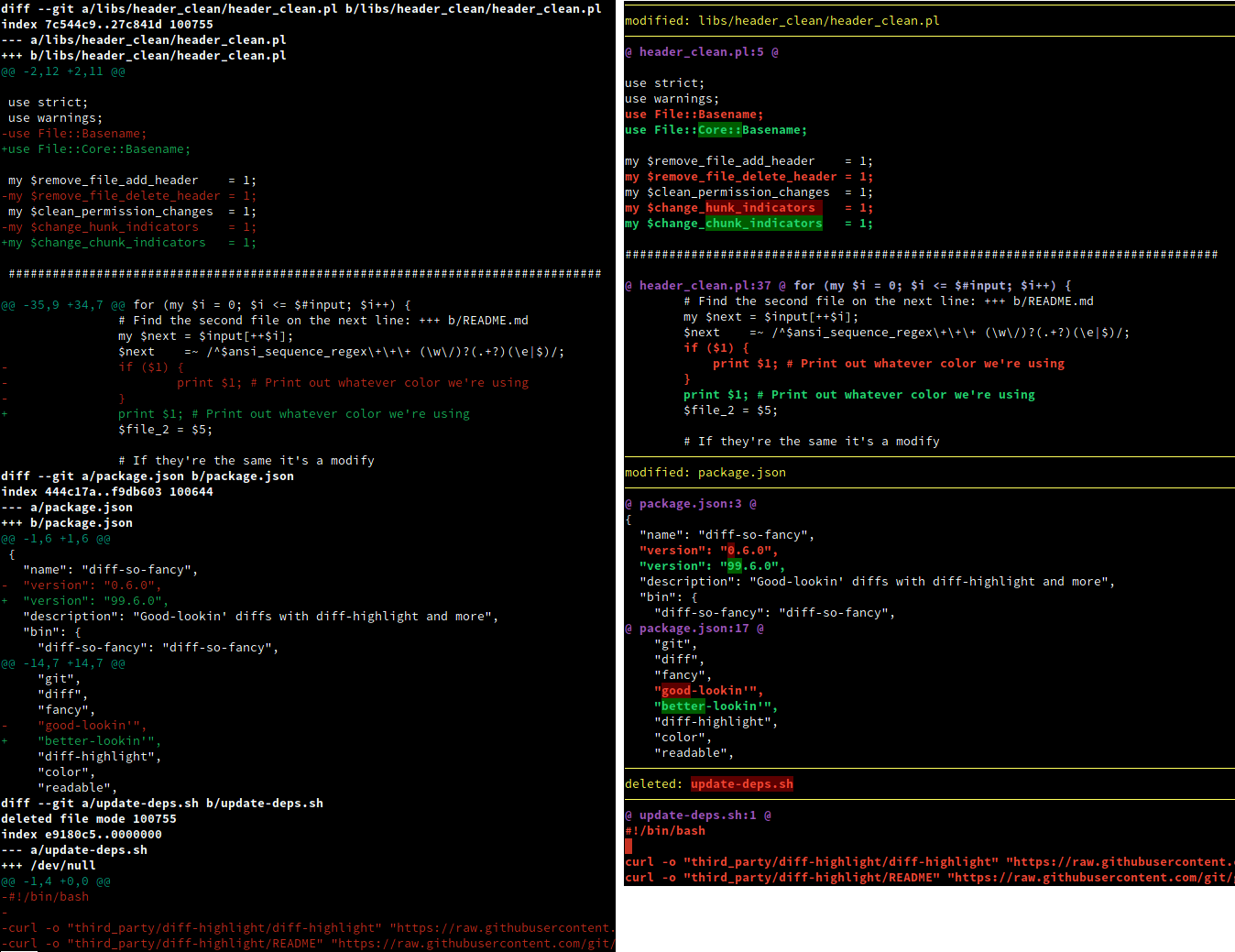If I execute git diff I see the whole line in red color.
Is there a way to highlight the change in the line?
I often have a diff where just a single line got changed.
Highlighting the change in the line would make git diff more convenient for me.
git version 2.32.0
This should work on the command-line (no GUI).