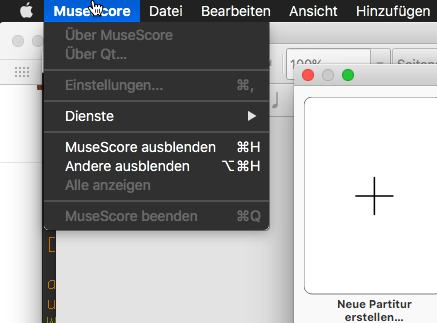I'm a developer, and my primary language is French, so I use Mac OS X in French. However, I need on a regular basis to open an application in English to do support.
Right now I'm going to the International System Preferences and I put English above in the languages list, then I open the app I need to run in English. When I'm done, I switch it back to French.
This is an annoying process. Is there something else I can use, like a command-line program, to launch an application in a specific language?