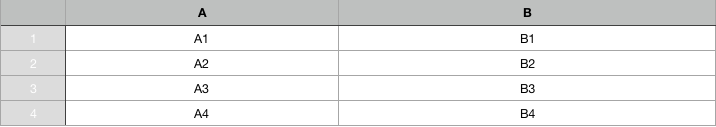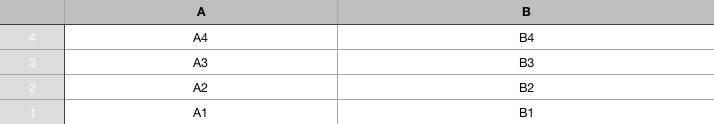I'd like to change this chart
to the following one:
So, I'd like to reverse the order of rows. According to an answer on a similar question, you need to create a formula and put it in each cell manually to have this result. But is that really the only way to do this (rather simple) change? I have 3 charts I'd like to reverse and each of them has 3-5 columns and more than 400 rows. So, to put a formula in every single cell certainly is quite time-consuming (to say the least).
Btw., the numbers in every cell are supposed to be placeholders for words. So, selecting 2 cells in a column and dragging the window down won't work.