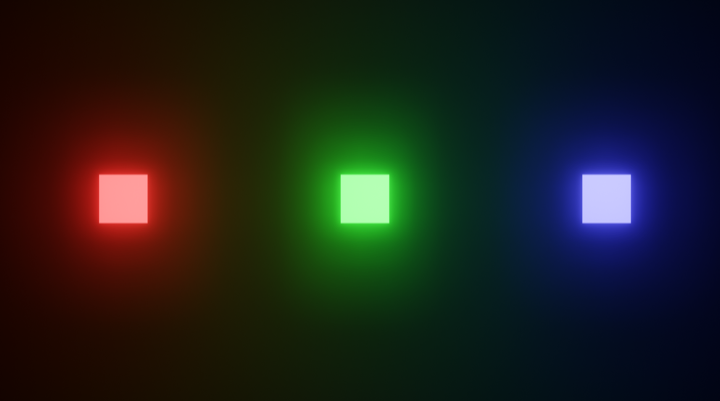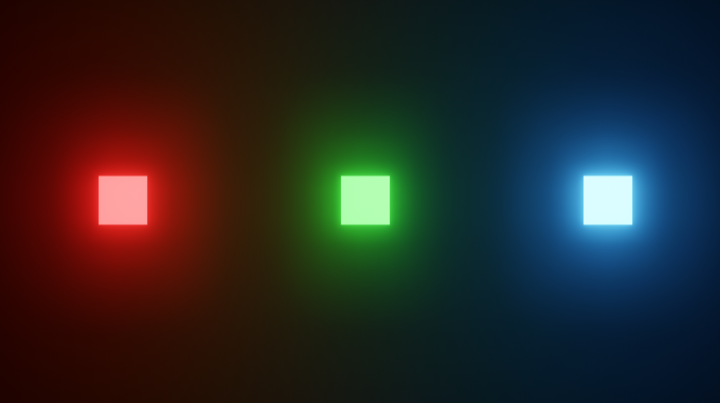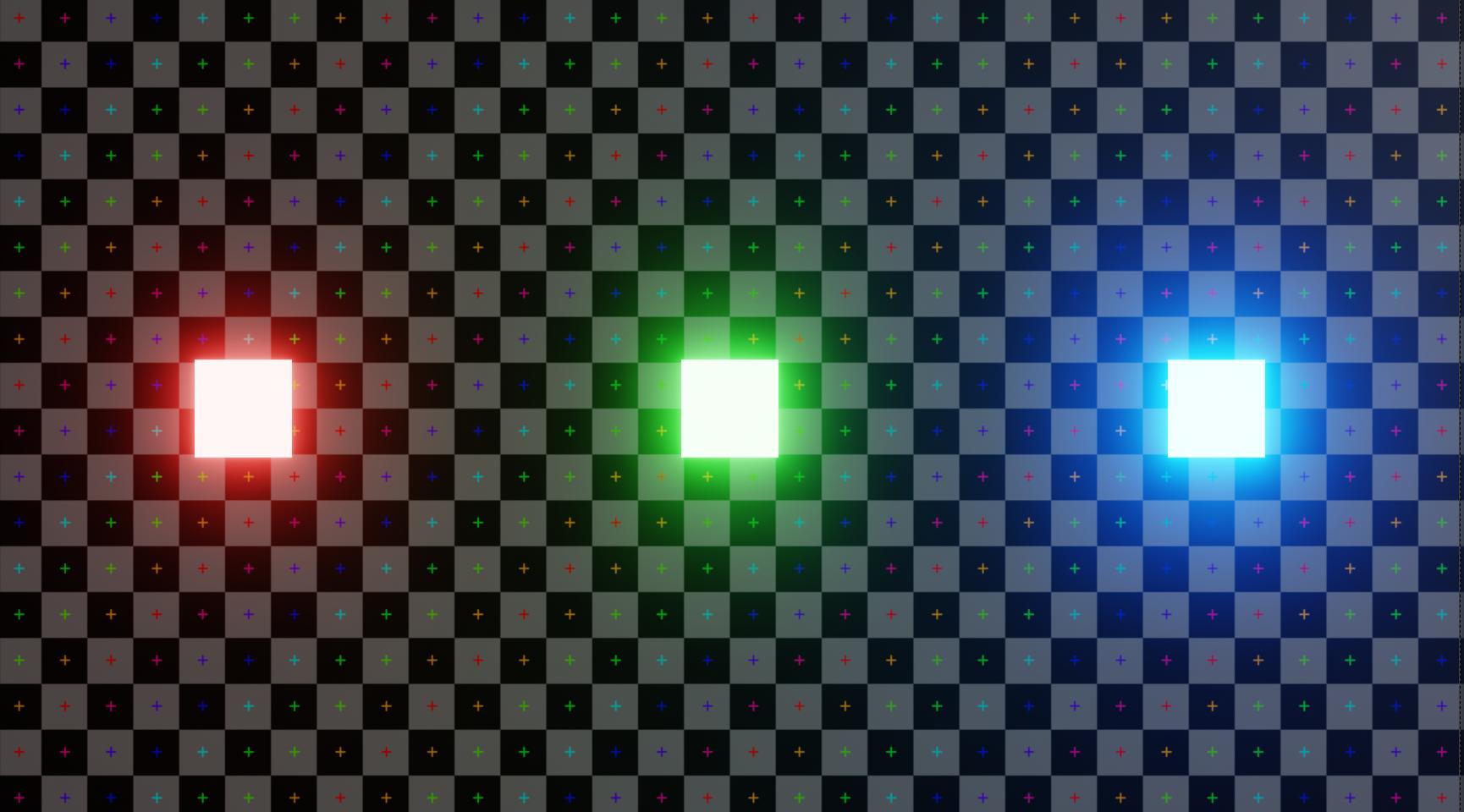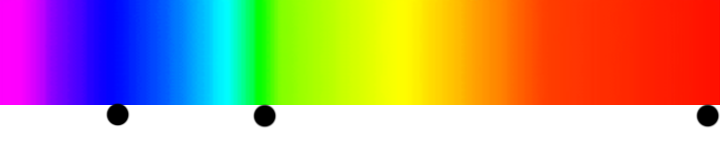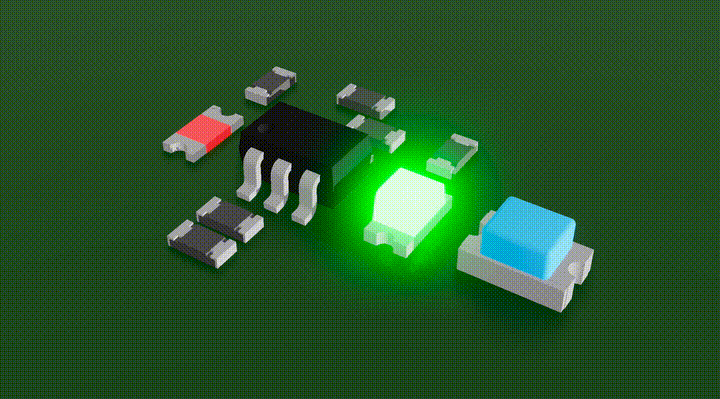I'm not sure if there is too much to say ... blue is just visually darker color ... so less prominent for blooming. Here all colors intensity of 10.
Options for compensations are several ... it depends on circumstances ... here just Emission Strength Red 20 / Green 10 / Blue 40 + brighter blue color R0/G0.2/B1
Notes: Base color is set white here. Used default Bloom setup (Render Properties).
Also helps to use not strongest color like Red 1/0/0 but brighter 1/0.1/0.1. Here with few adjustments in Color Management > Filmic > Very High Contrast, Exposure 1.8, Gamma 0.3 ... but can be enhanced also in compositor.
Result of Compositor > Glare > Fog Glow is the same ... there you can duplicate this node few times to even make the effect stronger ... and the same can be achieved by Bloom > Intensity and Radius too.
Speaking to Treshold - it is based on color intensity ... so it make a sense if bloom is cropped in order blue-red-green.
Your file can be fixed in the same way provided in this answer ... just keep in mind - you can't see a light without darkness :)
This is what I meant by simplified file share via https://blend-exchange.com
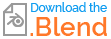
Related - RGB to BW