Another technique for animating time is to use a Speed Control strip in the Video Sequence editor.
Whenever you want to use the VSE it is highly recommended that you create a separate scene that is only the VSE and has no 3D objects in it. While it is not necessary, keeping VSE work separate from 3D work precludes a wide variety of very confusing mistakes.
Add a VSE strip referencing the target scene. Then add an Effect Strip / Speed. Then go into the properties of the Speed strip and uncheck Stretch to input strip length and uncheck Use as speed. Now you have a Frame number property which you can keyframe. 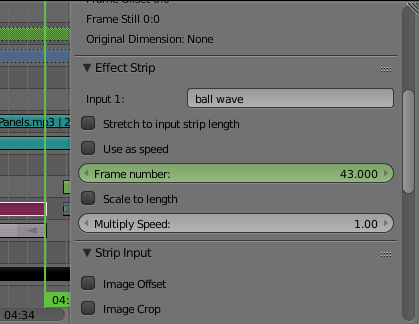
One of my favorite tricks is to loop the source track by creating a linear animation of the frame number and using the fcurves editor to add a Cycles modifier to turn it into a sawtooth.
Note
ThisFrame numbers with a fractional component only works in 2.76, there was a bug/limitation in older Blender versions, subframe rendering in the sequencer didn't work.
