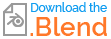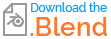The geometry node settings:
Make two helix around the initial curve, with opposite default angles (-pi / pi).
Join them and set the arrows as instances, oriented to their tangent.
The helix part:
The curves are resampled at some scale.
Then we use normal to go to the helix diameter and rotate it around its tangent at some speed, depending on the curve length.
The unwind part is defined by a position and some size around it. In this interval the angle stay the same.
On the other parts, the angle is relative to the curve length.
PSUpdate, in order to make the arrow both align to the curve and point inward to the original curve:
It uses a stored attribute to changeremember the axis that followsdirection to the helicesoriginal curve, change it here:then align a second vector to this direction.