](https://blend-exchange.com/b/Nj5bAnNl/)" rel="nofollow noreferrer">enter link description here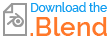
I am trying to export a .SVG or .PDF of a Grease Pencil object generated with Geometry Nodes, but I have run into a problem.
Here is the situation:
- I start with a curve and use Geometry Nodes to modify it.
- That curve is then converted into a Grease Pencil object.
- However, Blender still identifies the result as a “Curve” object instead of a true Grease Pencil object.
- Because of this, I cannot export it as a .SVG or .PDF file; the export options do not recognise it.
Additional issues:
- Applying the Geometry Nodes modifier prompts a conversion (e.g. to Mesh or GP object). However, when I do that, the Grease Pencil data (fill colour, stroke, etc.) is lost.
- I understand that I could start directly with a Grease Pencil object, but I specifically want to control the Grease Pencil fill using a curve that is why I am using Geometry Nodes in the first place.
Question:
How can I properly export a Geometry Nodes-generated Grease Pencil object (originally from a curve) as a .SVG or .PDF without losing its visual data?
I have attached a .blend file for anyone who wants to take a look or attempt a solution.
Thank you in advance!
