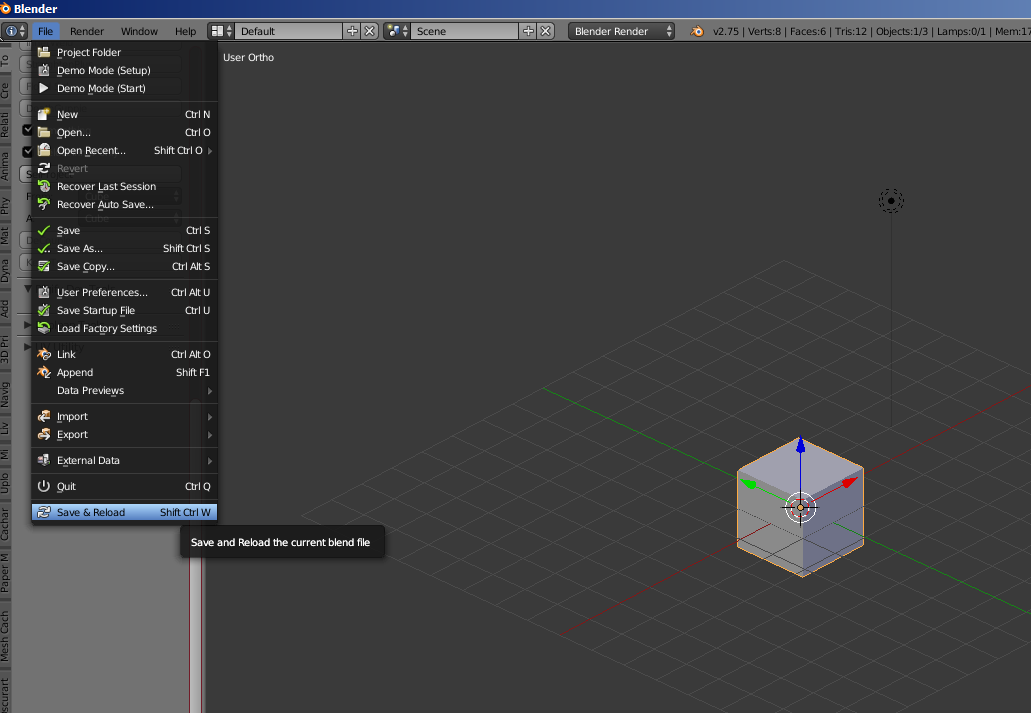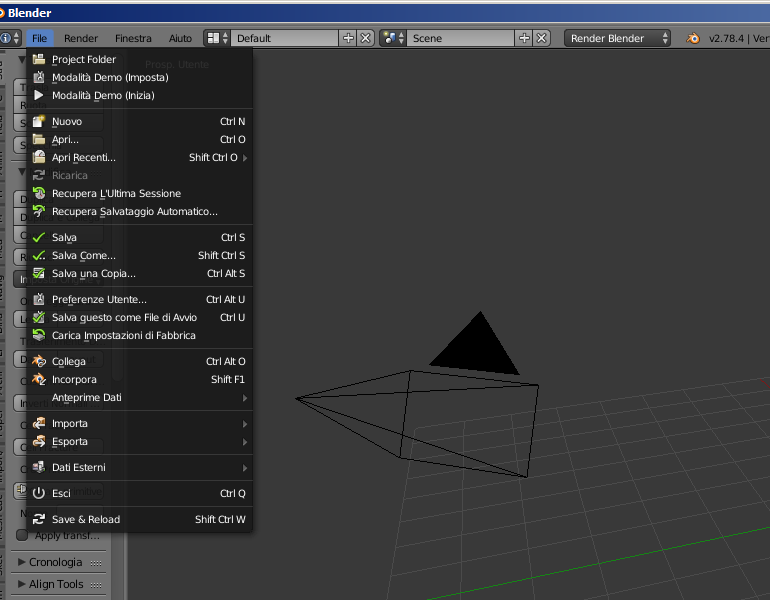The following solution will work too, but is more risky because it has to reload the file loosing undo-redo stack too, this is why I honestly like the Haunt_HouseHaunt_House's answer more than mine (thein fact it is the one I'd use).
I use the v2.78 and I installed the Amaranth add-on from: https://pablovazquez.art/amaranth/ and the shortcut is:
Ctrl + Shift + W
that saves and reload the file at once, cleaning it from all unused data users (materials etc...). Of course it is possible to click on Save and then on Revert under the File menu. Also it is even possible to close and reopen Blender and the file you want tu purge.
Notice: This operation will delete the undo redo stack too.
Screenshots for Blender v275 and v278 (see last item of the file menu):