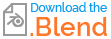2 Answers
Your question isn't detailed but here is my guess about the answer. I am assuming you want to put different wall shapes around the edges of your room.
You can select and duplicate the boundary around your grid, and then instance your "building blocks" or modular walls on the boundary.
Here are the steps
- select and create the boundary.
If the edges have only 1 face, they will be duplicated and made into the curve. A simple way to get walls is just to extrude that curve up, but instead we will pull the building blocks from a collection.
- Calculate how the instances will be rotated.
This is important because otherwise your walls will not be at right angles. In order to do this, capture the curve tangents of the curve you have just created from the boundary.
- Instance your building blocks
You must connect the calculations to the rotate instances node.
Here is the whole tree completed.
Now you can create a grid and your walls will instanced around the boundary, randomly, as long as they are in a collection. You can delete squares of the grid and get a different floor plan.
This is the result:
A couple answers that are related:
How to select the outer edges of a plane in Geometry Nodes?
- $\begingroup$ Hi! Thank you, but something is not working: Images $\endgroup$ThunderFound– ThunderFound2023-11-11 16:04:51 +00:00Commented Nov 11, 2023 at 16:04
- $\begingroup$ Ok, it works now, but walls doesnt rotate and if i will use a grid node, in one of the corners there will be no instance: Image $\endgroup$ThunderFound– ThunderFound2023-11-11 17:50:39 +00:00Commented Nov 11, 2023 at 17:50
- $\begingroup$ @ThunderFound, after the mesh to curve you can use set spine cyclic node and set the resample to 2, it will close the curve, so there won't be a box missing on the corners. $\endgroup$common_goldfish– common_goldfish2023-11-11 22:50:17 +00:00Commented Nov 11, 2023 at 22:50
- $\begingroup$ Obviously, the solution I have for the rotation isn't going to work, so- that is going to take more work. $\endgroup$common_goldfish– common_goldfish2023-11-11 22:50:25 +00:00Commented Nov 11, 2023 at 22:50
- $\begingroup$ Oh my god, I made it after two days, Thank you SOOOO MUCH! FINAL IMAGE $\endgroup$ThunderFound– ThunderFound2023-11-12 00:24:10 +00:00Commented Nov 12, 2023 at 0:24
Here is my final node tree: First half of the node tree creates mesh out of grid edges, then it converts mesh to curve, after that places points on curve with distance between points set to 1 meter, and finally places walls on points.
First half of the node tree creates mesh out of grid edges, then it converts mesh to curve, after that places points on curve with distance between points set to 1 meter, and finally places walls on points.
- $\begingroup$ This might be even better for you: blender.stackexchange.com/questions/305435/… $\endgroup$common_goldfish– common_goldfish2023-12-04 19:37:42 +00:00Commented Dec 4, 2023 at 19:37