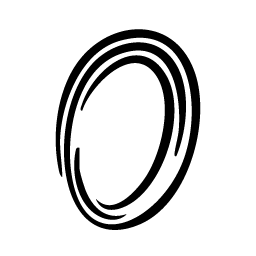Make sure you’ve gone to https://app.observee.ai to obtain your API keys before starting!
MCP API Documentation
cURL Commands
1. Initialize MCP Server
mcp-session-id: <generated-session-id>content-type: text/event-stream
2. Send Initialized Notification
3. List Tools
4. Call Tool
Example: Gmail Search
Example: Everything Calculator
💡 Finding Tool Arguments: Use the/tools/listendpoint first to get each tool’sinputSchema. This schema defines the required and optional arguments for each tool, including their types, descriptions, and validation rules.
Key Implementation Notes
Authentication
- Uses Bearer token authentication with Observee API key
- Format:
Authorization: Bearer YOUR_API_KEY_HERE
Session Management
- Initialize returns
mcp-session-idin response headers - Subsequent requests must include this session ID as a header
- Session IDs are UUIDs (e.g.,
xxxxxxxx-xxxx-xxxx-xxxx-xxxxxxxxxxxx)
Response Types
- Initialize: Returns
text/event-stream(SSE) for real-time updates - Notifications: Returns
202 Acceptedwith empty body - Tool operations: Return
application/jsonwith structured data
McpAuth API - cURL Commands
1. Get Available Servers
Get a list of all supported authentication servers.2. Start Auth Flow (Basic)
Start an OAuth flow for a specific service without additional parameters.3. Start Auth Flow (with Client ID)
Start an OAuth flow with a specific client ID passed as query parameter.4. Start Auth Flow (with Custom Redirect URL)
Start an OAuth flow with a custom redirect URL.5. Start Auth Flow (with Additional Parameters)
Start an OAuth flow with custom parameters for specific auth servers.Server Discovery
Replace<server> in the auth flow URLs with any server name from the supportedServers array returned by the /supported_servers endpoint above. Expected Auth Flow Response
Error Response Example
Usage Flow
- Get available servers to see what services are supported
- Start auth flow for your desired service
- Redirect user to the
auth_urlfrom the response - Handle callback when user completes OAuth flow
- Use the authenticated credentials in your MCP tools
Notes
- All requests use
POSTmethod - API key is always required in the request body as
OBSERVEE_API_KEY - Client ID is optional and passed as query parameter
- Custom parameters go in the request body
- The auth flow returns a URL where users complete OAuth authentication