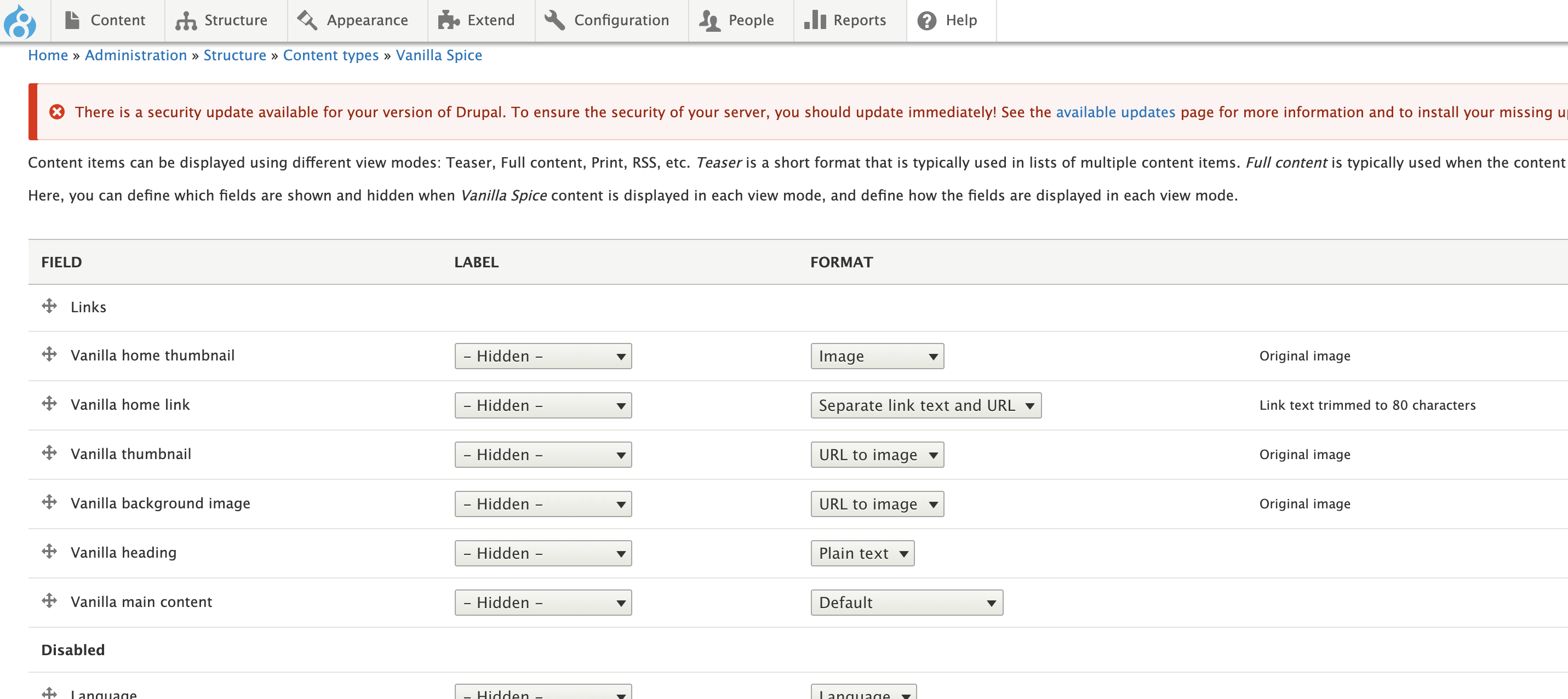I created a content type and have a couple of fields: a heading, links, and images. After creating a node out that content type, I want to pull parts of the node into my homepage. And for that, I used the following in my .themename.theme.
use Drupal\node\Entity\Node; function amarula_preprocess_page(&$variables) { $nid = 62; $node = \Drupal::entityTypeManager()->getStorage('node')->load($nid); $variables['field_vanilla_heading'] = $node->field_vanilla_heading->value; $variables['field_vanilla_main_content'] = $node->field_vanilla_main_content->value; $variables['field_vanilla_home_link'] = $node->field_vanilla_home_link->value; $variables['field_vanilla_home_thumbnail'] = $node->field_vanilla_home_thumbnail->value; } I get the value of the field_vanilla_heading in my page--front.html.twig
<h1>{{ field_vanilla_heading }}</h1> But, the rest of the fields are giving problems.
For the main content {{ field_vanilla_main_content }}, which is long text with summary, I am seeing all the HTML in the page. How can I escape this in twig?
For the rest of the fields, kint tells me that they are null, which is not true:
{{ kint(field_vanilla_home_link) }} {{ kint(field_vanilla_home_thumbnail) }} Below is the list of all the field settings:
I can already get the node ID. But how can I get all the values of the node accordingly?