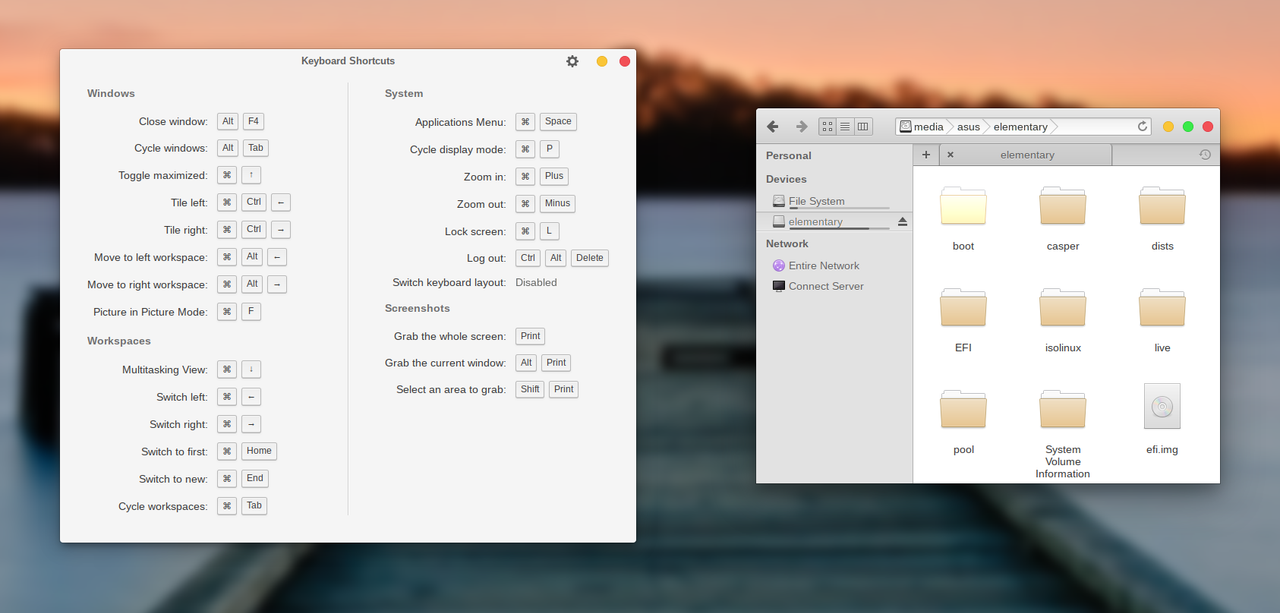How do I turn off the gradient of the windows? Currently I am using the elementary-x (white version) theme and the gradient on the windows makes the close, minimise and maximise buttons to look kind of "unnotable" to me.
Notice that Keyboard Shortcuts and some other apps has this thing where there is no upper window space so it looks a lot better than the File Manager, for instance. I would really like to make apps to look like Keyboard Shortcuts - pure white and no gradient.