Long story short, I know my coordinates are off and I believe my indices might be off.
I'm trying to render a simple 2d rectangle with a texture in webgl
here's the code I have for the vbo/ibo:
rectVertices.vertices = new Float32Array( [ -0.5, -0.5, // Vertice 1, bottom / left 0.0, 0.0, // UV 1 -0.5, 0.5, // Vertice 2, top / left 0.0, 1.0, // UV 2 0.5, 0.5, // Vertice 3, top / right 1.0, 1.0, // UV 3 0.5, -0.5, // Vertice 4, bottom / right 1.0, 0.0, // UV 4 ]); rectVertices.indices = new Int16Array([ 0,1,2,2,0,3 ]); /* I'm assuming the vertices go like this (-0.5, 0.5) ------ ( 0.5, 0.5) | | | | (-0.5,-0.5) ------ ( 0.5,-0.5) with the origin in the middle and the texture coordinates go like this: ( 0.0, 1.0) ------ ( 1.0, 1.0) | | | | ( 0.0, 0.0) ------ ( 1.0, 0.0) so as you can see I'm all messed up. I'm also using: gl.pixelStorei(gl.UNPACK_FLIP_Y_WEBGL, true); */ Here's the output of the program:
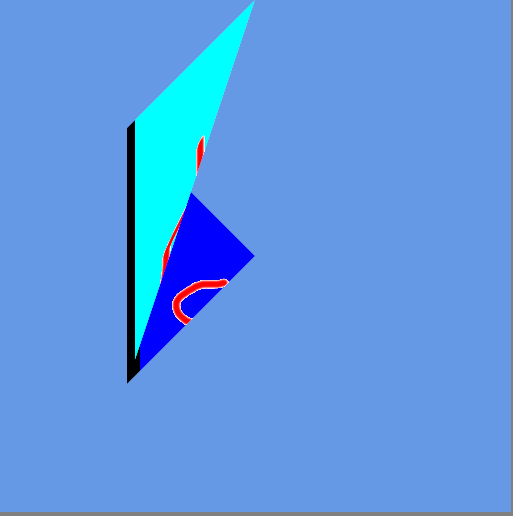
the texture I'm using is this:
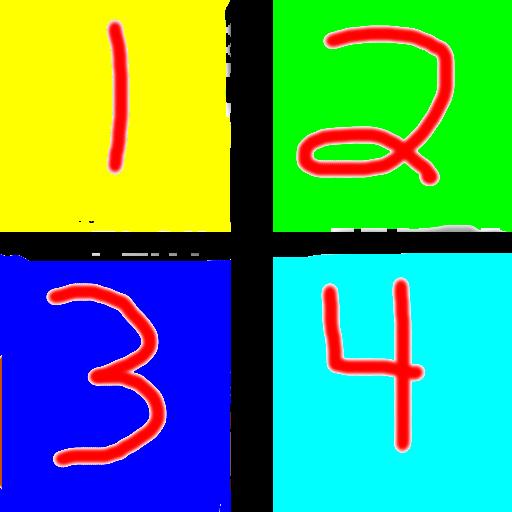
So, I guess I need to know the origins, but the triangle strip looks way off.
I am doing this as well:
// create VBO and IBO vbo = gl.createBuffer(); gl.bindBuffer(gl.ARRAY_BUFFER, vbo); gl.bufferData(gl.ARRAY_BUFFER, triangleVertices.vertices, gl.STATIC_DRAW); ibo = gl.createBuffer(); gl.bindBuffer(gl.ELEMENT_ARRAY_BUFFER, ibo); gl.bufferData(gl.ELEMENT_ARRAY_BUFFER, triangleVertices.indices, gl.STATIC_DRAW); and:
gl.bindBuffer(gl.ARRAY_BUFFER, vbo); gl.bindBuffer(gl.ELEMENT_ARRAY_BUFFER, ibo); gl.vertexAttribPointer(vertexAttribute ,2, gl.FLOAT, false,FLOAT*2,FLOAT*0); // position gl.vertexAttribPointer(textureAttribute,2, gl.FLOAT ,false,FLOAT*2,FLOAT*2); // texture gl.enableVertexAttribArray(vertexAttribute); gl.enableVertexAttribArray(textureAttribute); gl.drawElements(gl.TRIANGLE_STRIP, 6, gl.UNSIGNED_SHORT, 0); It almost seems as though the Vertices and the UV coordinates are getting mixed up.
