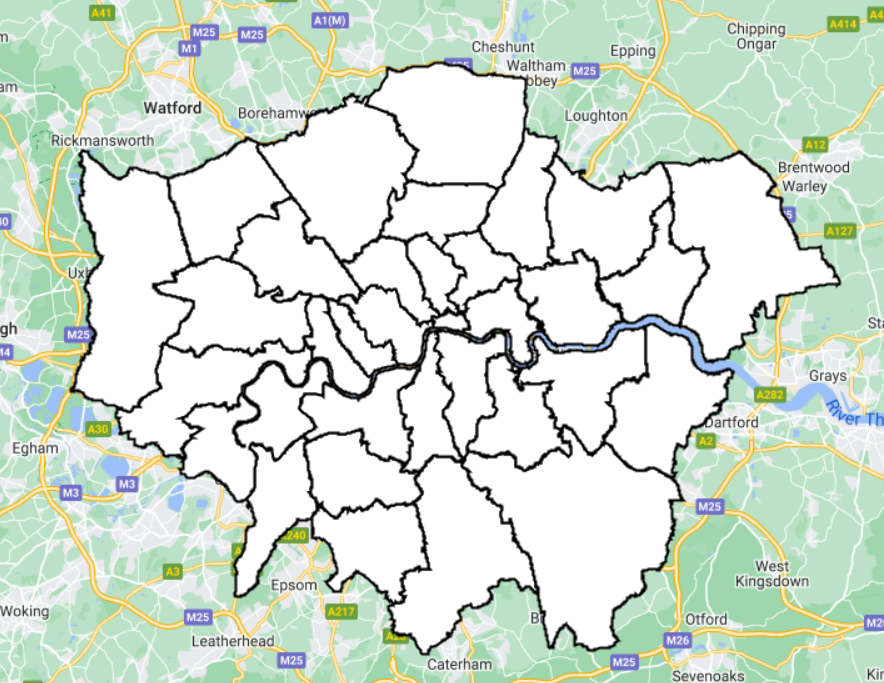I have imported a very simple shapefile to my map in GEE. Since this layer represents boundaries (see picture below), I am trying to find a way for the outline colour to be solid black whilst rendering the fill colour transparent instead of white. Is there a way to do this? I don't want to make the whole layer transparent.
My code is very basic but is as follows:
var symbology = {color: 'black', fillColor: 'white'}; Map.addLayer(table2.style(symbology));