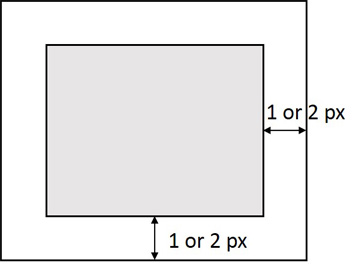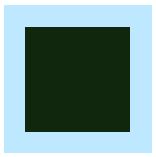How can i expand extent of a raster image with Python as the image shown in below. I have the coordinate information of a raster image such as Xmin Ymin Xmax Ymax,how can i expand its extent based on the specified size(Ex, expand 10px or 1px)? I know it can be easily implemented on AML through the command such as setwindow, con(isnull ...etc, but i have no idea on ArcPy.
Does anyone know about it?