I have a couple of raster layers in QGIS 3.28.2 Firenze. One layer is in Hillshade mode and the second one (on top ) is configured as Pseudocolor monoband and has mixing mode set as Multiply so the hillshade shows and the map gets the shadows that give a 3d look. Everything looks fine in the QGIS main screen and in the composer screen but when I export the composition to PDF or as a PNG image the hillshade mixing disapears and only the Pesudocolor is visible.
This is how it looks in the composer screen:
And this is what I get when exported:
I tried to export asPNG and PDF, tried to lower the export resolution, invert the layers order, close and open QGIS and export again. It keeps exporting a flat image with no hillshade.

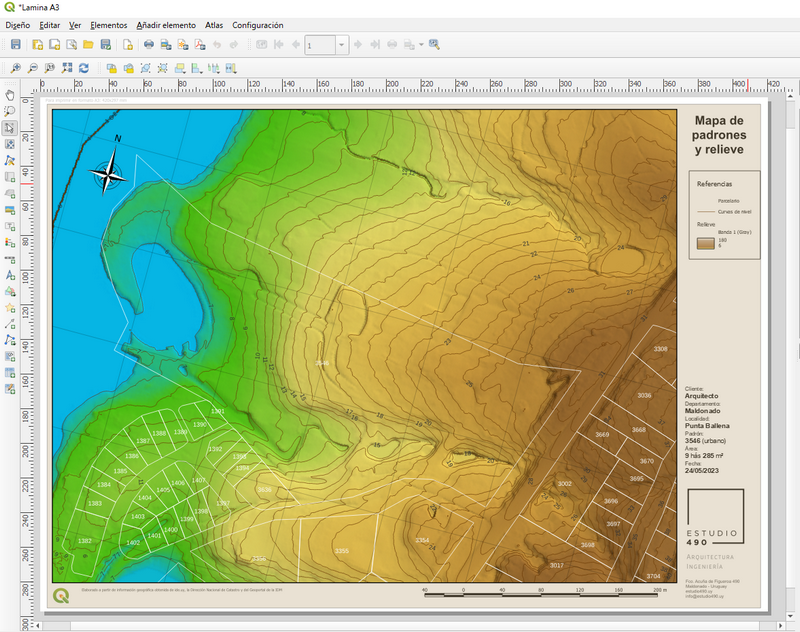
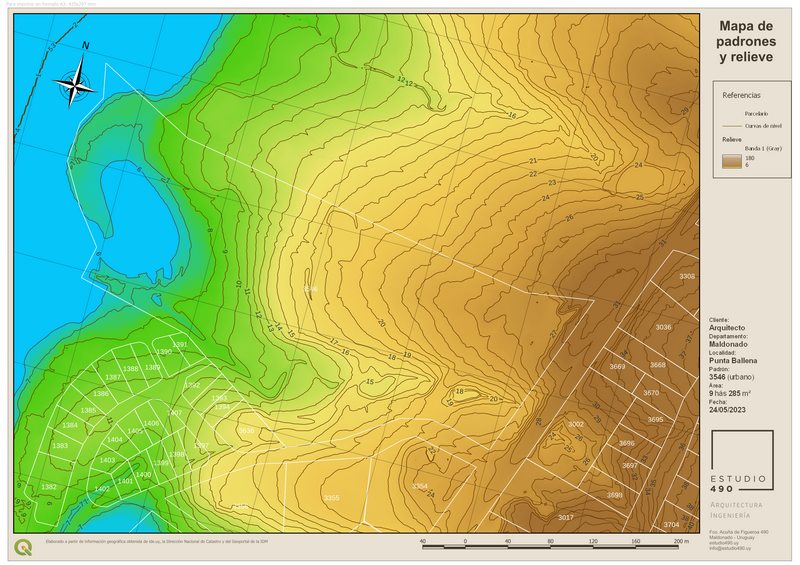
export as displayedon the hillshade layer and then using that layer for map creation?