I'm trying to add some custom fields on the checkout.
I looked around the internet and always I found an example adding some information on shipping address. But what I want is a fieldset independent of all checkout.
This is what I'm trying to do: 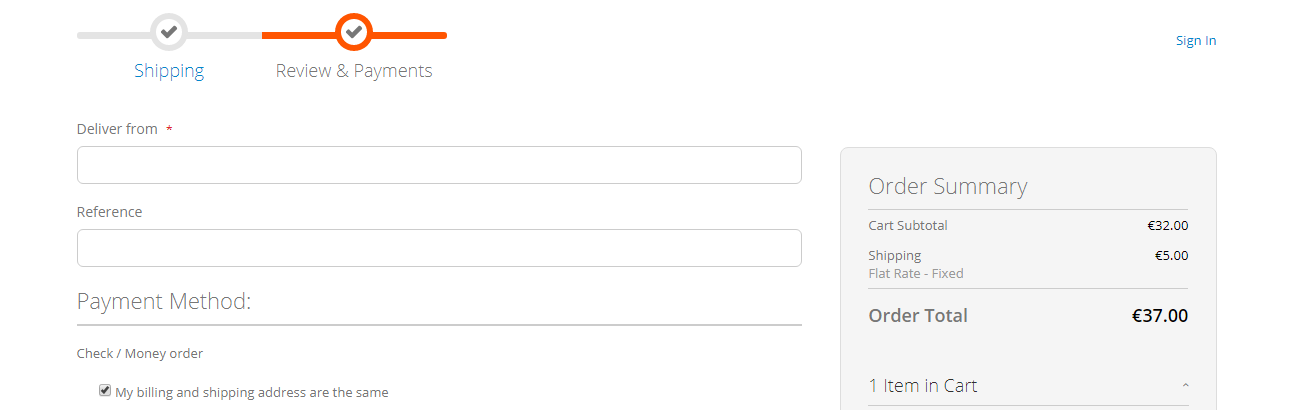
Adding some fields above the paymethod selection.
The problem is, that fields are not 'linked' with the checkout form
They are just appearing here, but when I place the order They are not anywhere, neither are following the validation rules, like 'validation' => ['required-entry' => true]
This is the layoutProcessor:
public function afterProcess( \Magento\Checkout\Block\Checkout\LayoutProcessor $subject, array $jsLayout ) { $jsLayout['components']['checkout']['children']['steps']['children']['billing-step']['children'] ['payment']['children']['beforeMethods']['children']['delivery_date'] = [ 'component' => 'Magento_Ui/js/form/element/abstract', 'dataScope' => 'checkout', 'config' => [ 'template' => 'ui/form/field', 'elementTmpl' => 'ui/form/element/date', ], 'label' => __('Deliver from'), 'provider' => 'checkoutProvider', 'options' => [], 'validation' => ['required-entry' => true] ]; $jsLayout['components']['checkout']['children']['steps']['children']['billing-step']['children'] ['payment']['children']['beforeMethods']['children']['reference'] = [ 'component' => 'Magento_Ui/js/form/element/abstract', 'config' => [ 'template' => 'ui/form/field', 'elementTmpl' => 'ui/form/element/input', ], 'label' => __('Reference'), 'provider' => 'checkoutProvider', ]; return $jsLayout; } I think the key is dataScope or customScope but I tried everything and it's not working. How I can add my fields on the submit form?
I would like having something like that when I submit: This is the original
{ "cartId":"91b932803feba53a90438efd42660630", "billingAddress":{ "countryId":"ES", "regionId":"132", "regionCode":"Albacete", "region":"Albacete", "street":[ "blabla, 1", "" ], "company":"bla", "telephone":"666666666", "postcode":"17003", "city":"Girona", "firstname":"bla", "lastname":"bla", "saveInAddressBook":null }, "paymentMethod":{ "method":"checkmo", "po_number":null, "additional_data":null }, "email":"[email protected]" } This is what I wanted, for example:
{ "cartId":"91b932803feba53a90438efd42660630", "billingAddress":{ "countryId":"ES", "regionId":"132", "regionCode":"Albacete", "region":"Albacete", "street":[ "blabla, 1", "" ], "company":"bla", "telephone":"666666666", "postcode":"17003", "city":"Girona", "firstname":"bla", "lastname":"bla", "saveInAddressBook":null }, "paymentMethod":{ "method":"checkmo", "po_number":null, "additional_data":null }, "email":"[email protected]" "customFields": { "reference": "12345", "deliveryFrom": "2018-01-01", "(...)": "(...)" } } I guess, after I can see my custom fields on the submit json, I will have to add them though observer after place order for saving them into ddbb?
EDIT: Only changing the dataScope for shippingAddress.custom_attributes.delivery_date and customScope for shippingAddress.custom_attributes
it's working appending into shipping address like that:
{ "cartId":"91b932803feba53a90438efd42660630", "billingAddress":{ "countryId":"ES", "regionId":"132", "regionCode":"Albacete", "region":"Albacete", "street":[ "blabla, 1", "" ], "company":"bla", "telephone":"666666666", "postcode":"17003", "city":"Girona", "firstname":"bla", "lastname":"bla", "customAttributes":{ "delivery_date":"06/01/2017", "reference":"ddddddddddddddddddddddddd" } "saveInAddressBook":null }, "paymentMethod":{ "method":"checkmo", "po_number":null, "additional_data":null }, "email":"[email protected]" } But this is not exactly what I want... also only works if I fill this information on the 2nd page then going back and forward just for saving that information.
Why that works? and everything I tried don't? What despairs me is that it's the only example you can find on the internet. Okay it works, but only for that! If you wanna do something a bit different like that you find a lot of new troubles.
Also what I discovered is, if you change that custom_attributes text in data or custom Scope it stops working.
Only doing this:
'dataScope' => 'shippingAddress.custom_attributess.delivery_date',
'customScope' => 'shippingAddress.custom_attributess',
Why the name custom_attributes is the only what works? Before defining it it doesn't even appeared on submitted form json.
